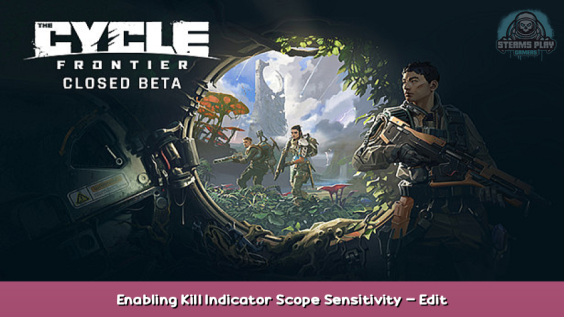
Tutorial
Open GameUserSettings.ini file, it’s located:
%LOCALAPPDATA%\Prospect\Saved\Config\WindowsNoEditor
For sensitivity change this from false to true and then set each sensitivity for each zoom level
m_usePerScopeSensitivity=True
To enable kill indicators find
m_showKillIndicator=True
Written by Daly
This is all for The Cycle Playtest Enabling Kill Indicator & Scope Sensitivity – Edit Config File hope you enjoy the post. If you believe we forget or we should update the post please let us know via comment, we will try our best to fix how fast is possible! Have a great day!
Recommended for You:
- Check All The Cycle Playtest Posts List


Leave a Reply