
It’s easy to fix with a little workaround.
The fix
First download the latest stable version of dgvoodoo2 http://dege.freeweb.hu/dgVoodoo2/dgVoodoo2/
Then extract the files and look for a folder named MS
Open the x86 folder and rename the d3d9.dll to v3d9.dll
Place the v3d9.dll file in your \Windows\System32\ and \Windows\SysWOW64\ folders
After all this you have to manually edit your exe with this hex editor
https://sourceforge.net/projects/wxhexeditor/
Open the spellforce.exe with the hex editor from your game directory and use ctrl+f to search as text for d3d9.dll entries (use Find All instead of search)
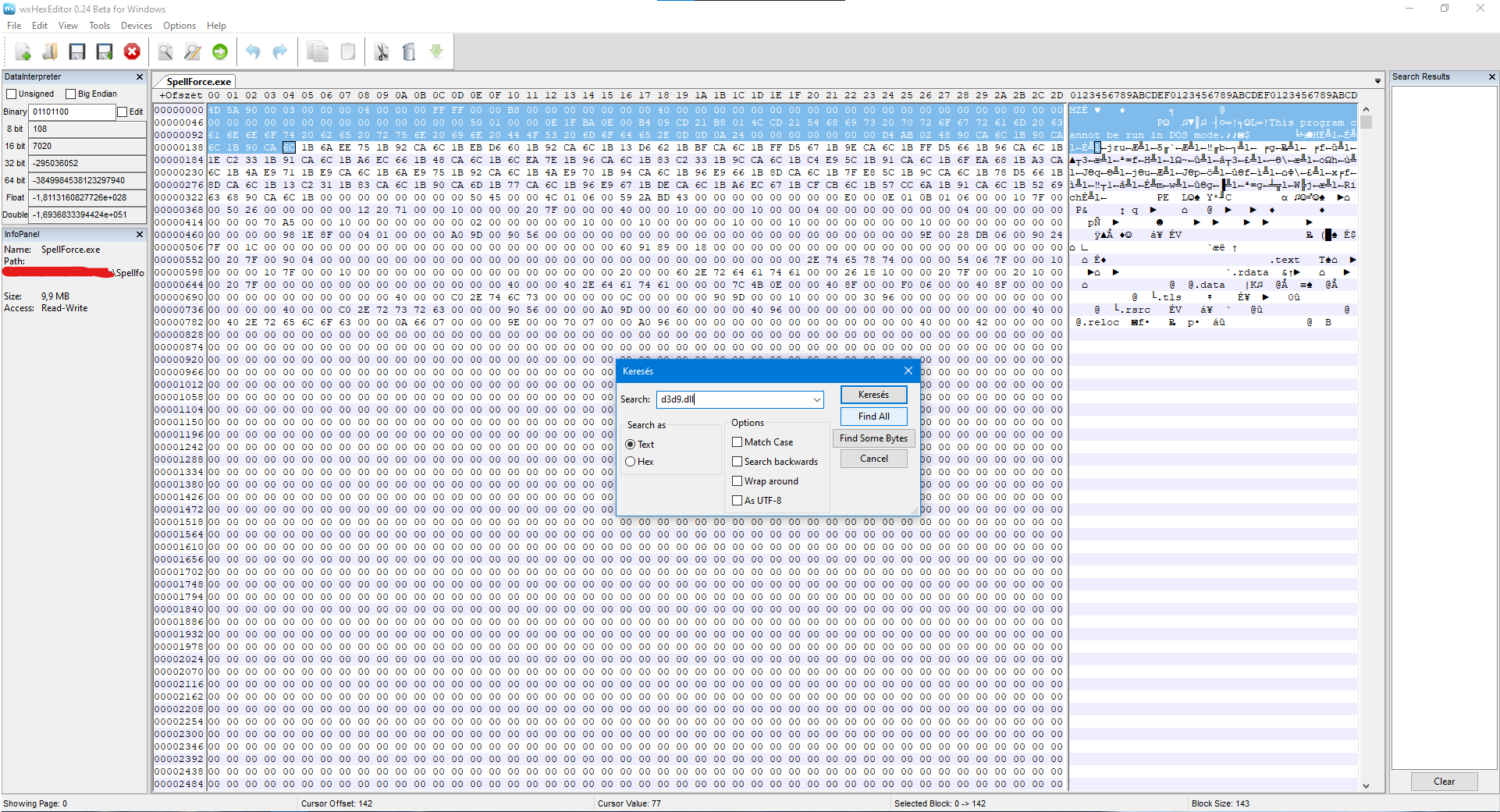
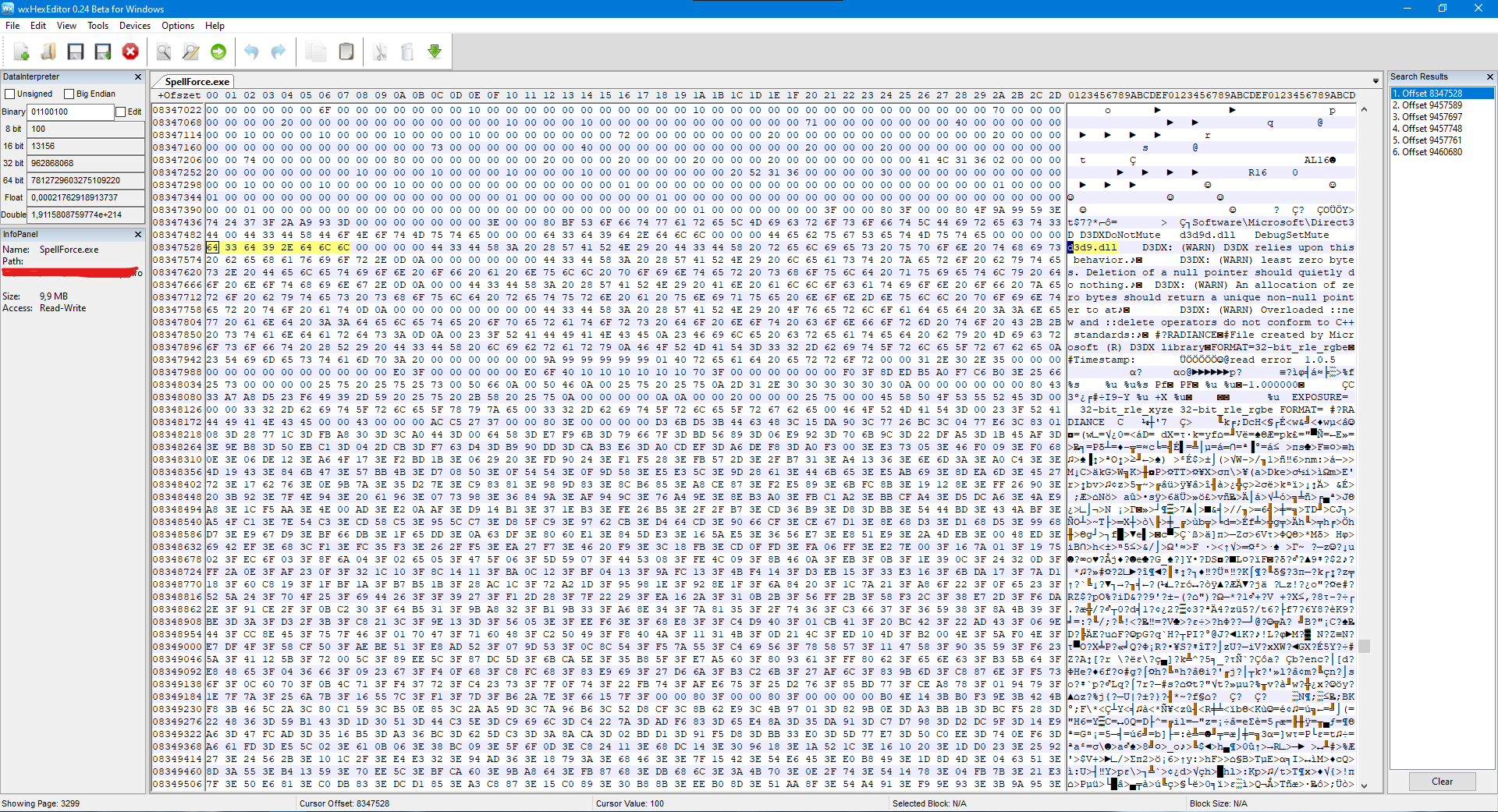
And just replace the “d” with a “v” in the entry so it will look like this v3d9.dll, do this for all d3d9.dll entries and then save the modifications with ctrl+s
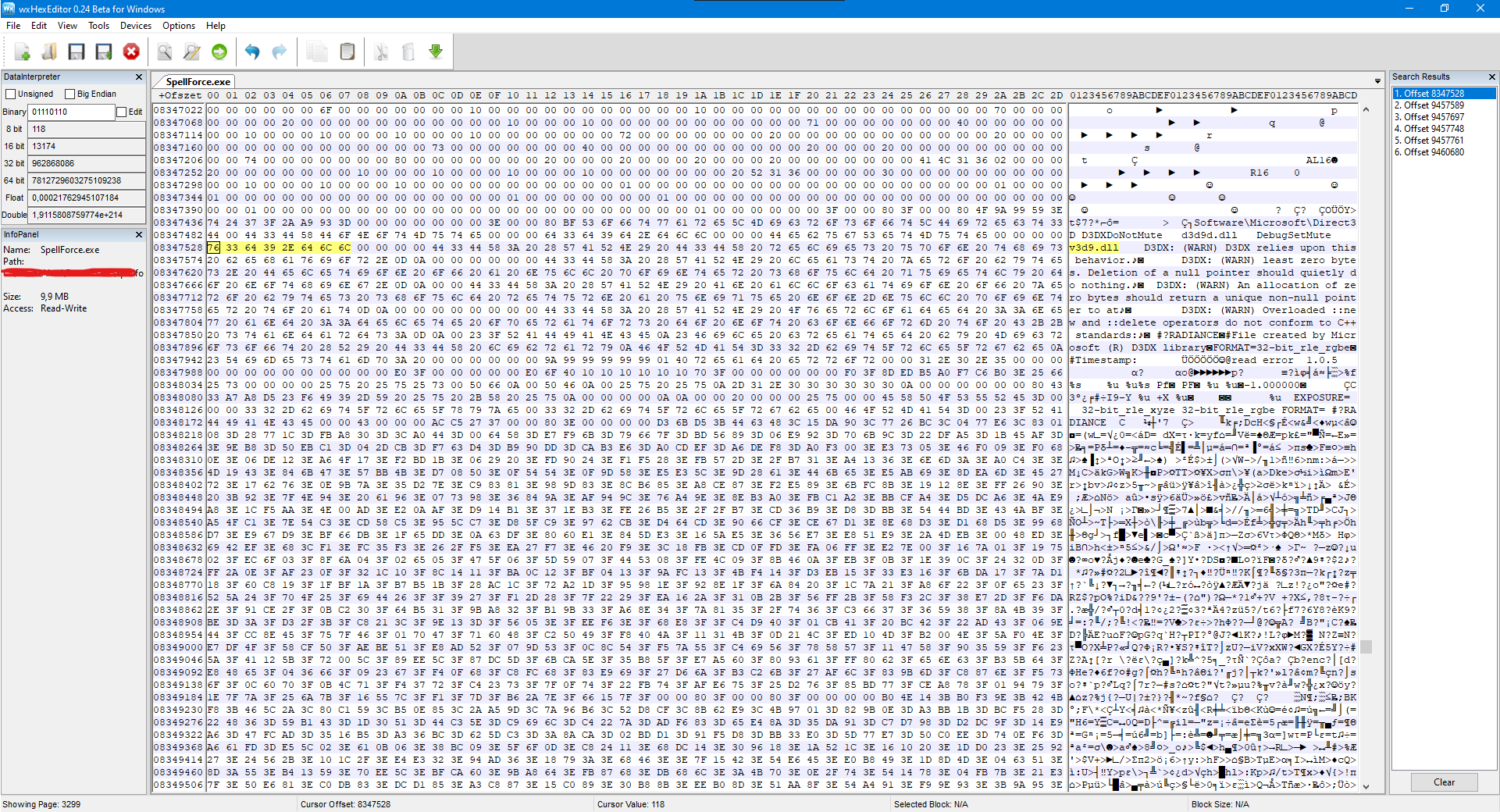
Here we come to an end for SpellForce: Platinum Edition How to fix the missing HP bars hope you enjoy it. If you think we forget something to include or we should make an update to the post let us know via comment, and we will fix it asap! Thanks and have a great day!
- Check All SpellForce: Platinum Edition Posts List


Leave a Reply