
For generations, this knowledge has gone unknown. But now, every man, woman, and saul goodman will know the truth about normal maps.
Intro
All you need to understand is that there’s 2 kinds of normal maps in this world, OpenGL and DirectX.
I only made this a guide because I don’t know how else to say it, but pretty much all you need to do is look at this chart.
https://www.marcelvanduijn.com/tutorials/programs-normal-map-opengl-or-directx/ – [marcelvanduijn.com]
If the engine you’re porting it from, whether it be blender or unity, uses OpenGL normal maps, here’s what you have to do.
What’s the big deal?
Before I say how to fix it, you may be thinking, “But I never had to do anything all the other times I put the models into the source engine, the normal maps worked fine!” And that’s where you’re wrong.
image from https://blender.stackexchange.com/questions/100017/directx-vs-opengl-normal-maps – [stackexchange.com]
When you put in the wrong render engine’s normal maps, sure, they work, but they will interpret light the wrong way, and it won’t look nearly as good, or make as much sense.
How do I fix it?
Here’s a step by step guide for GIMP.
- Open the image.
- On the top toolbar, click colors, then hover over components, then click decompose. Then click okay on the dialogue box that opens.
- Click on the green layer, then click colors, and click invert.
- Click colors, hover over components, then click compose, and then click okay again.
- Export the image, and now you have your fresh new DirectX normal map! This process also works to convert DirectX normal maps to OpenGL, however if yours is already DirectX there’s no need to do this to put it into the source engine.
Before and after:
Remember, even though the one on the right looks better compared to the one on the left, it’s not about which one looks better, it’s about if it’s directx or opengl, so always look at the website linked above and check your software to be sure which one it is.
This is all for Source Filmmaker How to Convert Normal Maps to Source Engine hope you enjoy the post. If you believe we forget or we should update the post please let us know via comment, we will try our best to fix how fast is possible! Have a great day!


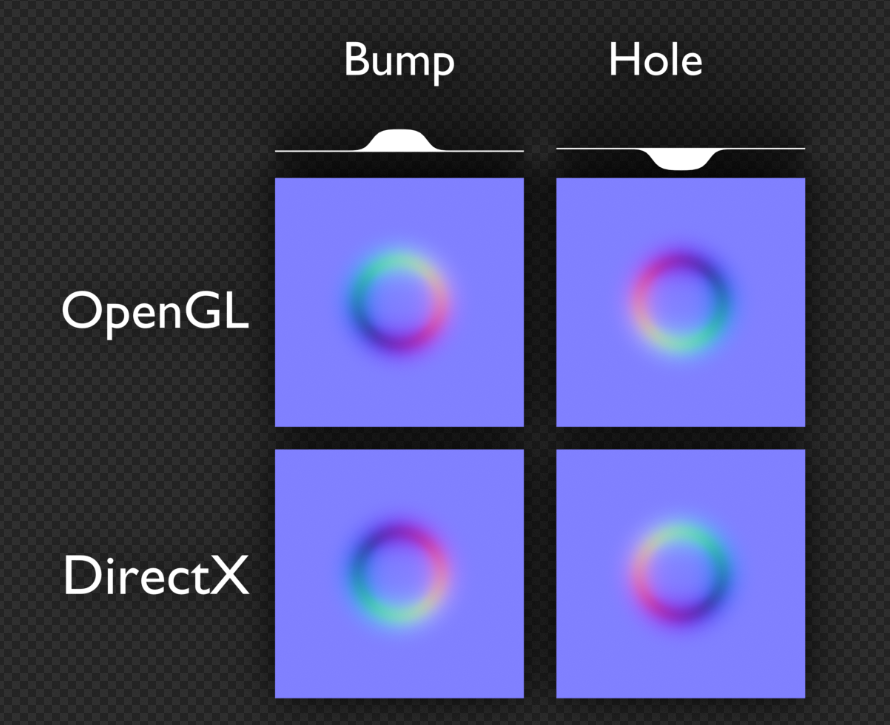


Leave a Reply