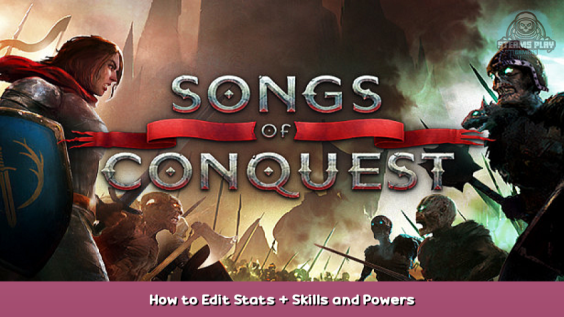
How to Edit the Save File (Stats, Skills/Powers, Levels)
How to Edit Stats, Skills and Powers
Editing Hero SKILLS:
1. Find your save file, usually at:
C:\Users\****\AppData\LocalLow\Lavapotion\SongsOfConquest\Savegames
2. Open the file in Notepad++
3. Search for your hero name. E.g. “Gnaw”.
4. Scroll along to the right a bit until you see the following: {\”Skill\”:12,\”Level\”:3}
This is your ‘Skill’ Section. Skill 12 is your ‘Command’ skill, it is at level 3 when you start.
There are two [] brackets to show the whole section. With { , } to separate each skill.
So if you wanted to have Level 1 Arcana Magic, Level 1 Chaos Magic and Level 3 Command:
[{\”Skill\”:7,\”Level\”:1},{\”Skill\”:8,\”Level\”:1},{\”Skill\”:12,\”Level\”:3}]
IMPORTANT: You can break the file easily here, make sure you use the format:
[skill 1, skill 2, skill 3, skill 4, skill 5, skill 6]
Skill 1: Melee
Skill 2: Archery
Skill 3: Cunning
Skill 4: Guard
Skill 5: Combat Training
Skill 6: Breaks the game DO NOT USE
Skill 7: Arcana Magic
Skill 8: Chaos Magic
Skill 9: Creation Magic
Skill 10 > Random Skills and Powers
Editing Hero STATS:
Keep scrolling right past the SKILLS section and find the following:
“_defense\”:20,\”_offense\”:20,\”_movement\”:20.0,\”_viewRadius\”:20.0,
Simply change the values. Enjoy!
Editing Hero LEVEL
Edit the following line directly after your hero name:
“_unspentSkillPoints\”:69,
Replace with whichever number you want.
Hope you enjoy the post for Songs of Conquest How to Edit Stats + Skills and Powers, If you think we should update the post or something is wrong please let us know via comment and we will fix it how fast as possible! Thank you and have a great day!

Leave a Reply