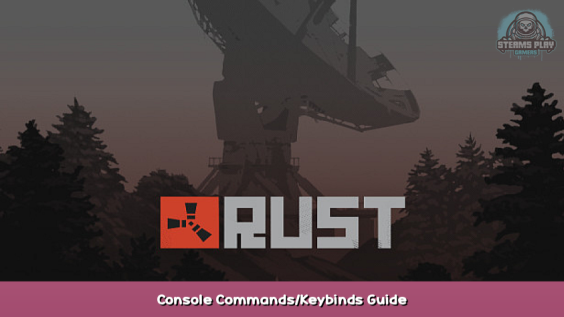
To bind something in console, press F1 (default for console) and copy-paste the following commands.
You can change the binds to your liking.
The general formula: “bind key action”
Clearing keybinds: “bind key clear”
bind [leftshift+k] kill – Instant kill, no need to press F1 and type it out.
bind f1 consoletoggle;combatlog – Instant combatlog, no need to press F1 and type it out.
bind m +forward;+sprint – Auto-run
bind j +forward;+sprint;+jump – Auto-run + jump (good for auto swimming)
bind z duck – Toggles crouch until you press crouch again
bind [leftshift+N] attack – Auto-attack until you manually press attack again (good for soft-side degeneracy)
bind mousewheelup “craft.add -2072273936 2” – Crafts bandages with scroll-wheel up
bind Mouse1 +attack2;+lighttoggle – Always toggle flashlights or lasers when aiming down sight
bind 6 “+slot6;+attack” -Auto apply bandage or medical syringe in slot 6
“bind o fov 90” – Changes FOV to 90
“bind p fov 60” – Changes FOV to 60 (good for zooming even further)
More nice commands to know:
hitnotify.notification_level 2 – Disables hitmarkers from invalids.
perf 1 – See your FPS
graphics.vm_fov_scale false – Reverts the weapons FOV
player.recoilcomp true – Will make your weapon reposition to where it started after firing just 1 shot (great for m249 tapping)
physics.steps 60 – Jump higher much easier
graphics.waves 0 – Disable waves
bind mouse1 “+attack2;+input.sensitivity .7;input.sensitivity .35;” – Different hipfire and ADS sensitivity. (first is hipfire, second is ADS)
client.lookatradius “20” – increased radius to open doors, boxes and other stuff.
input.autocrouch “True” – Makes your character auto-crouch when needed (like jump-ups or through windows)
Comment below if you want me to add more!
Now go beam some losers B-)
This is all for Rust Console Commands/Keybinds Guide hope you enjoy the post. If you believe we forget or we should update the post please let us know via comment, we will try our best to fix how fast is possible! Have a great day!
- Check All Rust Posts List


Leave a Reply