
Program for translating games on RPG MV/MZ engines.
I did it for myself, so the ease of use for the translator himself is at the forefront. Unlike analogues, is not overloaded by superfluous options.
RPG Maker MV/MZ Translator (eng)
Over the past couple of years, my past translator program “Mina” has already become quite outdated, besides, the anti-flash company has done its job and it has become somewhat problematic to use, but for those who are interested, you can still download it here – [github.com] . It was replaced by a new RPG MV Translator on .Net 6.0
Link to last version – [casualmods.net]
Original (rus) – [steamcommunity.com]
Version histories
v. 1.2
– a few common fixes.
– Added the ability to localize into other languages. File Localization.txt contains english localization. Keep only the first word in the filename to plug it.
– added support for translating games on the RPG Maker MZ engine.
v. 1.1 – fixed the principle of scanning to the database, cutting off the text on the first quotes.
How to use
1st – Localize this program!
File Localization.txt contains english localization, you may translate it to your language.
Keep only the first word in the filename to plug it.
Run the application and select the file Game.exe of the game you wish translate. After loading, an editor window will open.
The “Hot Load” checkbox means deleting the In and Out folders from TranslateData. In this case, the files in the Backup => In and data => Out folders will be rescanned.
Translation of the game in the translator is now done immediately when you click the “Save” button.
You can also separately translate the scanned text files in the Out folder, then load them into the editor and click the “Translate” button. Translation is instantaneous.
The “Project” button opens the game folder, and the “Start” button launches the translated game.
The width of the text box is now controlled by the splitter, you can save/remove the size with the “+” and “-” buttons. You can also set a name for the selected window size by right-clicking on the combo box and saving the entered name with the “Enter” key.
In the combo box in the lower right corner, you can select one of the fonts installed on your operating system.
If you want to add a new font, just install it on your Windows.
To navigate through the text, use the keys Forward/Backward, as well as the slider at the bottom. If necessary, there is a box at the top with a serial number of the text. You can enter the desired text fragment number and jump to it immediately.
For Common Events, there is also a drop-down list of events for navigation (the name of the event is always at the end).
You can also search for text by fragment on the current map using the Find button.
Hope you enjoy the post for RPG Maker MV How to translate games on RPG MV/MZ engines, If you think we should update the post or something is wrong please let us know via comment and we will fix it how fast as possible! Thank you and have a great day!

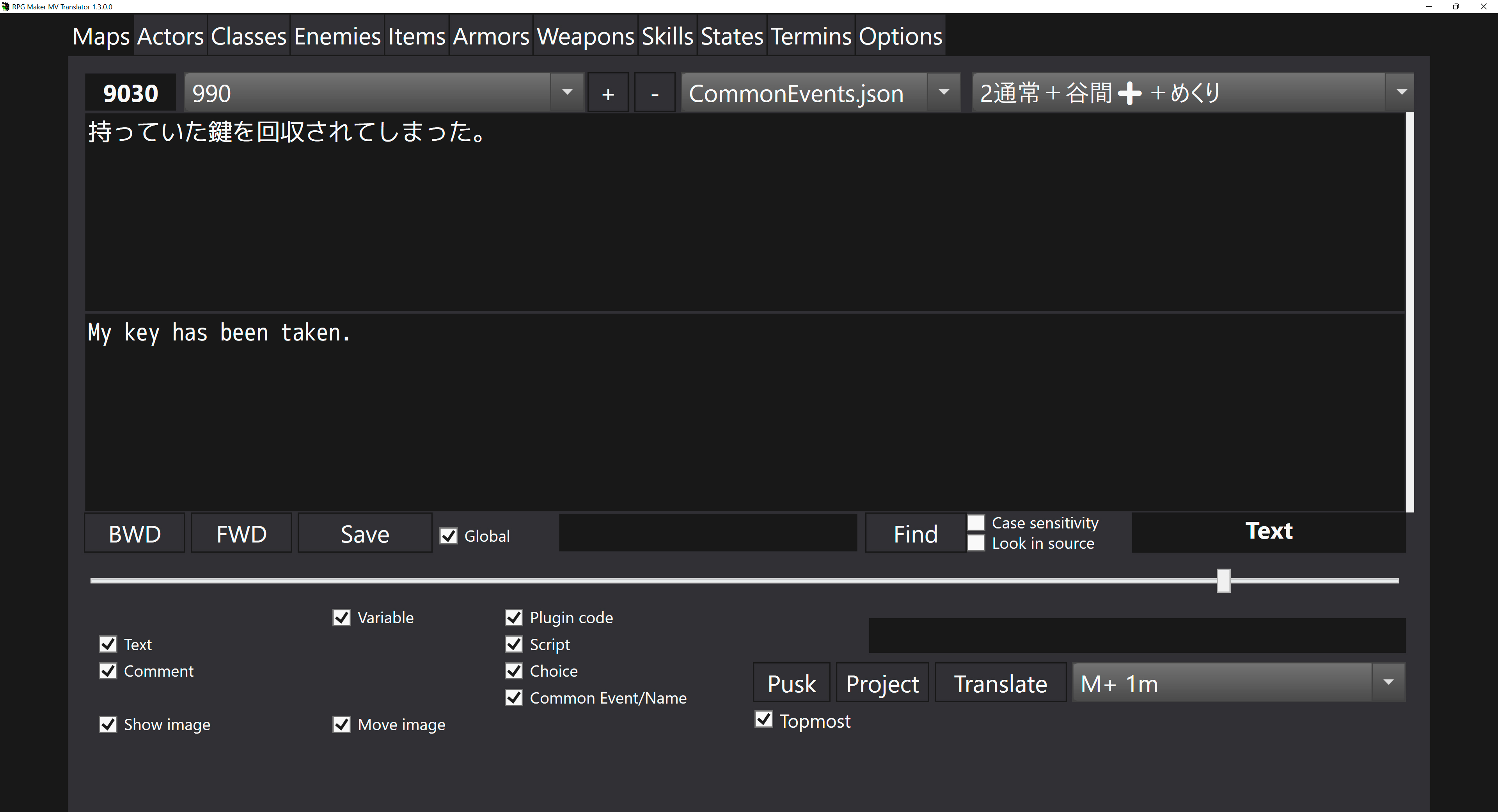
Leave a Reply