
Local Co-op
You need to have 2 screens of the same resolution
In this example, we have two wide screens (2560×1080 // 2.37 aspect ratio).
Set up your screen order like this:
Locate config.ini
c:\Users\[YOUR USERNAME HERE]\Documents\CAPCOM\RESIDENT EVIL 6\
Change:
Resolution=3840×2160
FullScreen=OFF
Save the .ini
Start the game. Make sure the game is in Screen 1.
(As it is windowed, you can drag and move RE6.)
If you use different resolution than 1080, use this webpage below to find one which fits:
https://bneijt.nl/pr/resolution-scale-calculator/
Overview
To make it more understandable.
You need to keep a valid aspect ratio, like 2.37 or 1.778.
RE6 will start your game without problem, until you use a resolution which does not stretch the game’s screen.
Despite we’re having a 2560×1080, we used 1920×1080 as our resolution, cuz the double size of 2560 would be 5120, which is way too wide.
The double of 1920, which is 3840, is a perfect fit.
With this method, each player has a whole screen (1080 height) of play area. Only a little black border can be seen on the sides. Cutscenes will be cut in half, though.
Here we come to an end for Resident Evil 6 Local Co-op with 2 screens hope you enjoy it. If you think we forget something to include or we should make an update to the post let us know via comment, and we will fix it asap! Thanks and have a great day!

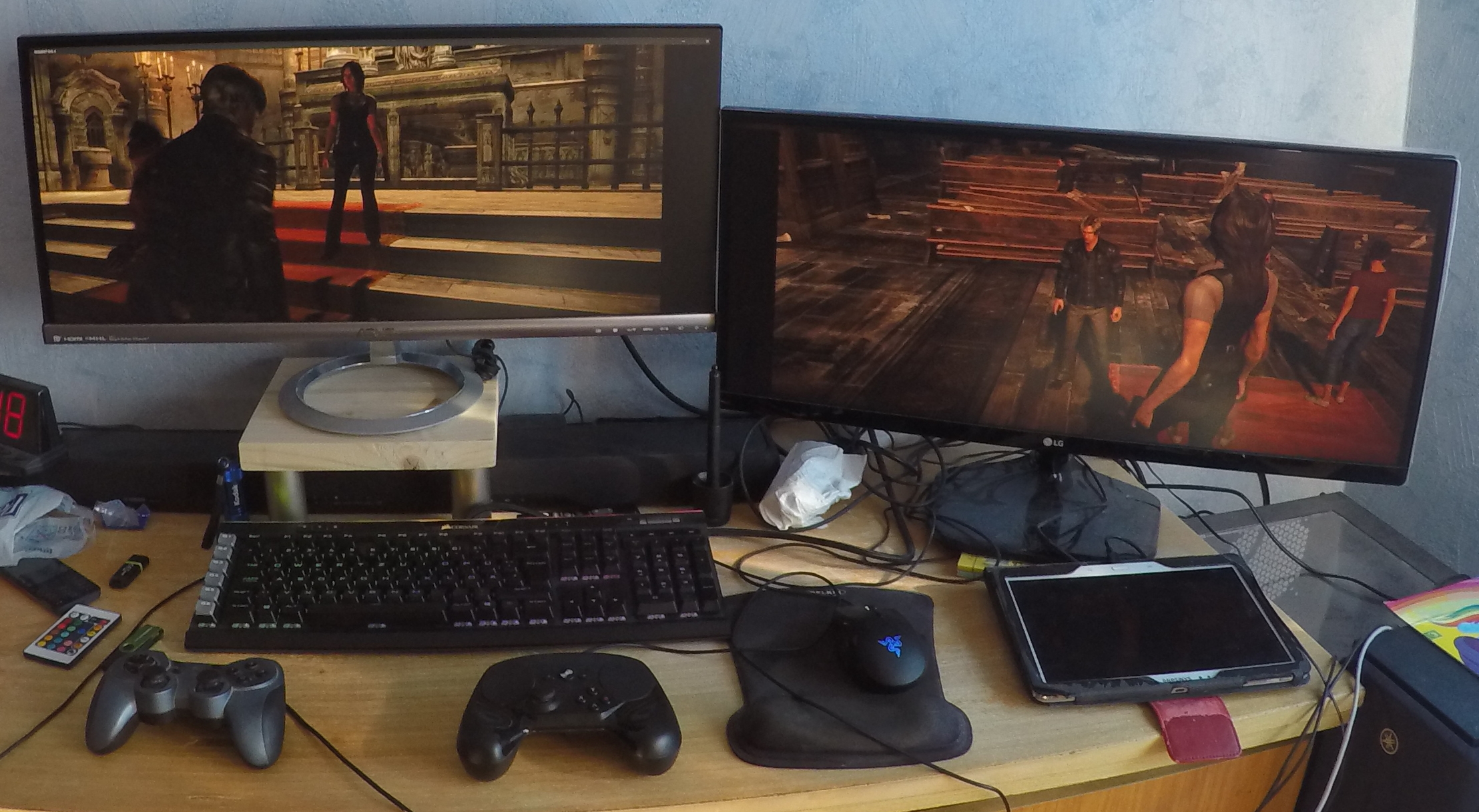
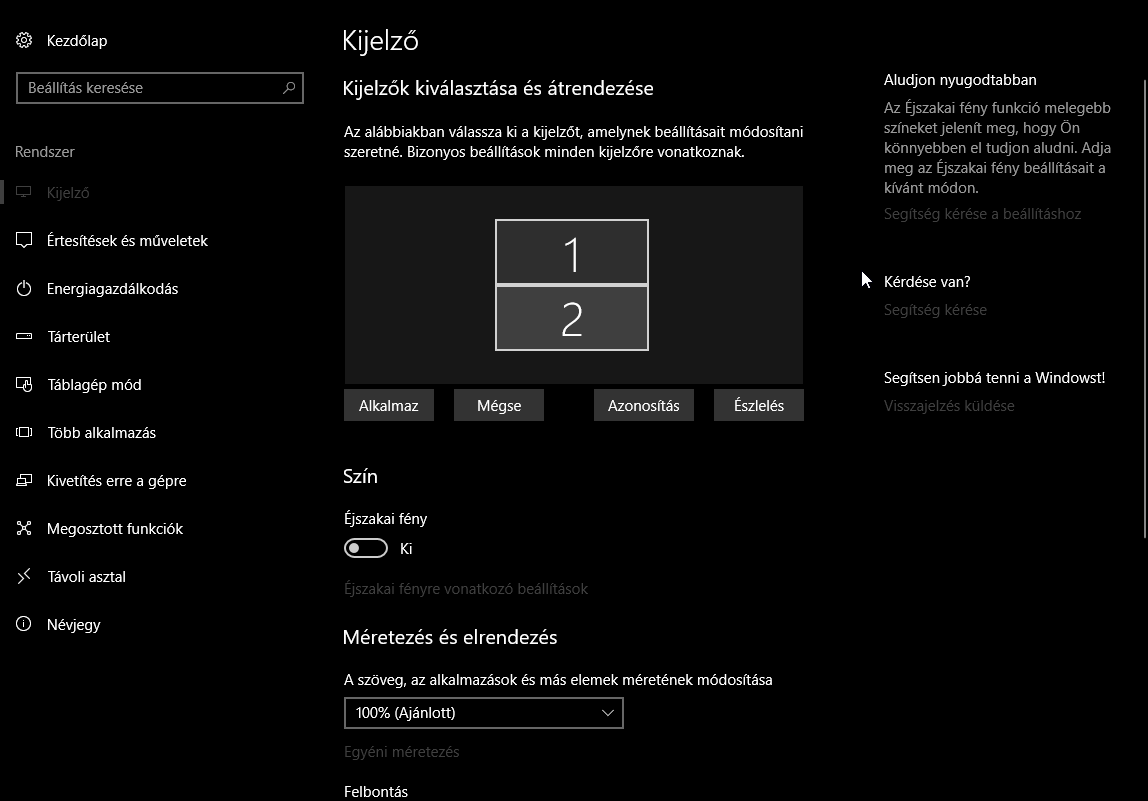
Leave a Reply