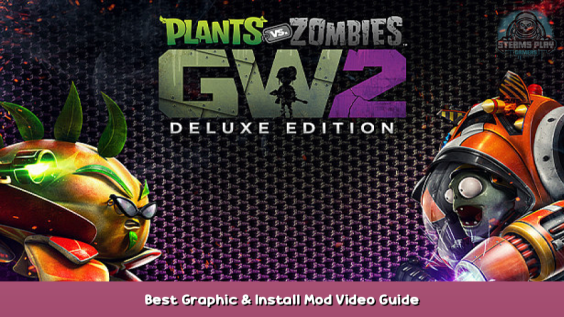
Install Guide: VIVID WARFARE: The BEST Graphic Mod for GW2
Introduction
Vivid Warfare overhauls the game’s visuals to look more like Garden Warfare 1. Maps such as Seeds of Time, the Backyard, and more now bloom with much more vivid colors, godrays, and an overall better atmosphere! Vegetation has also been changed to help fit zombie locales better. In addition, night maps have been overhauled to look more like actual night maps. Finally, the Depth of Field effect from Garden Warfare 1 has been re-enabled on certain maps.This mod comes in two flavours: Default and Brighter Night. Brighter Night makes all night maps brighter, in case you find them to be a bit too dark.
This Mod is created by:
Petrifying
BreakfastBrainz2
NM (Snow Emitter)

Install Tutorial
There is a video above showcasing the mod, if you want to install it, keep reading!
You will need to install frostbite mod manager, and add GW2 as your modding game of choice.
Frostbite Mod Manager Download: https://frostytoolsuitedev.gitlab.io/ – [gitlab.io]
Download Vivid Warfare here: https://drive.google.com/drive/folders/1OuVN0fe7PBBRrwl2lM-rW8UKItw-Ky17 – [google.com]
On Frosty Mod Manager, choose “Add Mods’ and select the Vivid warfare .fbmod file.
Once selected, double click the Vivid Warfare Icon and enable the mod, and click Launch game!
QnA
Is this safe to use in multiplayer? – Yes
Will this make my FPS Lower? – Nope
Does this look better than the vanilla game – In my opinion, yes
Here we come to an end for Plants vs. Zombies™ Garden Warfare 2: Deluxe Edition Best Graphic & Install Mod Video Guide hope you enjoy it. If you think we forget something to include or we should make an update to the post let us know via comment, and we will fix it asap! Thanks and have a great day!
- Check All Plants vs. Zombies™ Garden Warfare 2: Deluxe Edition Posts List

Leave a Reply