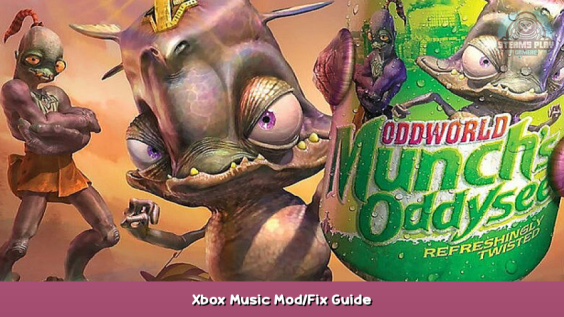
ODDWORLD: MUNCH’S ODDYSEE MUSIC MOD/FIX by DeeDyne
-INTRODUCTION:
Hi there, DeeDyne here! o/
I’ve made this very simple mod to fix the broken music inside each port of Munch’s Oddysee that was created after the original XBox release.
What I’ve done is I’ve ripped all the possible music variations/improvisations the original XBox game makes with its sound engine, mixed them as accurately as possible and layed them out in an OGG loop-like format, which is what the new versions of the game use.
It was a ridiculously long and laborious work, but it payed off, especially when you hear the difference.
-INSTRUCTIONS ON HOW TO INSTALL:
First, if you want to keep the original loops without reinstalling the entire game from scratch, browse the game files and make yourself a backup of the “oddio” folder and copy it wherever you see fit.
Then to apply the mod, all you have to do is copy the OGG files I’ve provided in my own “oddio” folder and paste them inside the game “oddio” folder. You will be soon prompted to a “Replace all files?” alert box. Say “Yes” to all and replace all of them.
Have fun with the no longer broken music! 😀
-DeeDyne
QUICK TIP:
If the in-game music has a low volume, go to the game options and set it to “Max”.
If the opposite is true, then set it to “Min”.
DOWNLOAD LINK:
https://pastebin.com/TJe19Maj – [pastebin.com]
Comments
This is all for Oddworld: Munch’s Oddysee Xbox Music Mod/Fix Guide hope you enjoy the post. If you believe we forget or we should update the post please let us know via comment, we will try our best to fix how fast is possible! Have a great day!

Leave a Reply