
Hello! In this tutorial i`ll show you how to install “sitxovski`s commands for Muck” modification, which allows u to improve ur “creative” gameplay.
1. Introducing
Hello! In this tutorial i`ll show you how to install “sitxovski`s commands for Muck” modification, which allows u to improve ur “creative” gameplay.
DISCLAIMER: This is Client-sided modification it means that, at this moment, u able to use this mod to affect your character, other players may install this modification and use it.
DISCLAIMER2: This modification only works in Creative mode! SO dont worry, u can still play survival as it should be played 🙂
2. Features
What does it do and which changes will you get? Pretty obvious, it add some chat commands and a `lil more::
1. It disables GameOver while playing in “singleplayer” mode in Creative.
2. Adds such commandsas:
/help1,2,3,4 etc – Gives u help about using new commands (alot of pages due to size of chat window)
/res – Respawns you
/hp– Restores yours HP
/sprinter– Gives you infinite stamina
/walker – Resets stamina points to default
/onDiet – U will be never starving
/Starver– Default hunger settings
/god– Infinite amount of HP
/human– Default HP amount
3. Installing
How to install it? – Just replaceoriginal Assembly-CSharp.dll with downloaded one (link below) and launch game as usuall
(Path: ****/Steam\steamapps\common\Muck\Muck_Data\Managed)
3.1 Download link
Download link / Ссылка на скачивание: https://disk.yandex.ua/d/MF1Q3Lc3b2GzVQ
4. Version history & Ending
Version history: 23.06.2021 – v1 Released / Релиз
===========================================
Thanks for your attention, feel free to say what do you think about it, what do you want to see in further updates etc.
Hope you enjoy the post for Muck Adding chat commands to! / !, If you think we should update the post or something is wrong please let us know via comment and we will fix it how fast as possible! Thank you and have a great day!
- Check All Muck Posts List

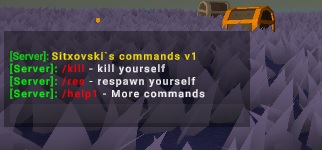
Leave a Reply