
Let’s make Mass Effect great (again)
Yo, guys! This is my first guide I have ever written, so please bear with me.
**There is probably only one thing this guide lacks. And that’s the controller mod. The reason for that is because I have never tried it. All that’s included here has already been tested by me, everything together, and works flawless.
**Everything I have here is thanks to their respective authors. And, I also want to thank www.pcgamingwiki.com – https://www.pcgamingwiki.com/wiki/Mass_Effect, since without their page I would have never found anything in this guide. Everything here can also be found there.


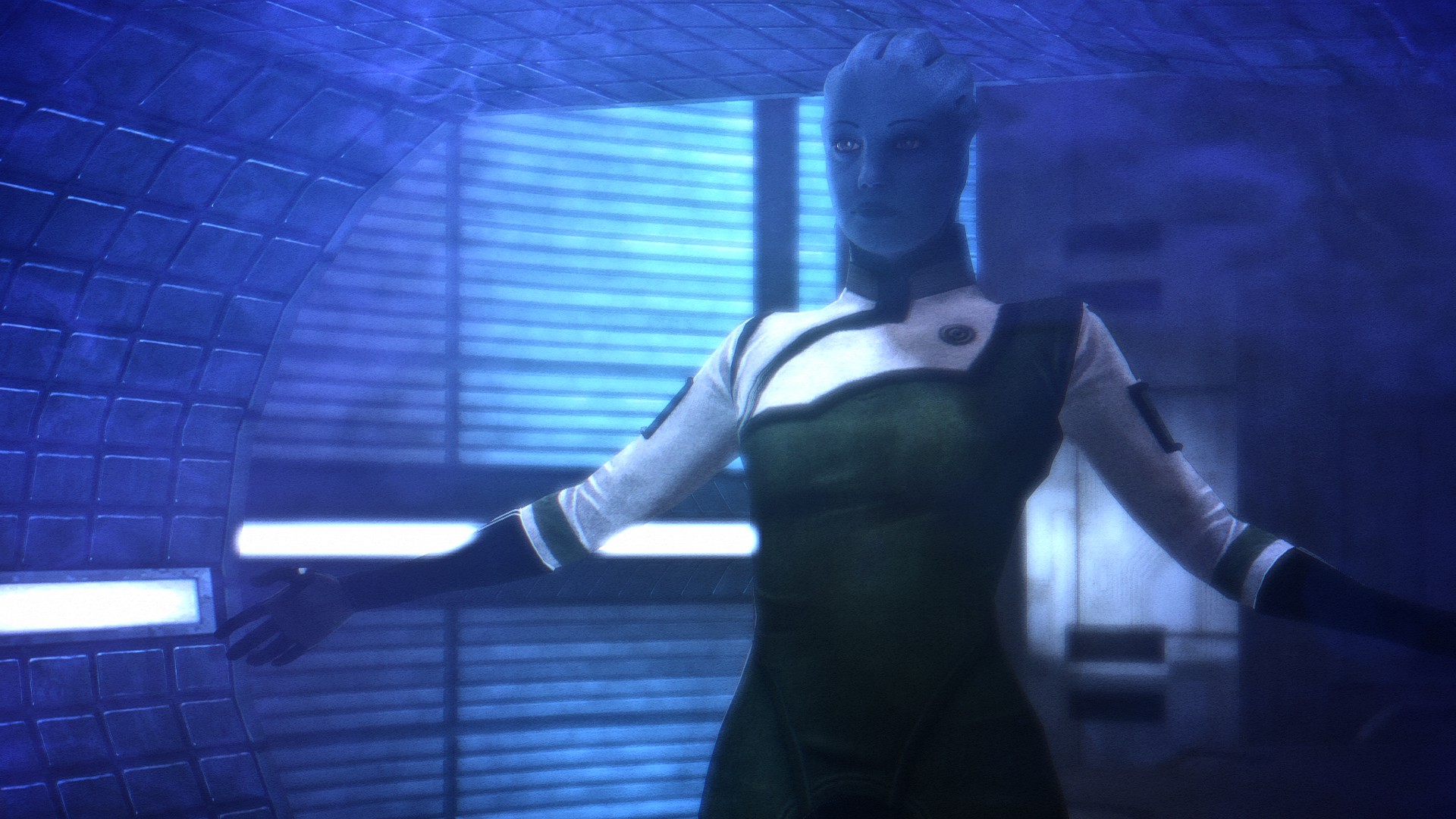

– Please do everything in the order I wrote.
Fix Patches
Download:
- community.pcgamingwiki.com – https://community.pcgamingwiki.com/files/file/841-mass-effect-mouse-fix/ (makes Mass Effect use raw mouse input and removes the game’s mouse acceleration)
- cookieplmonster.github.io – https://cookieplmonster.github.io/mods/mass-effect/ (ONLY for AMD >K10 CPUs / fixes characters becoming black blobs in some places)
- github.com – https://github.com/ThirteenAG/WidescreenFixesPack/releases/tag/masseffect (fixes FOV)
– unzip them and copy “dinput8.dll“(Mouse Fix); “d3dx9_31.dll” (SilentPatchME / again: ONLY for AMD >K10 CPUs) and “binkw32.dll“+”MassEffectTrilogy.FOVFix.asi” (FOV Fix), everything in
DLCs
The game has 2 DLCs that on Steam are not installed by default, so EA have provided installers for both of them, officially, for Steam users.
Both installers can be found https://help.ea.com/en-us/help/faq/dlc-for-classic-games/#masseffect. Click “View More” and download & install the 2 DLCs. The Pinnacle Station DLC might ask for a key. They have also provided it there. In case you missed it:
ME1 Recalibrated
This one removes a number of small, but annoying, bugs. The installer can be found www.nexusmods.com – https://www.nexusmods.com/masseffect/mods/114?tab=files&file_id=708.
In case you want to keep the game vanilla friendly, I highly suggest you uncheck these 3 options in the installer(but keep all the other ones checked):
- Add: Elanos Haliat Turian
- Add: Unique armor
- Mission Timings Module
Steam Overlay fix
Mass Effect prompts UAC, and because of it Steam Overlay does not work. To fix this open CMD as administrator and copy+paste this:
* accept it with “y”, in case it asks
AMD GPUs settings
The game might have some issues with AMD GPUs. If you do have AMD GPU, then I suggest you do the next changes in the AMD Radeon Software’s Mass Effect profile:
- Tesselation mode -> AMD Optimized (fixes bugged lighting all around the map)
- Anti-Aliasing -> Use application settings/Enhance application settings (just make sure it isn’t on Override, as it might cause the same lighting issues as Tesselation mode)
- Texture Filtering Quality -> High (fixes all textures looking incredibly washed out)
ALOT, ALOV & MEUITM
ALOT is a visual upgrade which contains over 1200 textures; ALOV upscales and remasters all prerendered cutscenes and MEUITM is a high definition texture overhaul.
First of all download www.nexusmods.com – https://www.nexusmods.com/masseffect/mods/83?tab=files&file_id=777. Unzip it somewhere (wherever you want, since you will be deleting it after the install), and then launch ALOTInstaller.exe. Let it update and then let it open, don’t close it.
We then have a list of stuff we gotta download: (save them wherever you want, best all of them in the same place/folder)
- www.nexusmods.com – https://www.nexusmods.com/masseffect/mods/83?tab=files&file_id=845
- www.nexusmods.com – https://www.nexusmods.com/masseffect/mods/83?tab=files&file_id=460
- www.nexusmods.com – https://www.nexusmods.com/masseffect/mods/144?tab=files&file_id=761
- www.nexusmods.com – https://www.nexusmods.com/masseffect/mods/144?tab=files&file_id=766
- www.nexusmods.com – https://www.nexusmods.com/masseffect/mods/1?tab=files&file_id=483
Drag and drop all of them, one by one (waiting for each to load), into the already open ALOTInstaller. After that go install them, and, in my opinion you can ignore the warning that you did no backup to the game. You can do it if you want though.
Also, you will be given some settings you can choose. You can use what I chose, or you can choose whatever you want. My settings are all vanilla friendly, so I highly suggest you go my way:
- Asari Face Style: High detail
- Eyes Style: Vanilla
- FemShep Style: Vanilla
- N7 Armor Style: Vanilla
- Tali Mask Style: Hidden Face
- Turian Armor Style: Without C-SEC logo
- Wrex Style: Vanilla
- MEUITM Splash Screen: Don’t Install
- MEUITM Reshade: Install
- Soft Shadows: Install
Large Address Aware
Lastly, making the game’s executable large address aware improves stability by allowing the application to use more than 2GB RAM. You can download it www.techpowerup.com – https://www.techpowerup.com/forums/attachments/laa_2_0_4-zip.34392/.
Launch Large Address Aware.exe, choose the Launcher.exe from the game’s main folder, check the box and then save. Do the same for MassEffectLauncher.exe, and for MassEffect.exe from the game’s main folder/Binaries.
——————————————————————————————————-
You can now enjoy the game with as few bugs and performance issues as possible. With huge improvements and big overall quality difference. I am sure there are other things one can add to this guide, or change, but this is 100% what I did and am more than happy with the results. I hope my guide helped you! ^^
Again: huge thanks to PCGamingWiki, and to all the authors of all the fixes, patches and mods in this guide.
Here we come to an end for Mass Effect (2007) The “All You Need” Guide for Mass Effect hope you enjoy it. If you think we forget something to include or we should make an update to the post let us know via comment, and we will fix it asap! Thanks and have a great day!
- Check All Mass Effect (2007) Posts List

Leave a Reply