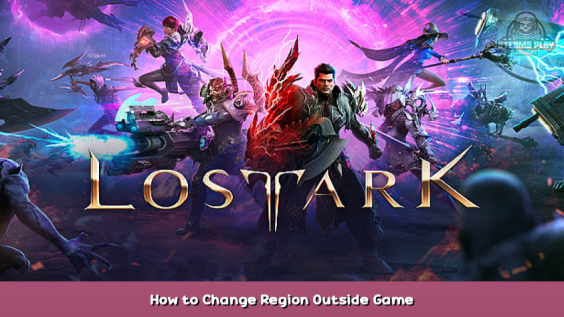
If your friends are playing in another region you wish to join them. Currently you have to
- Run the game
- Go to the server selection screen
- Choose the other region
- Close the game
This easy edit to a config file will allow you to change the region before you run the game.
Manual way
goto the folder [YourDrive]/steamapps\common\Lost Ark\EFGame\Config
in there you will find a file UserOption.xml, Right click this and choose EDIT
scroll to the bottom of the file and find the line <RegionID>CE</RegionID> if your playing on EU
Change CE to
- WA North America West
- EA North America East
- SA South America
Save the file and launch the game.
To change back to your normal region using the escape menu in game go to the select character screen, then on the bottom left go to the server selections screen and select you home region before you quit or remember to edit the file again before you play next
Warning
This could potentially corrupt your game make sure to copy or backup your file
Here we come to an end for Lost Ark How to Change Region Outside Game hope you enjoy it. If you think we forget something to include or we should make an update to the post let us know via comment, and we will fix it asap! Thanks and have a great day!
- Check All Lost Ark Posts List


Leave a Reply