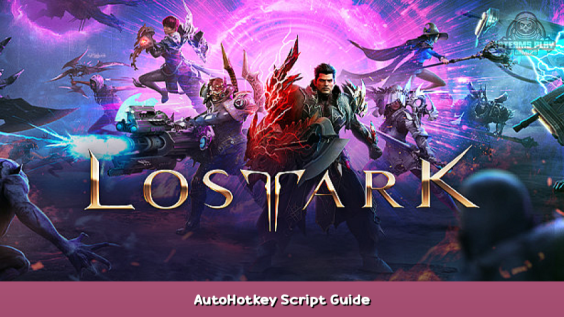
We all hate having to constantly spam G in this game, and using an extremely simple script for AutoHotkey you can hold down Caps Lock instead!
AutoHotkey script guide
First, download and install AutoHotkey by googling it (completely free).
Then, create a new script by right-clicking your desktop and going to “New” -> “AutoHotkey Script”.
Name the file whatever you like and open it using your text-editor of choice and replace all contents with the following:
#NoEnv SendMode Input SetWorkingDir %A_ScriptDir% CapsLock:: Send, g return
Save and then right-click the file and choose “Compile Script”, and finally double-click the script to start it.
That’s it! Now you can simply hold down Caps Lock to automatically spam G for conversations and anything else that uses G as the interaction button!
If you want to stop the script, right-click it in the tray icon and close it.
Hope this helps! o/
/Finoli
Here we come to an end for Lost Ark AutoHotkey Script Guide hope you enjoy it. If you think we forget something to include or we should make an update to the post let us know via comment, and we will fix it asap! Thanks and have a great day!
- Check All Lost Ark Posts List

Leave a Reply