
Currently you cant disable motion blur with in game settings. So Check This Out!
Disabling Motion Blur
So if you wanna remove the motion blur what you gonna do is go to
%appdata% – > Local -> JunkPunkProject -> Saved -> Config -> WindowsNoEditor
And open Engine.ini and put following lines to end
[SystemSettings]
r.MotionBlur.Max=0
r.MotionBlurQuality=0
r.DefaultFeature.MotionBlur=0
So when it end it should looks like this
[Core.System]
Paths=../../../Engine/Content
Paths=%GAMEDIR%Content
Paths=../../../Engine/Plugins/Experimental/Water/Content
Paths=../../../Engine/Plugins/Experimental/Landmass/Content
Paths=../../../Engine/Plugins/FX/Niagara/Content
Paths=../../../Engine/Plugins/Experimental/GeometryProcessing/Content
Paths=../../../JunkPunkProject/Plugins/VehicleSystemPlugin/Content
Paths=../../../Engine/Plugins/Marketplace/LowEntryExtStdLib/Content
Paths=../../../Engine/Plugins/Experimental/ModelingToolsEditorMode/Content
Paths=../../../Engine/Plugins/Experimental/MeshModelingToolset/Content
Paths=../../../Engine/Plugins/Runtime/HairStrands/Content
Paths=../../../JunkPunkProject/Plugins/SteamCore/Content
Paths=../../../Engine/Plugins/2D/Paper2D/Content
Paths=../../../Engine/Plugins/Developer/AnimationSharing/Content
Paths=../../../Engine/Plugins/Editor/GeometryMode/Content
Paths=../../../Engine/Plugins/Editor/SpeedTreeImporter/Content
Paths=../../../Engine/Plugins/Enterprise/DatasmithContent/Content
Paths=../../../Engine/Plugins/Experimental/ChaosClothEditor/Content
Paths=../../../Engine/Plugins/Experimental/GeometryCollectionPlugin/Content
Paths=../../../Engine/Plugins/Experimental/ChaosSolverPlugin/Content
Paths=../../../Engine/Plugins/Experimental/ChaosNiagara/Content
Paths=../../../Engine/Plugins/Experimental/MotoSynth/Content
Paths=../../../Engine/Plugins/MagicLeap/MagicLeapPassableWorld/Content
Paths=../../../Engine/Plugins/MagicLeap/MagicLeap/Content
Paths=../../../Engine/Plugins/Media/MediaCompositing/Content
Paths=../../../Engine/Plugins/Runtime/Synthesis/Content
Paths=../../../Engine/Plugins/Runtime/AudioSynesthesia/Content
[SystemSettings]
r.MotionBlur.Max=0
r.MotionBlurQuality=0
r.DefaultFeature.MotionBlur=0
Credit:KamomeSama
Hope you enjoy the post for JUNKPUNK Motion Blur Remove – Game Config, If you think we should update the post or something is wrong please let us know via comment and we will fix it how fast as possible! Thank you and have a great day!

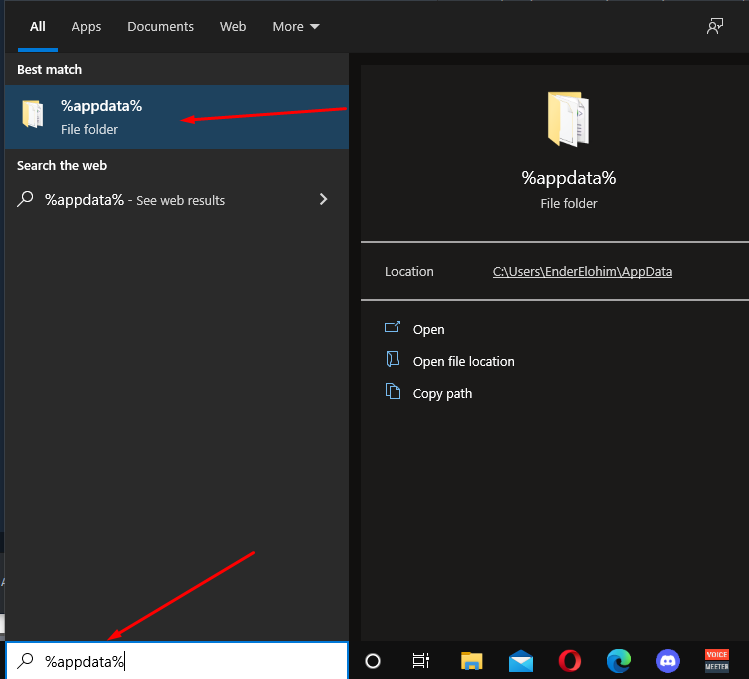
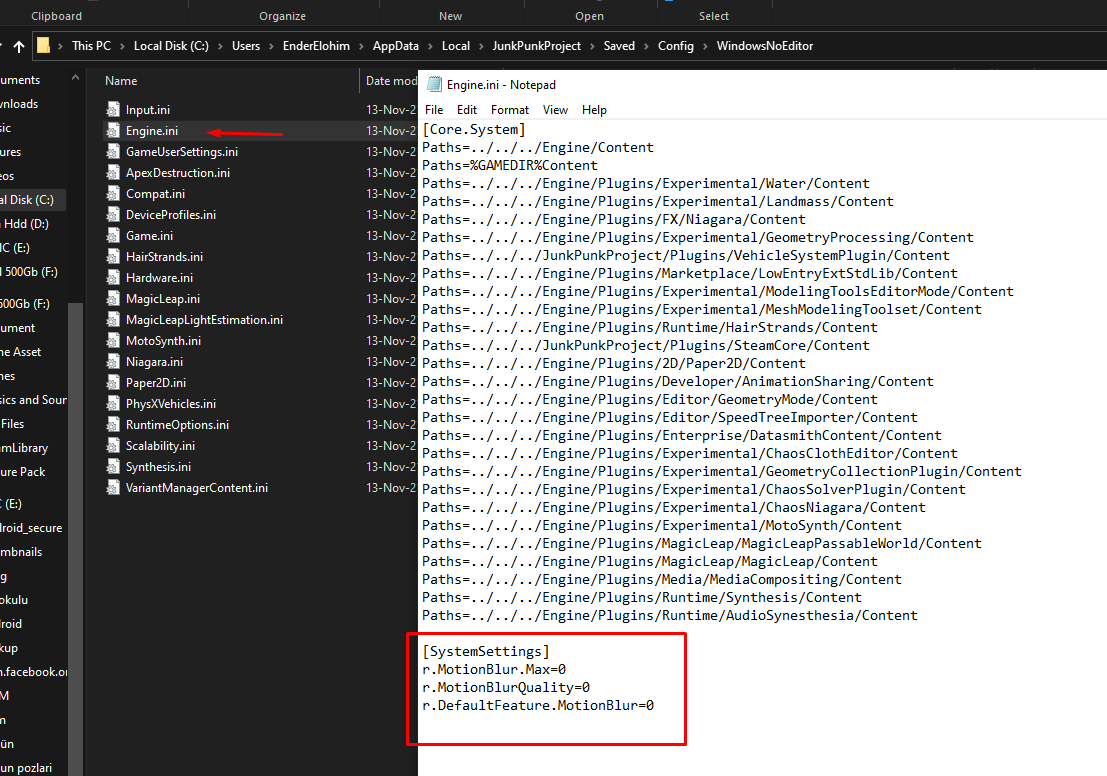
Leave a Reply