
Fear not, if you are like me.
Introduction
Many thanks to
guguy00 – [steamcommunity.com]
This save was uploaded so early!
This guide is intended for players who are starting a new video game.
The hex editing tool has not yet been released. Editing save to legends is currently not possible using my knowledge.
*ATTENTION*
This will not work if you have saved any files that are not complete. Once you're done, you can add them to your system.
We can finally celebrate the arrival of judgment on PC, so let's celebrate with a guide.
The Yakuza/Judgement series likes to leave the hardest difficulty behind. This tutorial will allow you to play it on your first attempt.
Nexus Mods
Head to
https://www.nexusmods.com/judgment/mods/9 – [nexusmods.com]
Save the file data.sys to your computer and then open it using WinRAR or 7zip
Locating the Judgement system folder
Once we have the system information, we can find Judgement's and save data locations.
(C:\Users\[user]\AppData\Roaming\Sega\Judgment\Steam\87729270\system) for the initiated.
But, to get there, you need to first type %appdata% into your windows search
Next, click on the Sega Folder
The Judgement folder follows.
Now, click steam
Click 87729270
Now we can extract the data.sys from our download and drag it into the system directory.
When asked, click Replace to replace the file.
Do not cry
You can now start a brand new game in Legend difficulty mode. Enjoy the pain!
*To be continued
This section was created thinking that it was possible to hex edit Judgement Saves at the moment, but I had accidentally downloaded the wrong tool.
This section will be re-incorporated when the save data encryption/decryption program releases.
**PLEASE READ AND COPY YOUR SAVE BEFORE Attempting THIS**
While both methods work, this method will allow you to edit the save to enable Legend at any stage of the game.
Note: You will need a Hex editor such As Notepad++ in order to do this. Download at:
https://notepad-plus-plus.org/downloads/v8.4.2/ – [notepad-plus-plus.org]
First head to (null
Click the blue.exe file in the assets tab.
(You might need to click "more information" on Windows Defender to be able run the file. There is no virus, I promise.)
Once you have the yagami-decryption-agency.exe, bring it to the folder that contains your most recent save, which should have the highest number after it (example: save31 for me).
You can find this at: C:\Users\[user]\AppData\Roaming\Sega\Judgment\Steam\87729270\save__
To reach this folder, follow the previous section of the guide until you reach the folder number 87729270.
If you did everything correctly, your save file folder should look like the following:
This is all for Judgment How to Activate Legend Difficulty hope you enjoy the post. If you believe we forget or we should update the post please let us know via comment, we will try our best to fix how fast is possible! Have a great day!









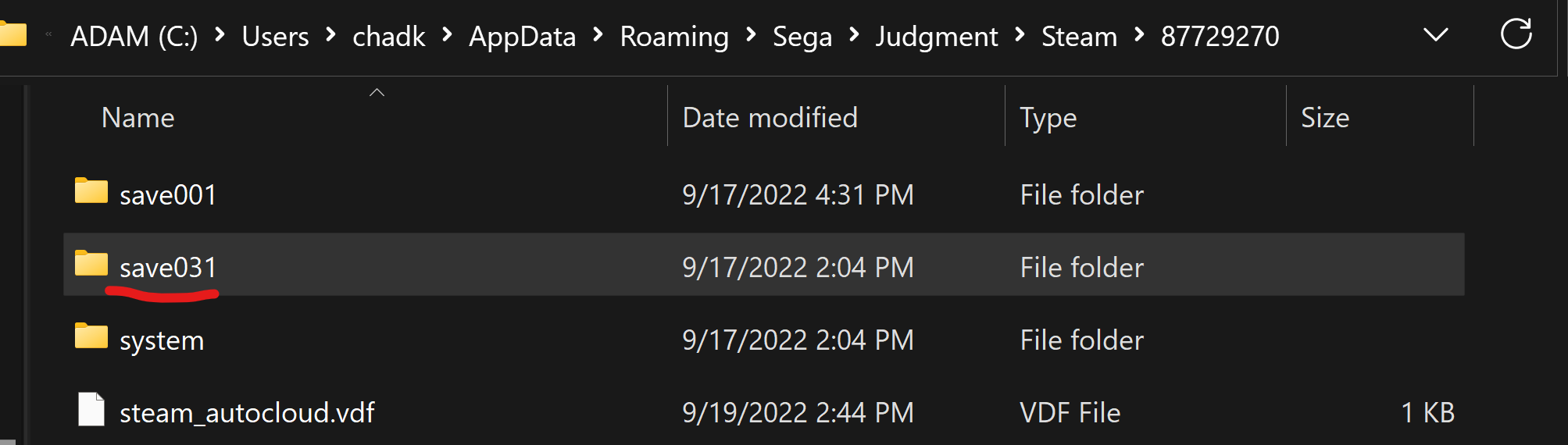

Leave a Reply