


How to easily reset game files in Bang-On Balls: Chronicles
Hey there, friend! Welcome to your go-to guide for freshening up your game in Bang-On Balls: Chronicles. Maybe you’re stuck in a technical glitch or perhaps you just want to wipe the slate clean and start over—whatever your reason, we’ve got you covered. But hey, a small heads-up: I’m handing you the map, but you’re the one driving, so proceed carefully. We’re not responsible for any game data that decides to go on a permanent vacation.
Where Are Those Tricky Save Files?
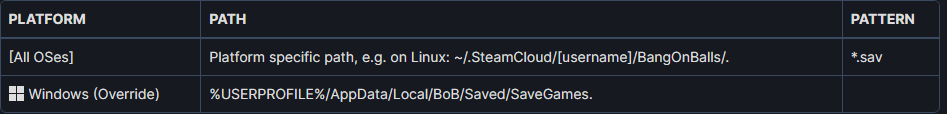
First off, let’s get our ducks in a row—or in this case, our save files. Depending on what computer you’re using, the treasure hunt for these files can vary. Linux users, you’re special—your paths will depend on the Linux flavor you’re running. But for the Windows gang, here’s what you need to know:
On Windows 7-10 (and Maybe 11, Who Knows?)
Step one: We’ve got to turn off the Steam Cloud save feature for this game. It’s like telling the game to stop taking backup selfies. Here’s how:
- Go to your Steam library and give a right-click on Bang-On Balls.
- Pick “Properties” from the dropdown menu that appears.
- Inside Properties, find your way to the “Updates” tab.
- Uncheck the box next to “Enable Steam Cloud synchronization for Bang-On Balls“.
- Click “Close“. High five, you’ve saved your changes!
Time to Manage Those Old Save Files
With Steam Cloud save out of the picture, you’re free to hunt down and handle your save files. Ready? Let’s dive in:
- Pop open File Explorer on your computer.
- Go to this secret lair:
...\AppData\Local\BoB\Saved\SaveGames - You’ll see 3-4 save files here. Feel like an emotional goodbye to your old saves? You can move them elsewhere. Or, for the brave souls, hit delete to start anew. Just know, the numbers in the filenames can be different—so no funny business.
How to Reset Your Game and Start Fresh
Alright, you’ve made it this far. Time to press the big red reset button (metaphorically speaking, of course). Here’s the grand finale:
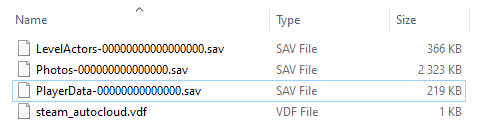
- Delete the old save files you just found.
- Close that folder and fire up the game.
- Voila! You’re greeted with a brand-spanking-new save file.
So, there you go! You’ve mastered the art of the reset in Bang-On Balls: Chronicles. Whether you’re playing tech support or just fancy a new beginning, I hope this guide lights your way. Just remember, treat those game files like a pack of fireworks—handle with care. Happy gaming!
- Check All Bang-On Balls: Chronicles Posts List

Leave a Reply