
BMFont and Importing The Font
In order to make a font that’s compatible with the game, we must first install the program “BMFont”
Download Link: http://www.angelcode.com/products/bmfont/
Once you have downloaded this, open up the program, then go to the options menu, then go to Font Settings and import a font file. The best way to find fonts is by going to Google Fonts and finding the font of your choice.
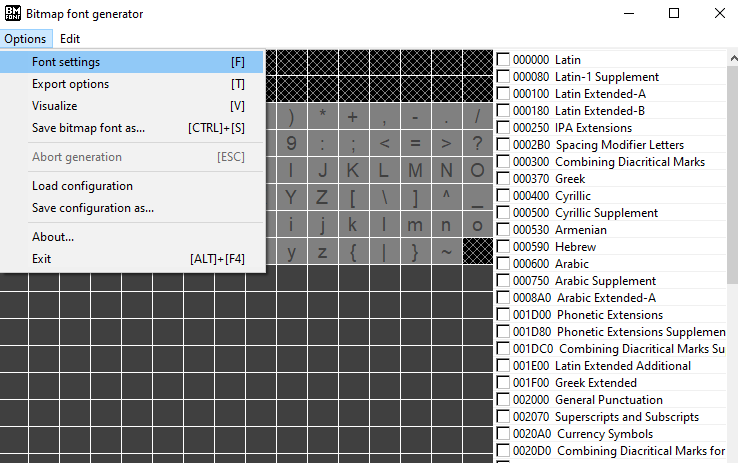
[/previewimg
Ideal Font Settings
Charset should be set to Unicode
The size of the font should still be large, but not too large to where the game doesn’t read the file. (I have found, when selecting a font size in between 70 – 90, that 1200 / 1000 works fine.)
Tick Match Char Height so that every character has the same height.
Font smoothing should be ticked if your font looks sharp.
Also, if you want to have an outline, you can set the desired thickness in pixels.
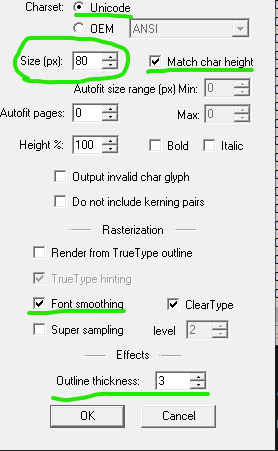
Export Settings
The following settings should be applied to your exporting options so the font works properly in game.
Padding controls the length between the characters in the font. I don’t fully understand what this does yet, but i’ll tinker with it. All I know is it makes it so the characters in the font don’t get too close together.
The Bit Depth should be set to 32.
The Spacing should be set to 1-1, however, if the characters are touching and colliding, this can be set to higher values
The Width and the Height should be set to large enough to where all of the font characters are on one image. Remember not to set this too high as the game might not be able to support a massive file.
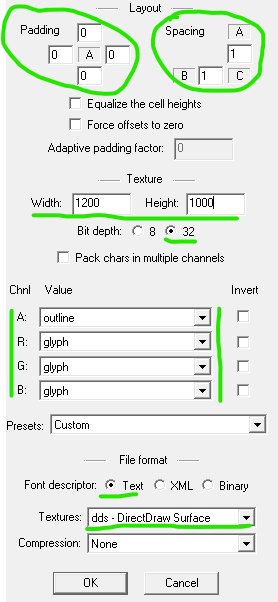
The Channels should all be set to glyph, unless you are making an outline. If you do make an outline, You can only set the Alpha channel (A) to outline, otherwise it will not work.
The Presets should be ones that fit your text, But only pick ones with alpha.
The Font Descriptor should be set to text.
And Textures has to be set to .dds
Recommended Font Characters
Some of the recommended font characters that you should use are:
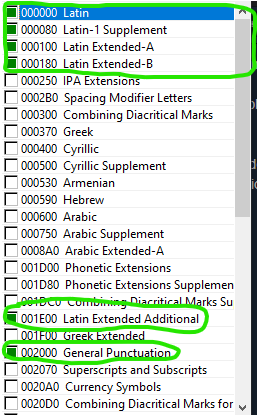
* Latin + Latin Supplement
* Latin Extended A
* Latin Extended B
* Latin Extended Additional
* General Punctuation
Exporting the Font
Once you are sure you have created your font properly, you can save your font by going to the options, and clicking “Save bitmap font as…”
Once you have done this, make sure you name it exactly as “hoi_mapfont4”
The file should be found in the documents folder, there will be an fnt file and a dds file with the same name. copy these both.
Necessary folders for your font
In order to put the font into your mod, you must create a “gfx” folder in your mod folder. (there are some very good tutorials on how to create a mod folder)
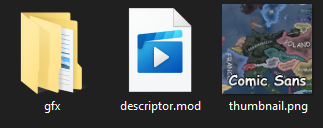
Once you have added this gfx folder, you should add a font folder inside of it. After this, paste the font
file and the dds file into here, and it should be working.
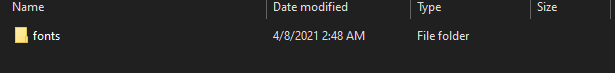

Font File Size
The Ideal font file size For the .dds file, should be around 1 – 8 mb, anything above this has a chance of not working.
Hope you enjoy the post for Hearts of Iron IV How to create and implement a modded font into your game, If you think we should update the post or something is wrong please let us know via comment and we will fix it how fast as possible! Thank you and have a great day!
- Check All Hearts of Iron IV Posts List

Leave a Reply