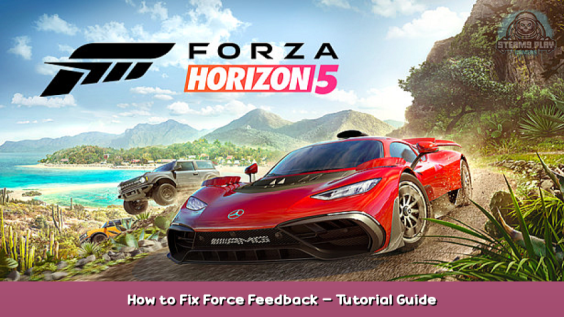
Feedback fix is fully functional except menus, you need to use your mouse and keyboard.
No force feedback fix just don’t touch your mouse
No force feedback (fast)
ok there are 2 ways to go about it to fix it. I too have the g923.
first one allows you to use it but no force feedback:
-hold windows+G opening game bar, some of you may have disabled it, re-enable in windows
-left click mouse
-done, just dont touch m+kb
Force Feedback Fix (2 Downloads)
Second one will require 2 installs but gets you to using it with force feedback. Keep in mind you will need m+kb for menu stuff always
-download vjoy https://sourceforge.net/projects/vjoystick/ – [sourceforge.net] and forza emuwheel https://forzatools.weebly.com/forza-emuwheel.html – [weebly.com]
– launch vjoy config, change number of buttons to 128 and POV 4 directions and set it to POV 1 and apply. RESTART PC
– Launch forza emuwheel config, and configure it all. Simply click set and press buttons. Set all the buttons including the right side list, click set and it will give you a dropdown menu of a bunch of buttons, you can also put your gearshifter here if you have one. You can figure it out pretty easy. Save config at the end.
– now launch forza emuwheel, and click start. Then launch Hush and click mute. Forza emuwheel is to get your keybinds in and the Hush is to ignore the g923 logitech stuff.
Next steps keep in mind will need m+kb for a bit.
– go to controls and go to wheel. It may or may not show custom wheel. If not, just tab left to keyboard, continue without saving and go back to wheel. Then it should allow you to apply your keybinds. Put all the keybinds you did just like emuwheel
-once it is done, then you are fully functional. The only thing is you have to use m+kb for menus.
IF YOU HAVE HAVING ISSUE WITH KEYBIND INGAME. Sometimes it will just key rebinding axis 1 or whatever. All I did was close forza, turn off hush and emuwheel. Start the 2 applications again and open forza.
This is all for Forza Horizon 5 How to Fix Force Feedback – Tutorial Guide hope you enjoy the post. If you believe we forget or we should update the post please let us know via comment, we will try our best to fix how fast is possible! Have a great day!
- Check All Forza Horizon 5 Posts List

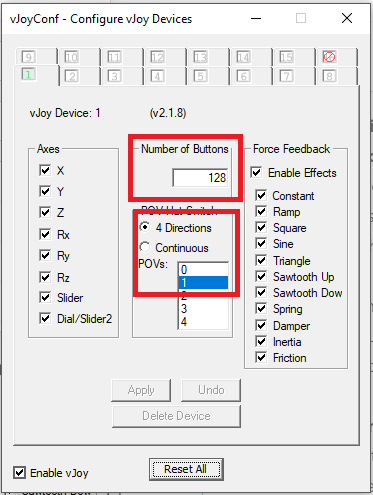
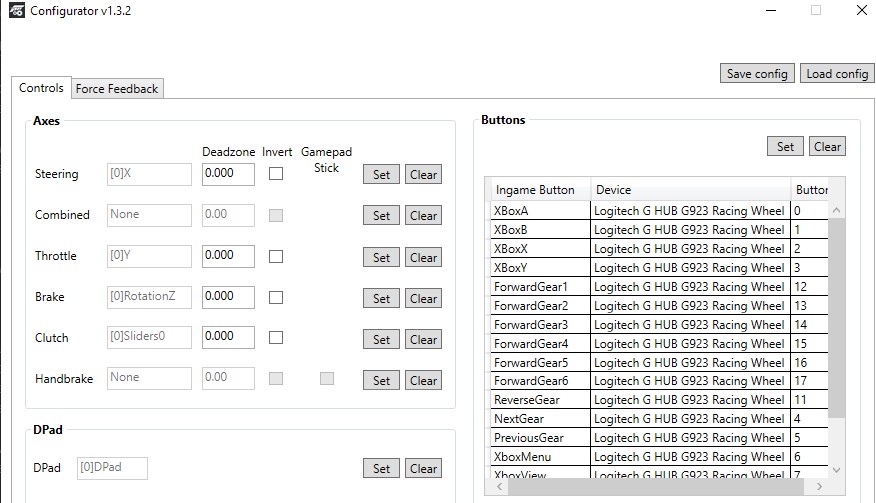
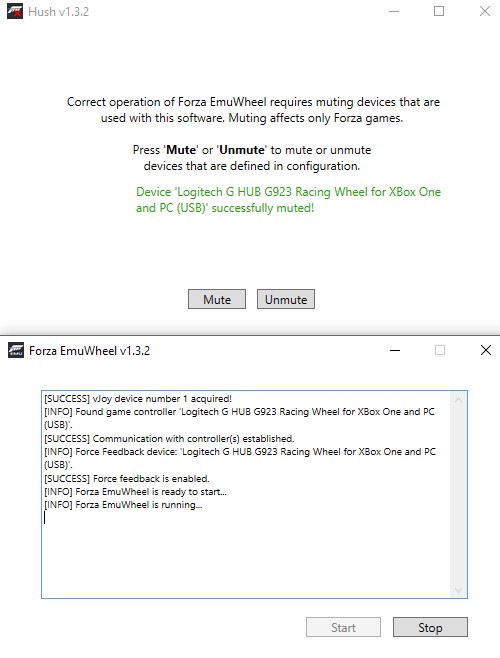
Leave a Reply