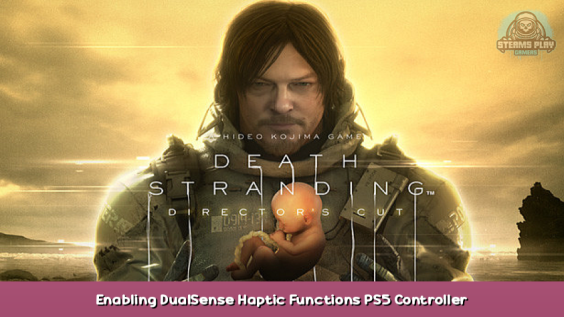
Using a DualSense (PS5) controller? Want to enable the fancy haptic functions and adaptive triggers from the PS5 version? Check this quick guide to see how to enable it!
DualSense features vs regular Steam Input
Feel free to skip this and go straight to the steps if you don’t want to read the differences between the two.
Why should you go through all this trouble just to enable DualSense features? Isn’t the regular Steam Input method sufficient?
For one, the way that the DualSense handles normal vibration inputs from a game is… weird as a way to say it. If you’ve ever tried playing a PS4 game on your PS5, you’ll notice the vibration patterns are weird when using a DualSense. If you’ve ever enabled the experimental vibration support for the Steam Controller you’ll get a good idea of why it feels weird. Imagine a very very fine but strong buzz instead for each vibration input. Normal vibration motors feel more chunkier, are less powerful, and aren’t as uncomfortable on your hands.
So besides the weird vibration patterns, what’s added for DualSense functionality?
- Haptics are now more precise and granular allowing a wider range of vibration patterns and strengths.
- Noticeable examples of haptics would be using the shower and feeling the fine soft rumbles to imitate the pitter patter of the water. The left and right side of the controller will rumble to match the footsteps of Sam.
- Vibrations match cutscenes much more accurately.
- Adaptive triggers add resistance when trying to maintain balance of Sam. As you load more cargo, the more resistant the triggers will be.
What you need
- Official DualSense (PS5) controller.
- USB-C cable to connect your controller to your PC.
Note: This has not been tested using Bluetooth. Other games such as Metro: Exodus – Enhanced Edition require a USB cable to enable haptics and adaptive triggers.
Setting up Steam
What we need to do is disable Steam Input for Death Stranding. We can choose to do this globaly (don’t recommend) or we can do this on a per-game basis. This guide will show you how to do this per-game so that you don’t mess up any other game in your library.
Before completing the steps below, ensure your DualSense controller is plugged into your system and make sure that Steam recognizes the controller.
- Open Steam and make sure you’re NOT in Big Picture Mode.
- Go to your Steam Library by clicking Library > Home at the top of Steam window.
- Look for Death Stranding: Director’s Cut and select the game. Do not press Play/Stream when trying to select it.
- Click on the Settings button. It looks like a cog/gear.
- Go to Properties.
- Go to Controller.
- Under “OVERRIDE FOR DEATH STRANDING: DIRECTOR’S CUT”, click the drop down box and select “Disable Steam Input”.
- Close the window and launch the game.
Hope you enjoy the post for DEATH STRANDING DIRECTOR’S CUT Enabling DualSense Haptic Functions PS5 Controller, If you think we should update the post or something is wrong please let us know via comment and we will fix it how fast as possible! Thank you and have a great day!
- Check All DEATH STRANDING DIRECTOR'S CUT Posts List

Leave a Reply