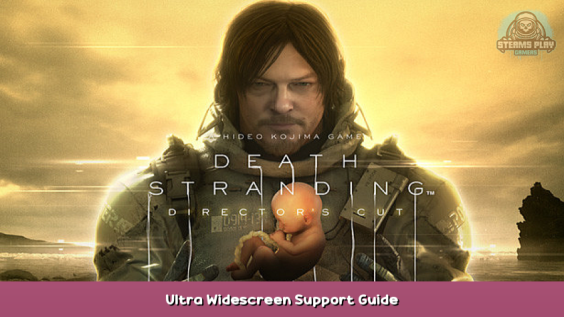
Tutorial:
1. Open Program HxD > Click File and Open ds.exe
2. Ctrl+R > Click “Hex-values” > Click Search Direction “All” > Write 55 55 15 40 in Search for,
3. Replace with Hex value of your Resolution’s Aspect Ratio , Here are some common resolutions:
2560×1080 = 26 B4 17 40
3440×1440 = 8E E3 18 40
5120×2160 = 26 B4 17 40
6880×2880 = 8E E3 18 40
3840×1080 = 39 8E 63 40
5120×1440 = 39 8E 63 40
4. Click Replace All
5. Save and play
Maybe change in the settings from 21:9 to 16:9 and than back to 21:9.
Like and Enjoy
Wish a good deliver.
This is all for DEATH STRANDING DIRECTOR’S CUT Ultra Widescreen Support Guide hope you enjoy the post. If you believe we forget or we should update the post please let us know via comment, we will try our best to fix how fast is possible! Have a great day!
- Check All DEATH STRANDING DIRECTOR'S CUT Posts List


Leave a Reply