
A guide on how to full color your robots’ skin
Introduction
Since a few people have asked about this, I will try to explain how to full color your skin below (, just how I do it all the time, sure there can be ways which are more simple and convenient, but still, follow the steps wouldn’t be wrong, so feel free to share your ways at the reply.).
Notice that it’s only about how to “full color your skin”, not about how to “create one”, which depends on your style so it’s not a thing I should talk about.
Requirements
Drawing software (photoshop etc., a poor guy like me is using photopea, a website drawing software that’s free to use, you don’t need to download anything.)
And yes, it supports different languages.
A pc with enough RAM to open both CBU and drawing software at the same time.
A Hell of a lots of time
Basic steps
- 1.
Output your skin form CBU, input it into drawing software
- 2.
Select the areas that same as the UV in CBU
- 3.
Add shadow by using gradient tool
- 4.
After adding all shadow at whole pic, separate color by using color range tool into different layers(additional, it depends, will explain later)
- 5.
Use smart sharpen tool
- 6.
Done
Selecting areas
Notice that we can use these three tools for selecting areas (all select tools and magic wand).
(if you are using Lasso select tool, or any tool that is used to select curved areas, you must turn off the “Anti-alias”
And they can be additionally used with “replace”, “Unite”, “subtract”
(pressing “Shift” button will switch to “Unite”
basically “replace” is only selecting that
“Unite” is selecting both
“subtract” is unselecting that
After we select the areas with the same UV in CBU, we should have something like this, then we will add the shadow.
Add shadow by using gradient tool
before we use the gradient tool, mark sure we adjust the setting,
(you can change them as well but here is what I’m using)
The color is gray (both R B G is 75)
Radial, Linear, reflected, Diamond are all very useful, only depend on how you use it
Blend mode: Multiply
Opacity: 80%
Use “reverse”
like the pic below
and apply it on the areas we selected in step one
should become something like this.
It is recommended that whenever you add a shadow, output the png and check it on CBU,
to look if the effect is good or not.
You can always Ctrl+Z to redo one shadow.
Also, when you output the PNG file
Don’t forget to click it. You can only use the PNG file in CBU when you clicked it.
After we apply all shadow in the whole pic, we can move to next step
separate color
As smart sharpen will be affected by different color (like there will be green between red and black),
it’s always better to separate the color before it.
Right click while using any selecting tool, choose color range
Press “replace” for main color (in this case, blue is selected
Press “+” for the lighter and darker blue
Press Ctrl + x to cut the selected areas and Ctrl +v to create a new layer for it.
We will have all those layers later (blue, white, black, green in this case)
smart sharpen all layers (or just some)
Select all layer
Press filter, sharpen, smart sharpen (Radius: 5 px)
Done
Additional edit of light effect
we can copy one layer of your light bar’s color, copy 2 of it for a lighter effect
(This one is special as some light uv is in different place, you can see there are total 2 groups of copied layers down there)
and apply filter > Blur > Gaussian blur
Radius: 2 px
for an effect like this, credit to Moka.
Changing color
We can always change the color later
By Image > Adjustments > Hue/Saturation
colorize is optional, depends on your need
More advice
Remember, always, always back up the original png file (non full colored one)
once you cover it with the full color, you lose your 256 color png forever.
That’s it
Hope this can help people try to do their own skin,
as there is nothing more left besides of skin editing in CBU (My own view)
if you try to full color other’s skin, make sure there’s no mention of “forbid re-edit, repost” “二次配布禁止” etc.
like the head is created by a Japanese player, got it from the sns in the past, so I won’t share it again, as I’m not sure is it able to be reposted
Respecting artists is one of the most important thing we can and always do.
Here is a link might help you while you are trying to edit skin for first time.
https://www.youtube.com/ – [youtube.com] watch?v=dQw4w9WgXcQ
don’t know why but it’s needed to delete the space.
Here we come to an end for CosmicBreak Universal How to Color Skin for Robots & Armor hope you enjoy it. If you think we forget something to include or we should make an update to the post let us know via comment, and we will fix it asap! Thanks and have a great day!

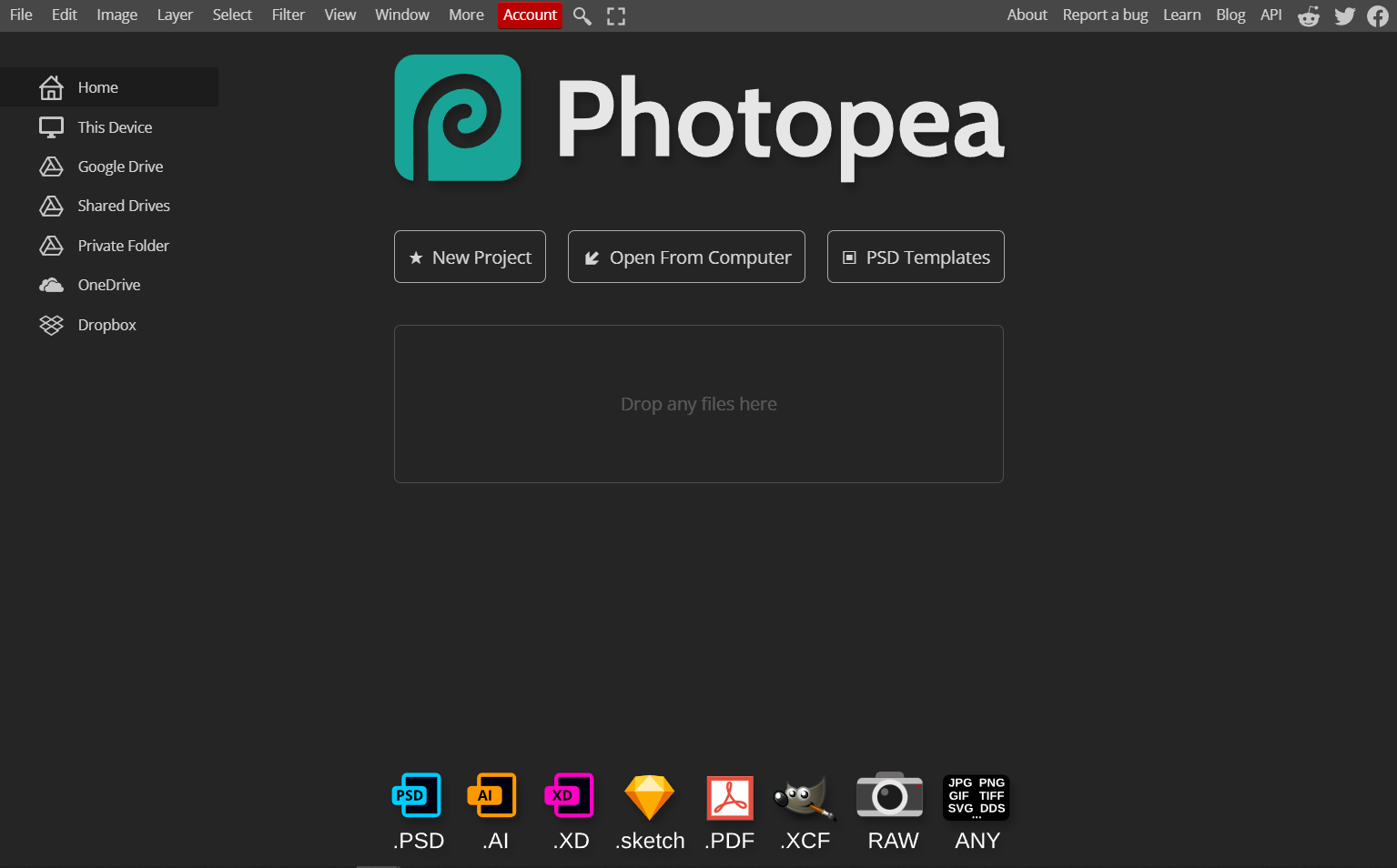
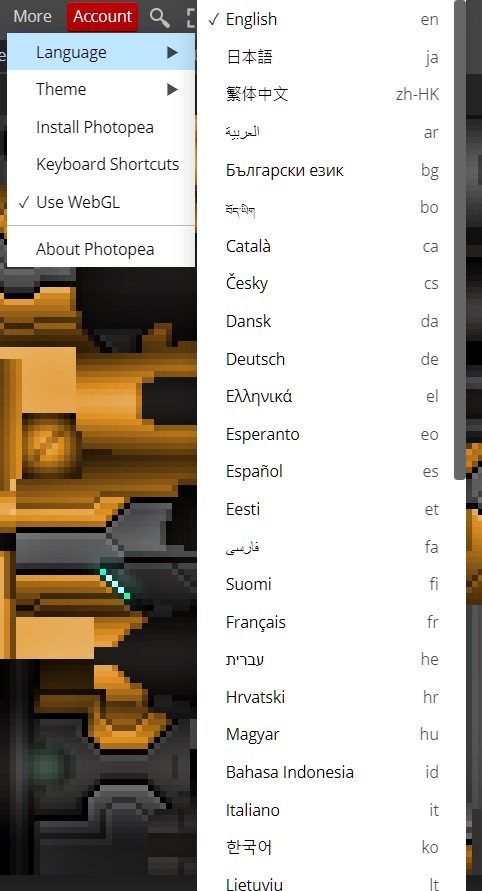

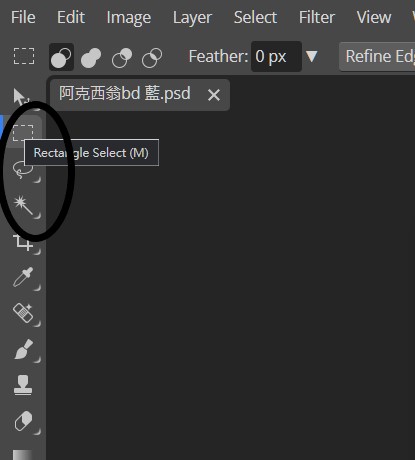
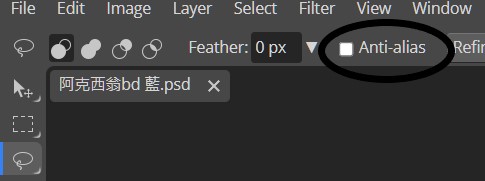
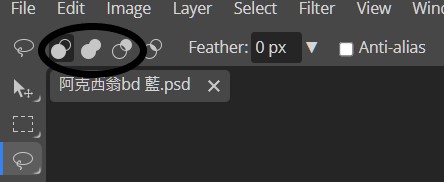
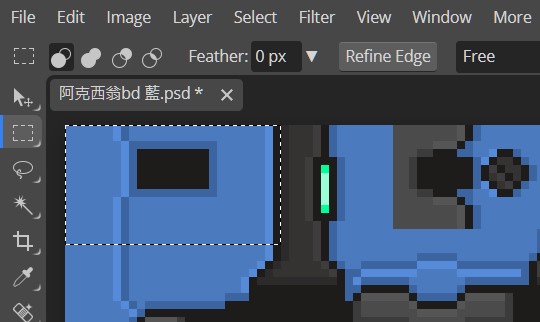
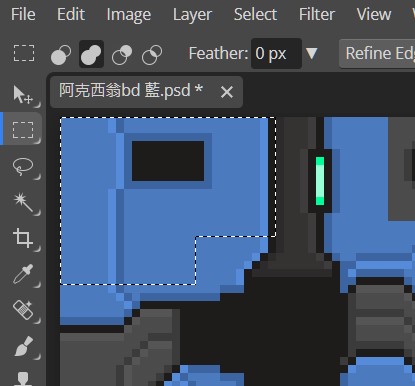
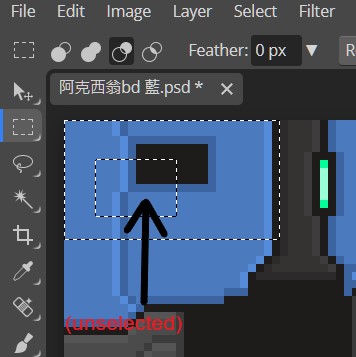
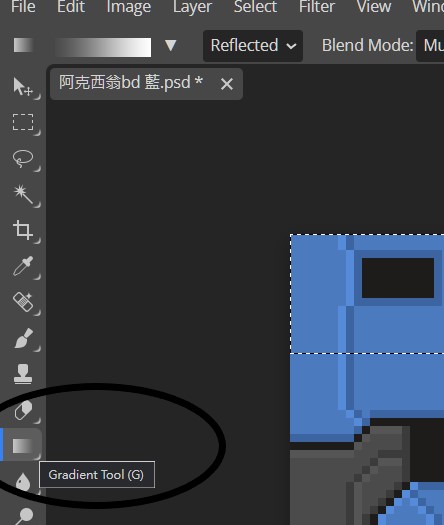

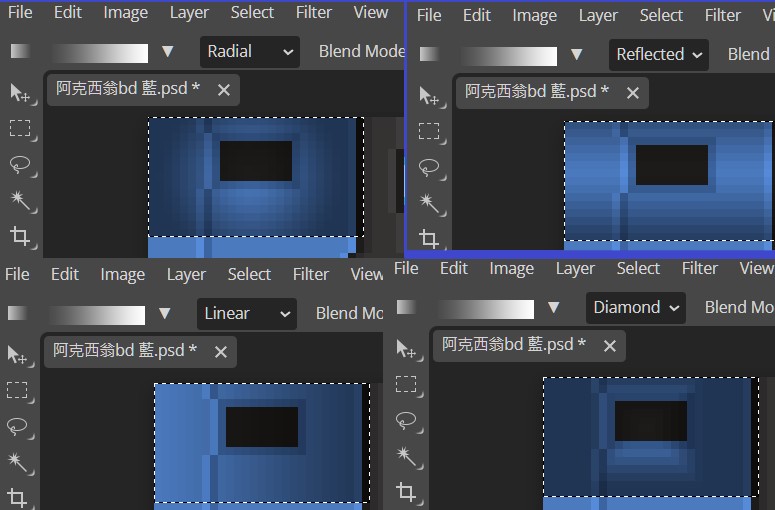
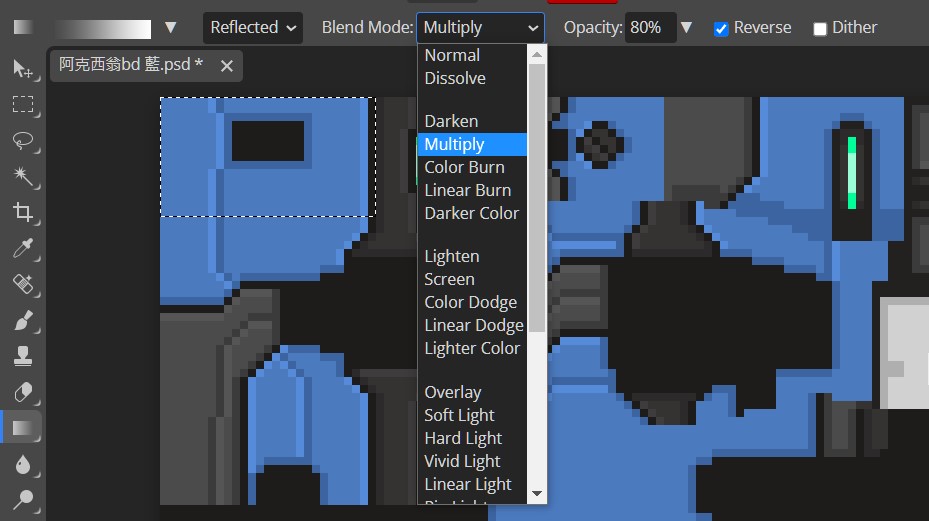

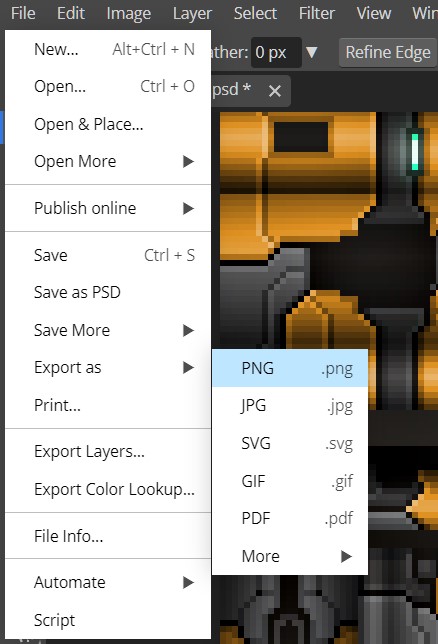
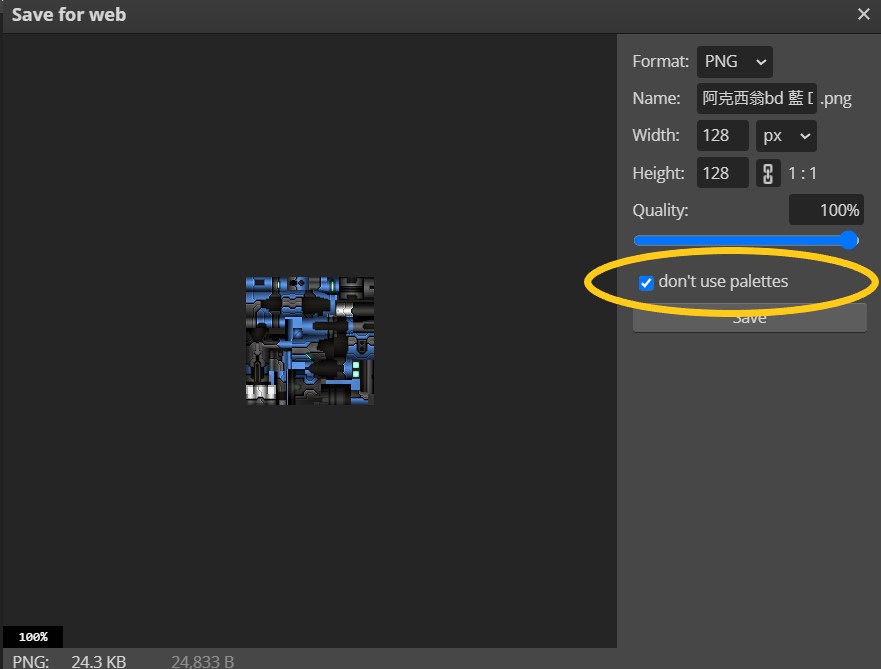

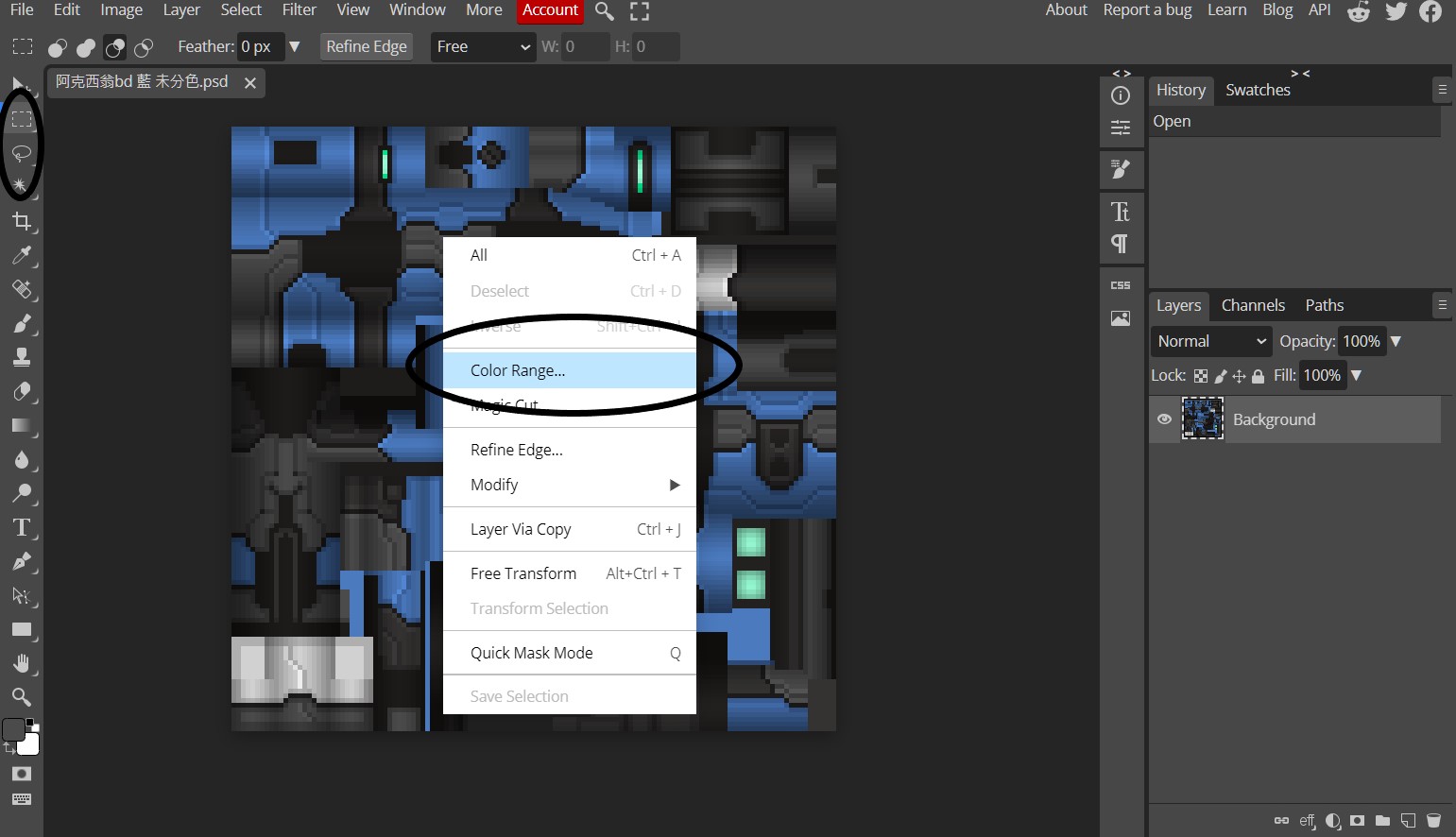
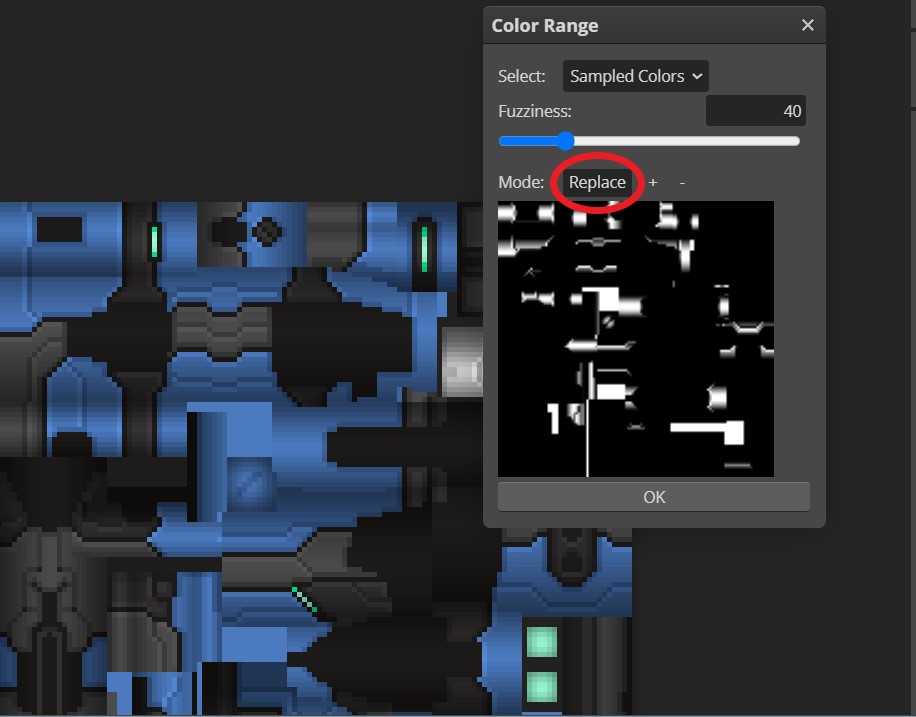

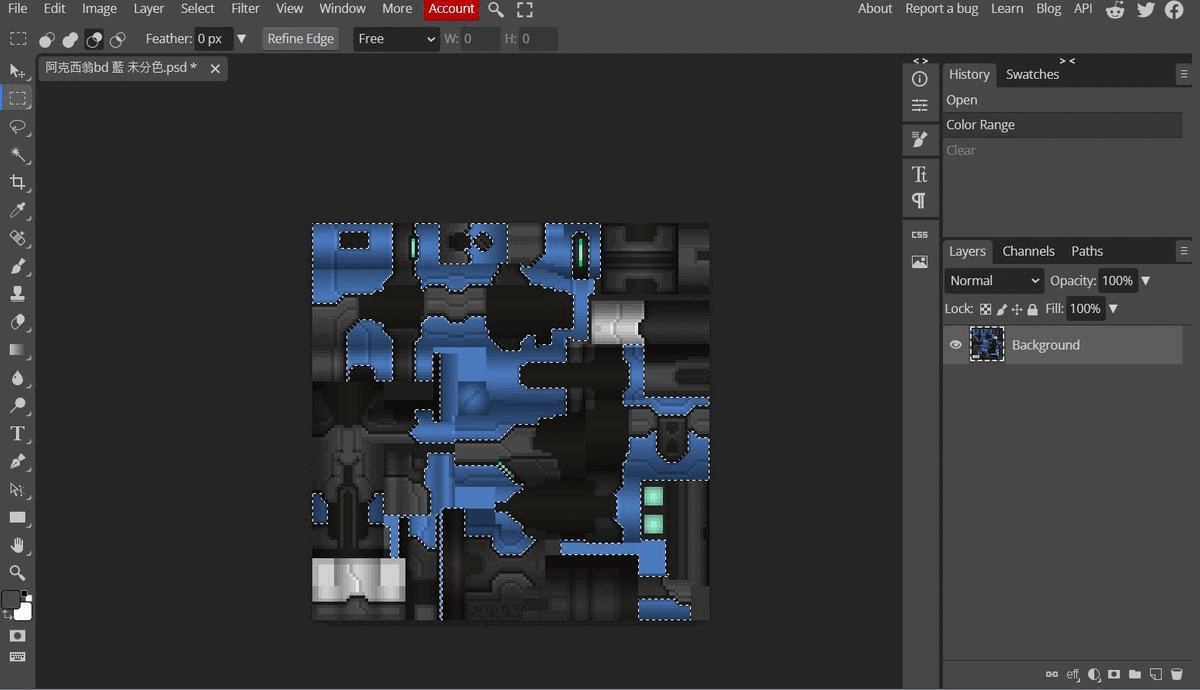
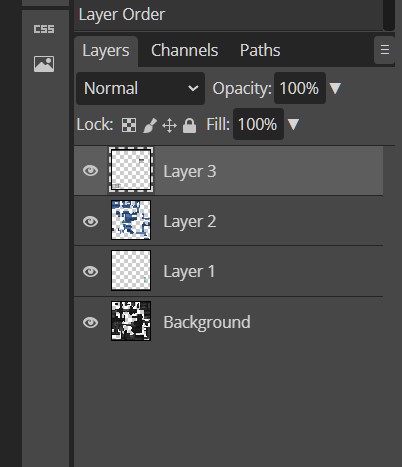
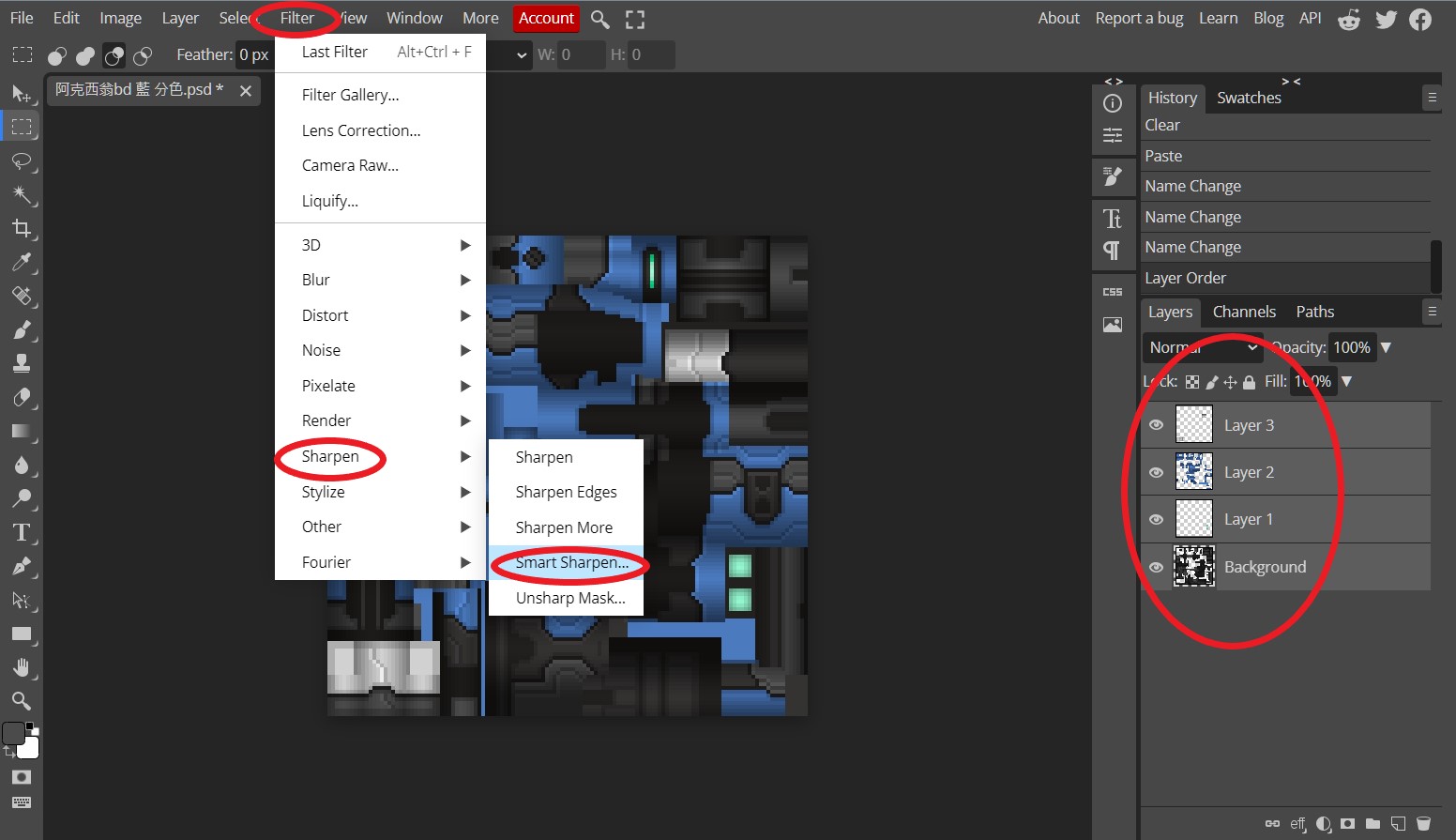
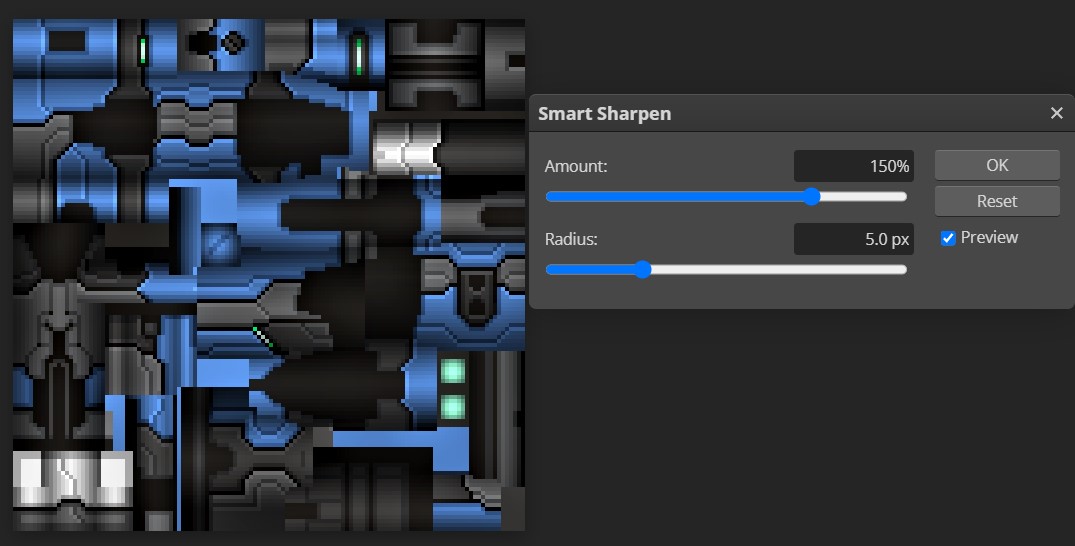

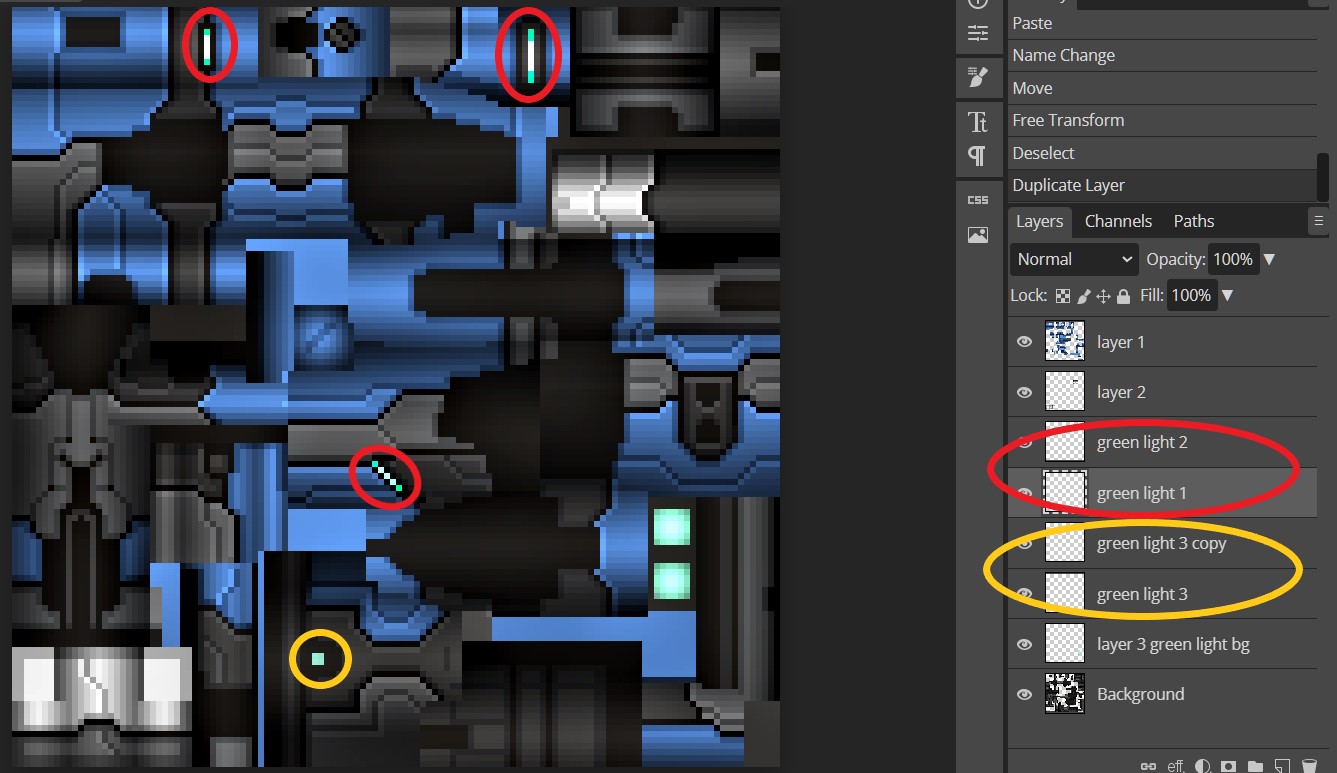
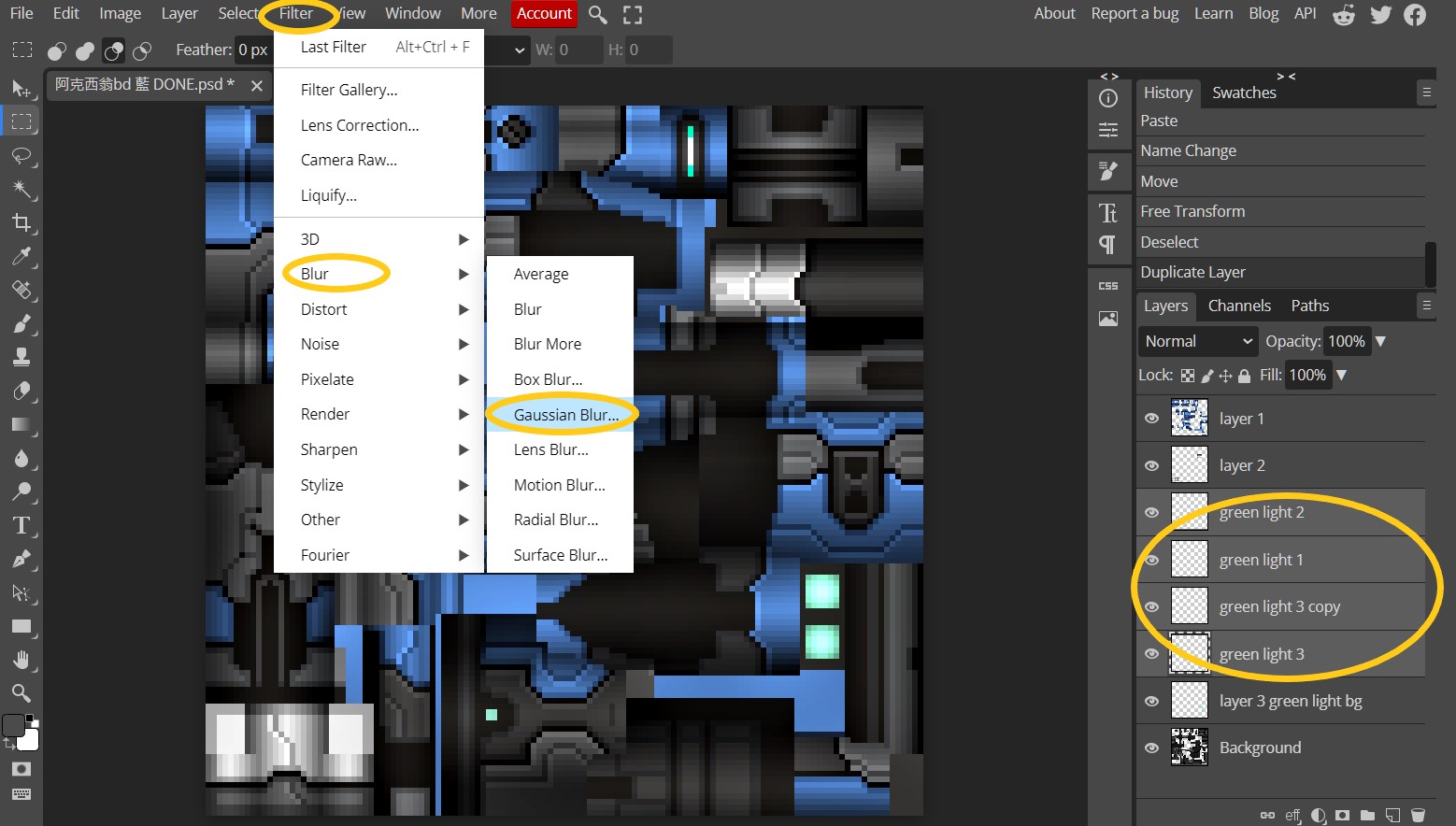
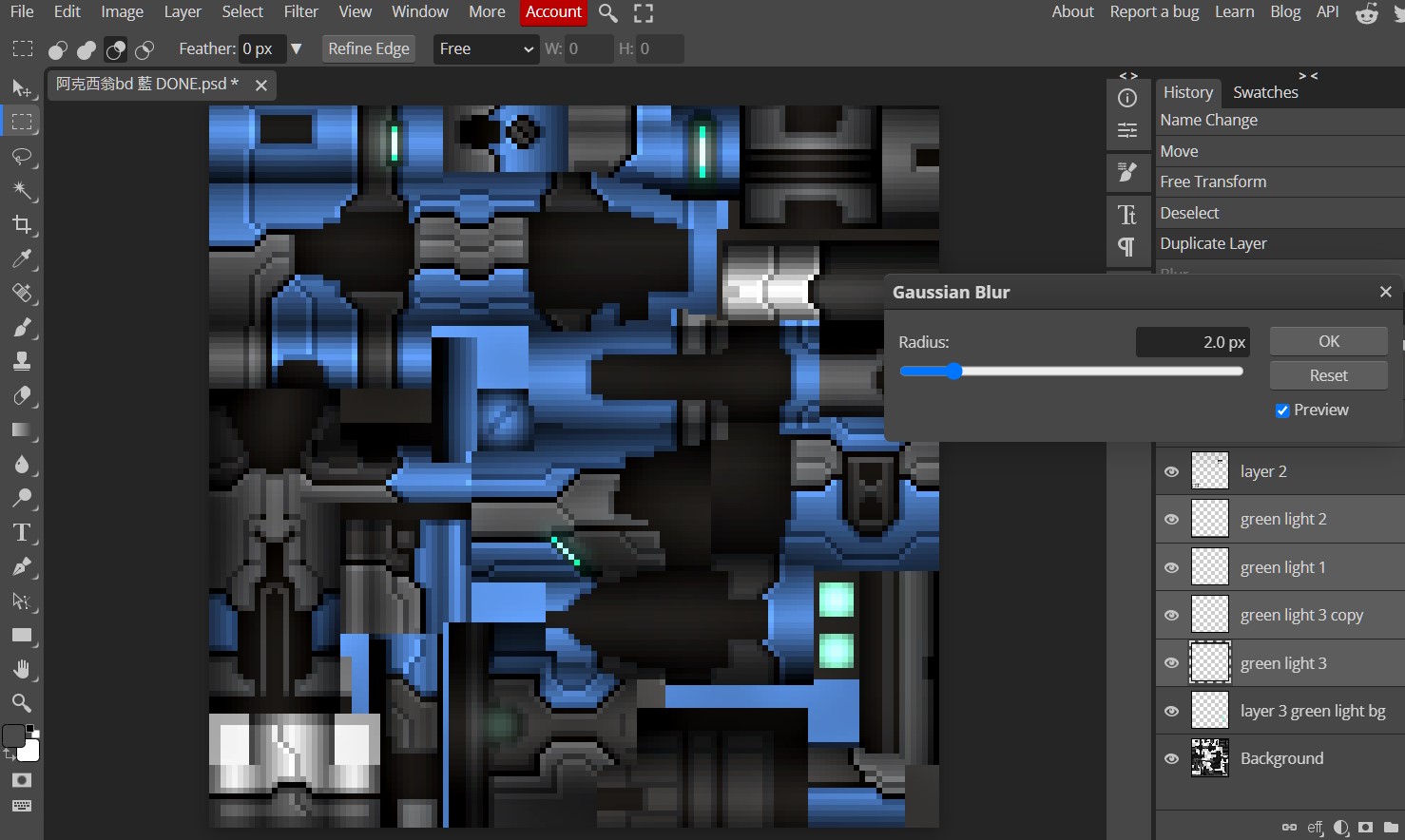
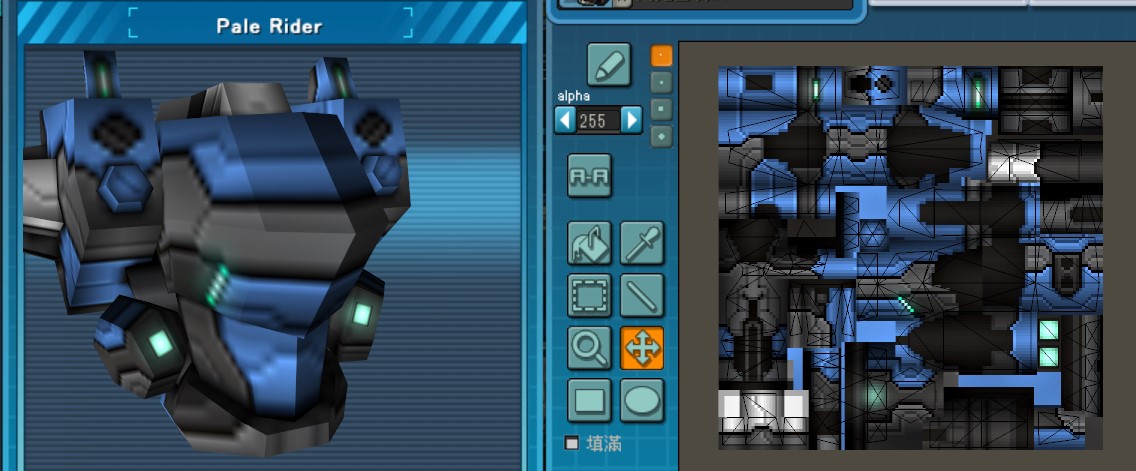
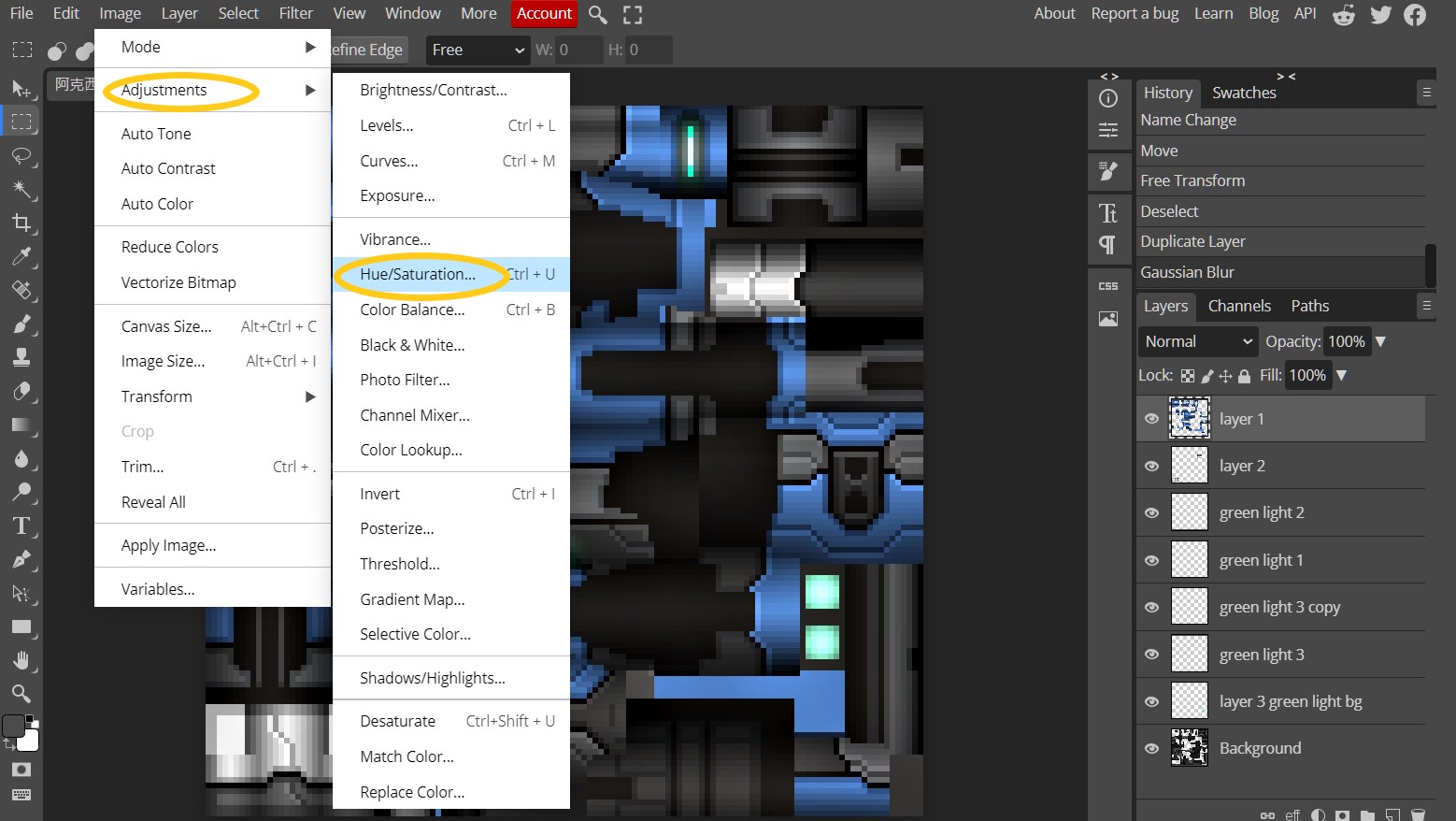
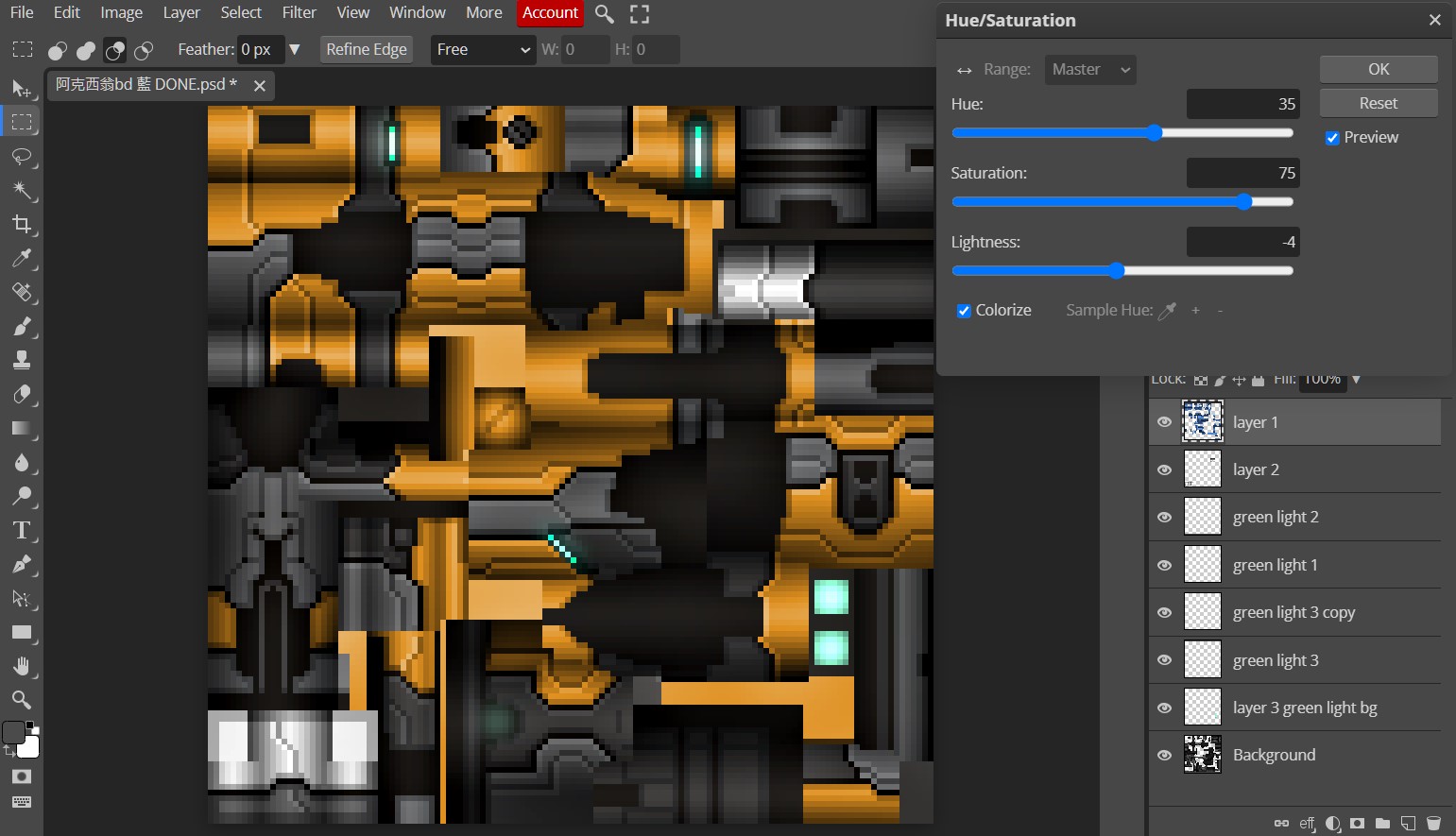

Leave a Reply