
This guide will help you on how to open console in game!
Steps
- Open the location where the game is installed
Open the following file.
- Cookie Clicker\resources\app\start.js
- Move to the bottom and find the following code.
win.loadFile(path.join(__dirname,'/splash.html'));
setTimeout(()=>{
win.maximize();
win.loadFile(path.join(__dirname,'/src/index.html'));
if (DEV) win.webContents.openDevTools();
},1000*splashDur);
「if (DEV) 」
Delete “if (DEV) “.
- Check that it is the same as the screenshot.
- Launch the game and make sure the console is displayed.
Notes
- When you exit the game, the close button on the window will not respond until you close the console.
- If you want to put it back, just add the removed “if (DEV)” in the same place.
Written by hitsub[JP]
This is all for Cookie Clicker How to Use Console + Commands in Game hope you enjoy the post. If you believe we forget or we should update the post please let us know via comment, we will try our best to fix how fast is possible! Have a great day!
Recommended for You:
- Check All Cookie Clicker Posts List

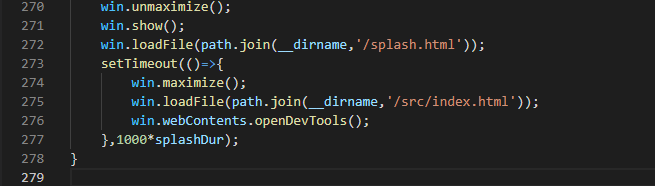
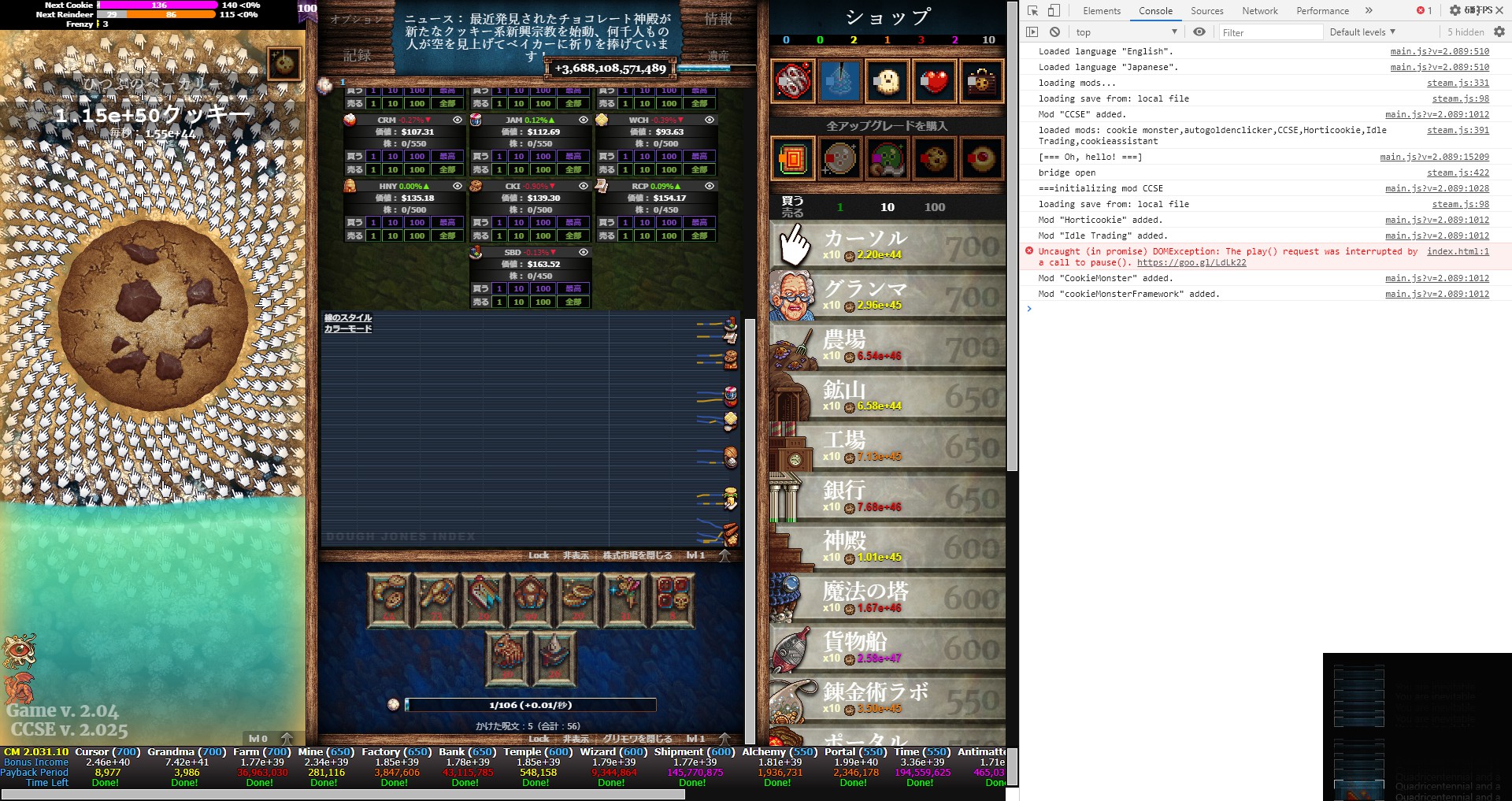
Leave a Reply