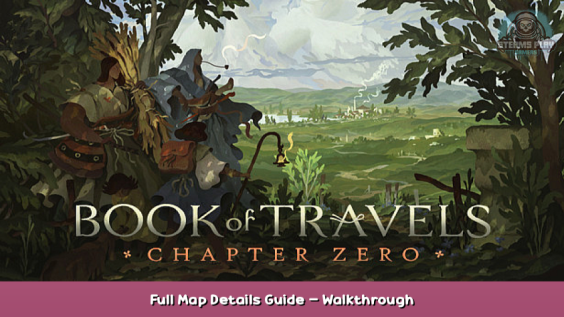
Maps of the Braided Shore
Intro
In-game, you can only zoom in to see a more detailed map of the one screen where your character is located — you can’t see the details on other screens. It’s also sometimes a little tough to keep track of how screens connect.
This guide hits both points. There aren’t really any spoilers — you could see all this just by walking. In this guide you can use CTRL+F to search for the name of a map for a specific screen.
Is this Guide super helpful on its own? Maybe not, but it’s here as a reference and someone might borrow specific images for some further purpose in the future, annotating them for other guides. Credit is welcome, but feel free to borrow/use images.
Basic Node Map
- Red nodes = click-to-walk locations at edge of screen
- Blue = Boat
- Grey = Currently blocked off/dead-end.
- Yellow Boxes = cities
(A-H) Detailed Maps
I’ve uploaded detailed Maps of each screen as “Artwork” to Steam. Images are large so that you can read the names of sub-regions on each map. Click the thumbnail, and then click on the full image to expand.
They are arranged alphabetically. Eventually I’ll also try to type out the names of sub-regions shown on the map so that you can CTRL+F on the Guide to find the map where a sub-region appears. WIP.
Steam is dumb and will only show thumbnails 10 at a time, so I’m splitting them up.
https://steamcommunity.com/sharedfiles/filedetails/?id=2654992785 – [steamcommunity.com]
https://steamcommunity.com/sharedfiles/filedetails/?id=2654993178 – [steamcommunity.com]
https://steamcommunity.com/sharedfiles/filedetails/?id=2654993611 – [steamcommunity.com]
https://steamcommunity.com/sharedfiles/filedetails/?id=2654993611 – [steamcommunity.com]
https://steamcommunity.com/sharedfiles/filedetails/?id=2655000714 – [steamcommunity.com]
https://steamcommunity.com/sharedfiles/filedetails/?id=2654993935 – [steamcommunity.com]
https://steamcommunity.com/sharedfiles/filedetails/?id=2654994258 – [steamcommunity.com]
https://steamcommunity.com/sharedfiles/filedetails/?id=2654994804 – [steamcommunity.com]
https://steamcommunity.com/sharedfiles/filedetails/?id=2654995133 – [steamcommunity.com]
https://steamcommunity.com/sharedfiles/filedetails/?id=2654995519 – [steamcommunity.com]
(I-T) Detailed Maps
https://steamcommunity.com/sharedfiles/filedetails/?id=2654995838 – [steamcommunity.com]
https://steamcommunity.com/sharedfiles/filedetails/?id=2654996258 – [steamcommunity.com]
https://steamcommunity.com/sharedfiles/filedetails/?id=2655106254 – [steamcommunity.com]
https://steamcommunity.com/sharedfiles/filedetails/?id=2654996642 – [steamcommunity.com]
https://steamcommunity.com/sharedfiles/filedetails/?id=2655105990 – [steamcommunity.com]
https://steamcommunity.com/sharedfiles/filedetails/?id=2654999754 – [steamcommunity.com]
https://steamcommunity.com/sharedfiles/filedetails/?id=2655000103 – [steamcommunity.com]
https://steamcommunity.com/sharedfiles/filedetails/?id=2655000391 – [steamcommunity.com]
https://steamcommunity.com/sharedfiles/filedetails/?id=2655001110 – [steamcommunity.com]
(W) Detailed Maps
https://steamcommunity.com/sharedfiles/filedetails/?id=2655001526 – [steamcommunity.com]
https://steamcommunity.com/sharedfiles/filedetails/?id=2655001958 – [steamcommunity.com]
https://steamcommunity.com/sharedfiles/filedetails/?id=2655002417 – [steamcommunity.com]
Random tidbits
The “cone” shape of most maps is caused by the weird positioning of the in-game camera that’s used to create the “picturebook” perspective.
You might see that I’ve caused some graphical artifacts in the maps, especially around the borders, but all relevant info is correct.
Hope you enjoy the post for Book of Travels Full Map Details Guide – Walkthrough, If you think we should update the post or something is wrong please let us know via comment and we will fix it how fast as possible! Thank you and have a great day!
- Check All Book of Travels Posts List


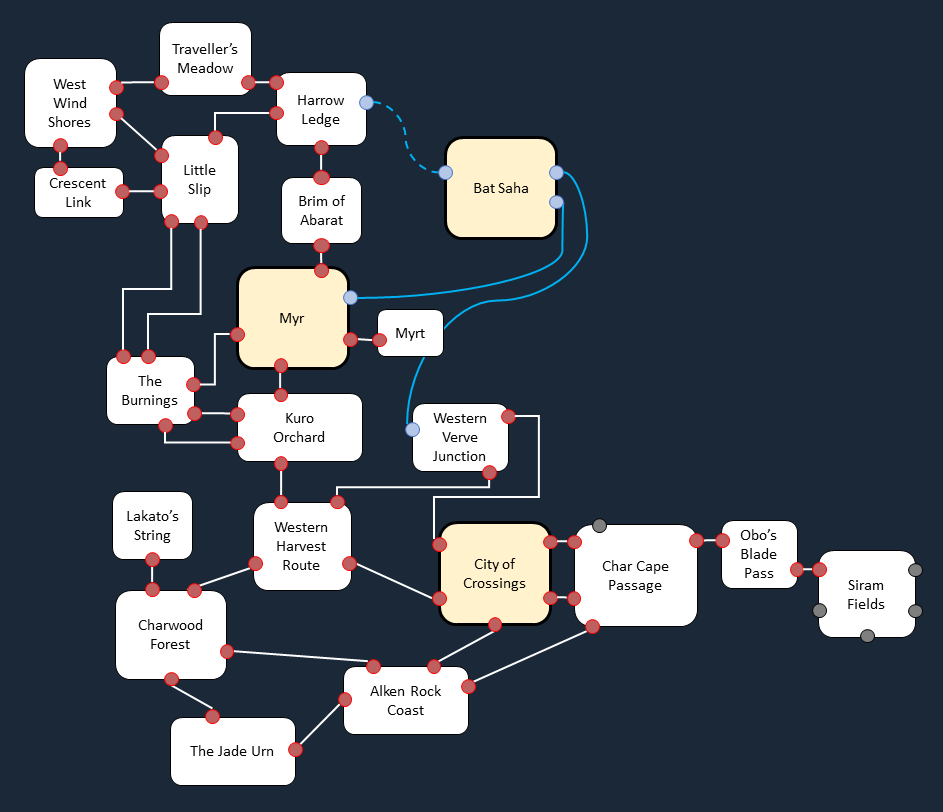
Leave a Reply