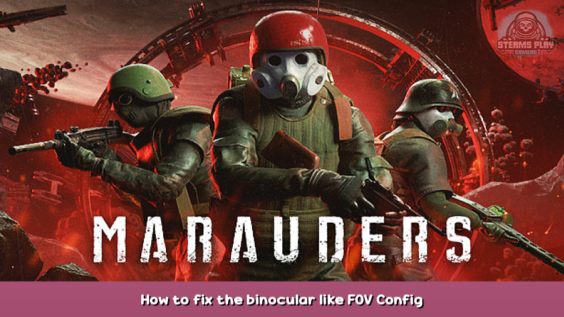
The game currently doesn't have a FOV slider in its settings. It also has a default FOV that feels like you are looking through binoculars. Here's how to change it.
Finding your config file
Open windows Explorer. Type %appdata% in address bar. Go back to the folder Local' instead 'Roaming.
The config files will be found in the following folder:
\AppData\Local\RaidGame\Saved\Config\WindowsNoEditor
The file that we are searching for is called GameUserSettings.ini
Editing your config file
Once you have opened the configuration file, add this line to its bottom.
FieldOfView=95
You can adjust 95 to any FOV that you prefer, but I recommend staying within reasonable limits. I tested 95, and it seems to work perfectly for my needs.
Enjoy the game without feeling like your looking through a pair binoculars! 🙂
Hope you enjoy the post for Marauders How to fix the binocular like FOV Config, If you think we should update the post or something is wrong please let us know via comment and we will fix it how fast as possible! Thank you and have a great day!
- Check All Marauders Posts List


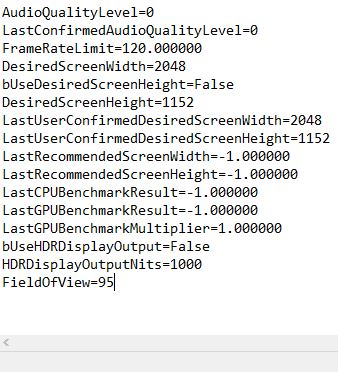
Leave a Reply