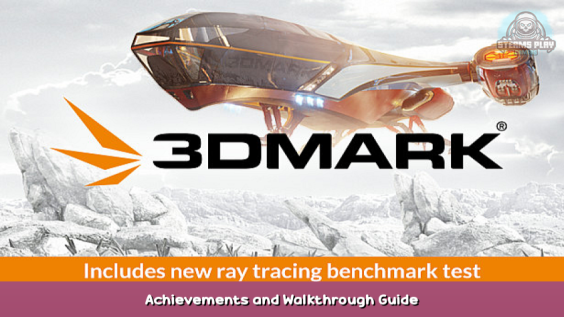
Walkthrough and explanation of all achievements, as well as ways to get them.
Introduction
hello hello
This is an update to a guide by Darguss, link here – [steamcommunity.com] .
The majority of the information in this guide just builds upon previous knowledge and descriptions.
I just paraphrase them here and explain them in the best detail that I can.
We will start with the most common achievements and move downwards.
Thank
The 90%
Future Proof
Windows 10? Check. DirectX 12? Check. Time Spy? Check. Congratulations. You’re ready!
- Windows 10 OS
- Direct X 12 compatible GPU (GT 640 and above for desktop, GT 635 OEM as well)
- Run Time Spy, it doesn’t matter which score you get
Hydra
Submit a score from a system with 12 or more logical CPU cores.
As Darguss stated in the previous guide, hyperthreaded cores count as well. An i5-10400F or a Ryzen 5 3600 will have 6C/12T, so that is the modern minimum to get this achievement.
It’s Over 9000, Again!
Time Spy over 9000? There’s (still) no way that could be right.
As of now, with an i9-10900K and a GTX 1070, I can only manage scores around 6900-7000 in Time Spy, even with overclocking. Most 2000 series cards and all 3000 series cards can get this without much hassle.
It’s over 9000!!!
Fire Strike over 9000? There’s no way that could be right.
i9-10900K and a GTX 1070 can consistently score 16,000 to 17,000. Should be doable even on most budget rigs.
Free PC Upgrade
Submit a score that is at least 10% higher than your last score.
Don’t even have to submit, just get a score that is 10% higher than your last. This is easiest in the DIrect X 11 benchmark, since it runs in 1080p and most minor changes can affect scores greatly.
Red Hot
Can you handle Fire Strike Extreme?
Objective:Survive. Pretty easy to do, since Direct X 11 isn’t as demanding as Vulkan or Direct X 12.
What’s the Rush?
If your Time Spy frame rate is less than 5 FPS, just relax and enjoy the details
Underclock CPU and GPU as needed, but CPU underclock to about 1.0 Ghz usually does the trick to bottleneck everything.
Rock Solid
Score 99% or more in the Time Spy Stress Test.
Your system should be able to pull this off nicely as long as you are not CPU or RAM bottlenecking yourself. Low framerate is okay, since we’re focusing on dropped frames and not frames per second here.
The 10%
These next few are a bit rarer, mostly due to most people not diving into custom tests and not knowing that they even have a few of these older tests lmao.
Here we go:
THE FORGOTTEN FOUR
*****
Good
Achieve a good score for your hardware.
Great
Achieve a great score for your hardware.
Excellent
Achieve an excellent score for your hardware.
Legendary
Achieve a legendary score for your hardware.
*****
All of the above can be achieved through the Wildlife benchmark. As of now, 33000 yields “Good”, 34000-37000 yields “Great”, 39000 yields “Excellent”, and 41000 yields “Legendary”.
Mystery Machine
Submit a result using new hardware that isn’t recognized by 3DMark.
Just newer hardware before 3DMark has the time to update it, or if you’re using something like Intel Extreme Utility Tuner and are changing your clocks during the system scan so the scan messes up. Either way will work.
Night Owl
Run a benchmark between 00:00 and 06:00.
Changing your system time or just waiting until real gamer hours to run a benchmark will do.
4K Forever
Run Time Spy Extreme or Fire Strike Ultra.
As the description states, all you really need is a valid score after a run, no matter what it is.
No Worries
Pass a DirectX 12 stress test.
Your PC should be able to handle this. If not, check for CPU or RAM bottlenecks, and downclock your GPU a lot.
Customize It
Run a DirectX 12 benchmark with custom settings.
Any change in settings to ensure a “Custom Run” outcome on the results page is enough.
Cool under pressure
Keep the GPU temperature below 55 °C during a DirectX 12 benchmark run.
Underclock and undervolt, rinse and repeat at this point.
Lightspeed
Run Port Royal with an average frame rate greater than 40 FPS.
My 1070 only gets about 4-6 FPS, so a multi-GPU or an RTX GPU setup would be recommended.
The 1%
No Sweat
Keep the GPU temperature under 65 °C for the duration of a DirectX 12 stress test.
Underclock and undervolt.
Integration Nation
Run a DirectX 12 graphics benchmark using integrated graphics.
You can literally order an i3/Ryzen 3 with an iGPU off of Amazon, run a test, and return it if you really want to do this lmao.
Future Proof II
Run all four DirectX 12 Ultimate feature tests.
These tests require an RTX graphics card, so this test is, unfortunately, hardware limited.
Keep a Cool Head
Keep the CPU temperature below 55 °C during a CPU Profile benchmark run.
Underclock and undervolt, preferably with max fan speed. Disable some threads/cores if you need to.
Interactive
Spend five minutes in interactive mode in a feature test.
You need a graphics card that has support for VR, DLSS, and otherwise. Hardware limited as well.
New Year’s Resolution
Run Time Spy Extreme on January 1.
Less than 30 days y’all, you know what to do.
Shoot for the Moon
Achieve a legendary score for your hardware during Lunar New Year.
40,000+ score on Tuesday, February 1, 2022.
Fin
Follow big brain on discord
https://discord.gg/Hu7u26Czvm – [discord.gg]
Here we come to an end for 3DMark Achievements and Walkthrough Guide hope you enjoy it. If you think we forget something to include or we should make an update to the post let us know via comment, and we will fix it asap! Thanks and have a great day!

Leave a Reply