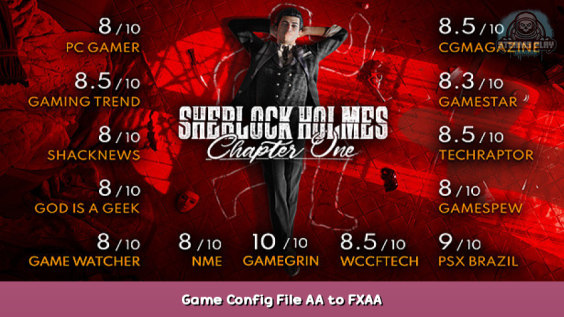
If you hate the bluriness of temporal AA, try this simple fix to switch to FXAA
Just add the following two lines to the file %USERPROFILE%\AppData\Local\SH9\Saved\Config\WindowsNoEditor\Engine.ini
[SystemSettings]
r.DefaultFeature.AntiAliasing=1
Now, start the game and enjoy the sharpness!
Written by Willibald
This is all for Sherlock Holmes Chapter One Game Config File AA to FXAA hope you enjoy the post. If you believe we forget or we should update the post please let us know via comment, we will try our best to fix how fast is possible! Have a great day!
Recommended for You:
- Check All Sherlock Holmes Chapter One Posts List


Leave a Reply