
Instructions:
1. Enter your monitor OSD settings and enable adaptive sync (FreeSync or G-Sync)
2. Go to Nvidia Control Panel >> Set up G-SYNC: Set Enable G-SYNC, G-SYNC Compatible + Enable for full screen mode then >> Enable settings for the selected Display model and click on Apply
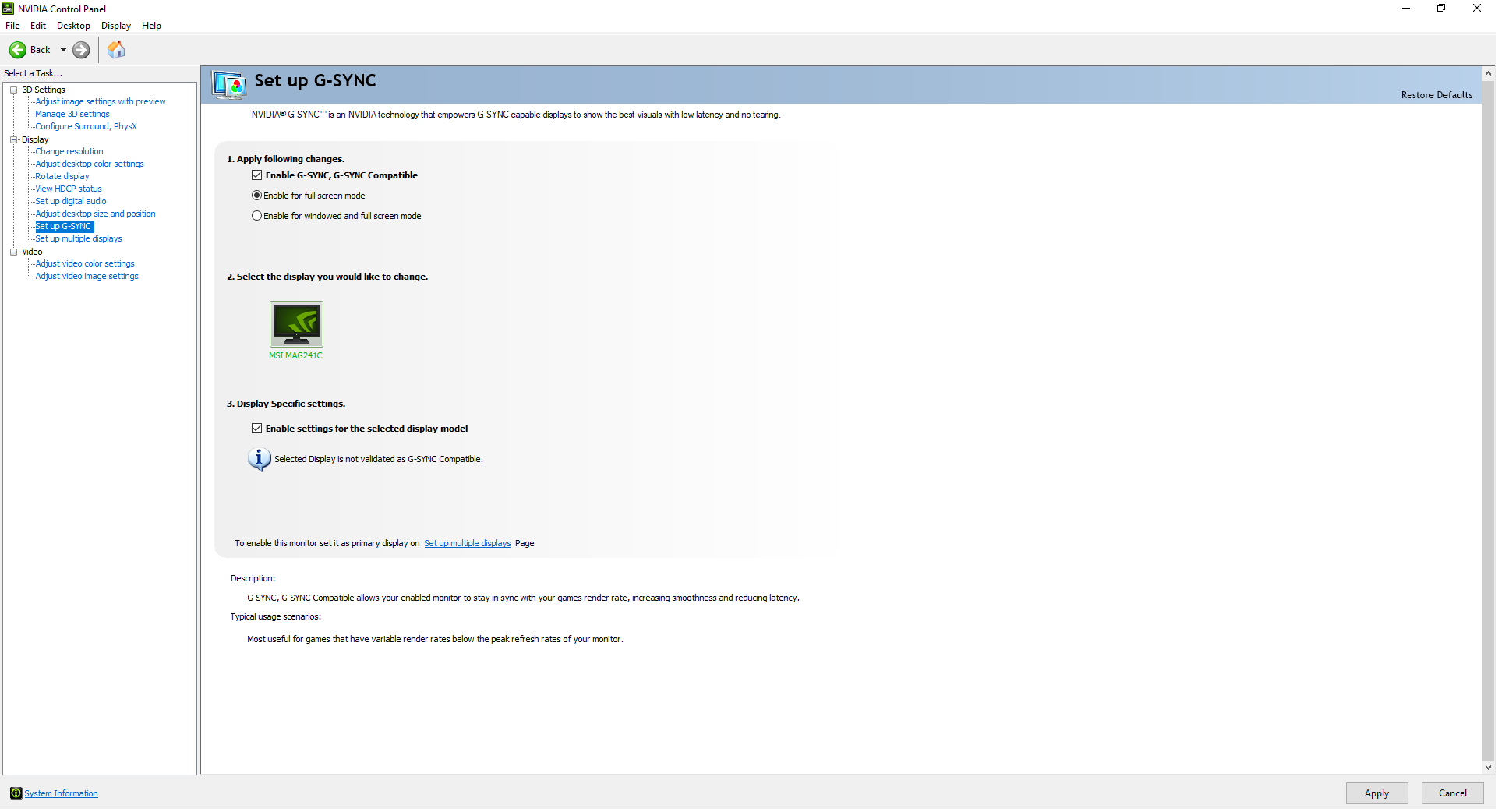
3. Go to Adjust image settings with preview >> click on (Use the advanced 3D image settings) >> click on Apply then >> Take me there
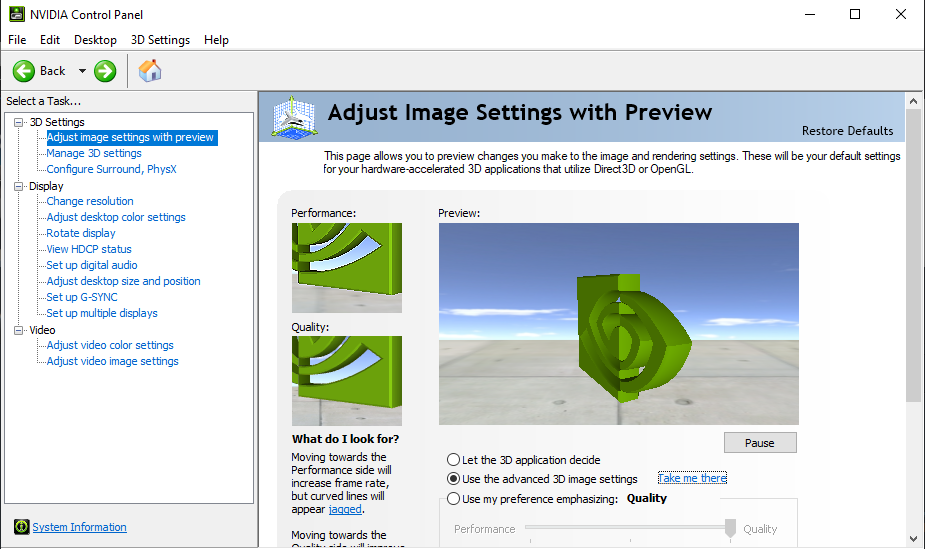
4. Go to program settings >> choose PAYDAY: The Heist >> set Low-Latency mode to: Ultra + Monitor Technology to: G-SYNC compatible + Vertical sync: Use the 3D application setting
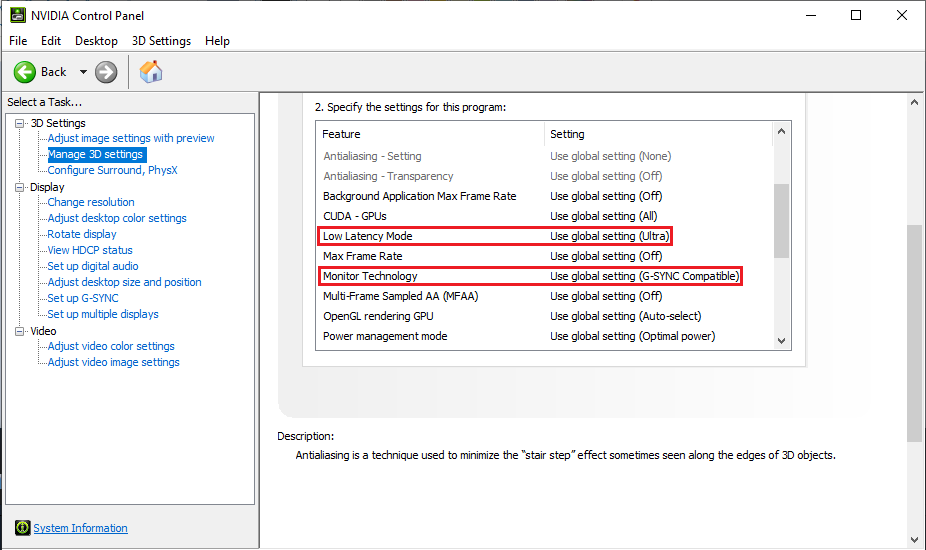
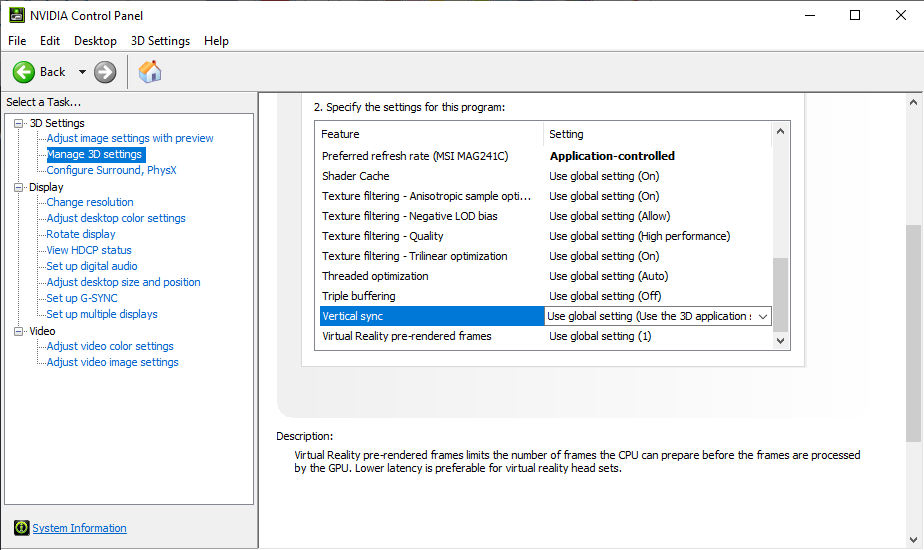
5. Go to “C:\Users\[Username]\AppData\Local\PAYDAY” and open renderer_settings.xml with the notepad and add your monitor Native resolution with the maximum refresh rate that your monitor support somewhere between resolutions
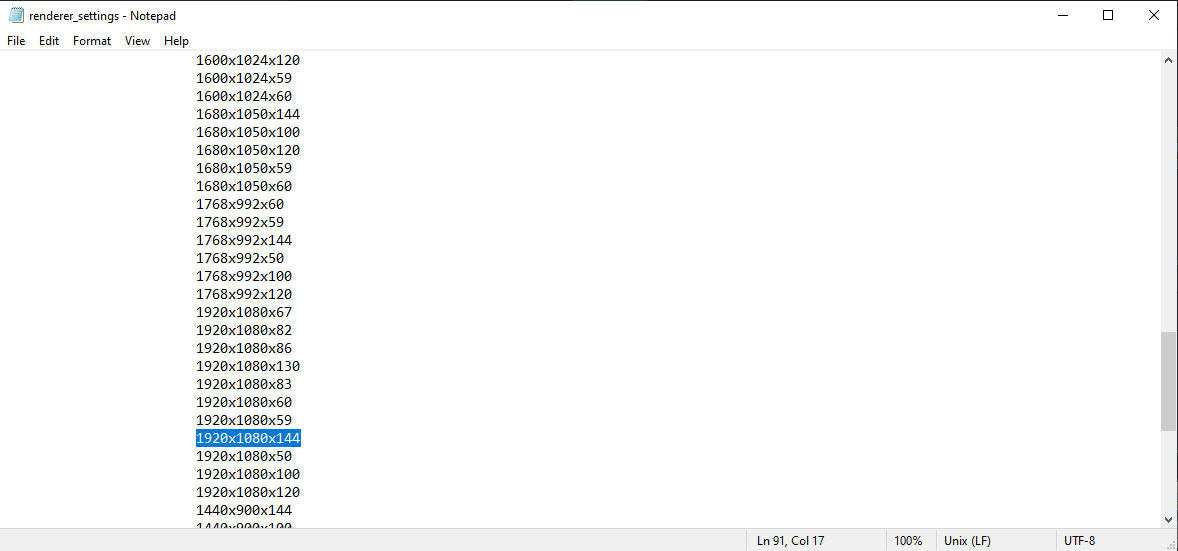
6. Open up the game and change your resolution to 144Hz or above (max monitor refresh rate) then enable V-Sync (don’t enable V-sync from Nvidia Control Panel)
All done, now you have low latency + smooth gameplay 🙂
V-Sync is not going to effect your latency because the game is already caped at 130 FPS while your monitor refresh rate is 144Hz+. However G-Sync is not going to work without V-Sync enabled.
Hope you enjoy the post for PAYDAY: The Heist Adaptive Sync Settings For 144Hz+ Users In PD:TH, If you think we should update the post or something is wrong please let us know via comment and we will fix it how fast as possible! Thank you and have a great day!
- Check All PAYDAY: The Heist Posts List


Leave a Reply