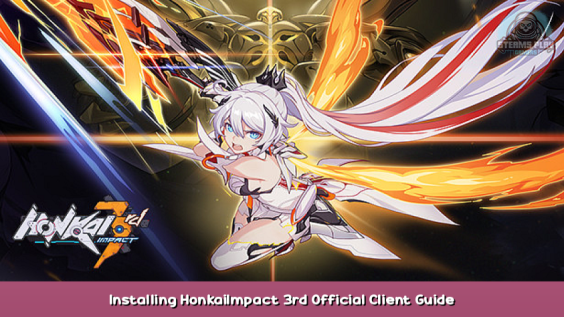
In this guide, ill teach you how to install the official PC Client, which supports cross-save between mobile devices and the PC client
Step 1: Downloading and Installing The PC Client
Start by clicking this link – [mihoyo.com] . This should take you to a page that looks like this:
——————–
Click on the server you want to play on and then click “Download PC Client”. When finished, this file should appear in your downloads folder
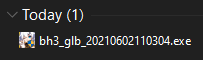
Double click the file to run the client installer. Accept the agreement and choose where you want the launcher to be installed
——————–
Once finished, click run now to open the client launcher. You should be taken to a screen that looks similar to this:
Click download to start downloading the game. When its finished, you should be able to click the launch button and start playing Honkai
Here we come to an end for HonkaiImpact 3rd Installing HonkaiImpact 3rd Official Client Guide hope you enjoy it. If you think we forget something to include or we should make an update to the post let us know via comment, and we will fix it asap! Thanks and have a great day!
- Check All HonkaiImpact 3rd Posts List


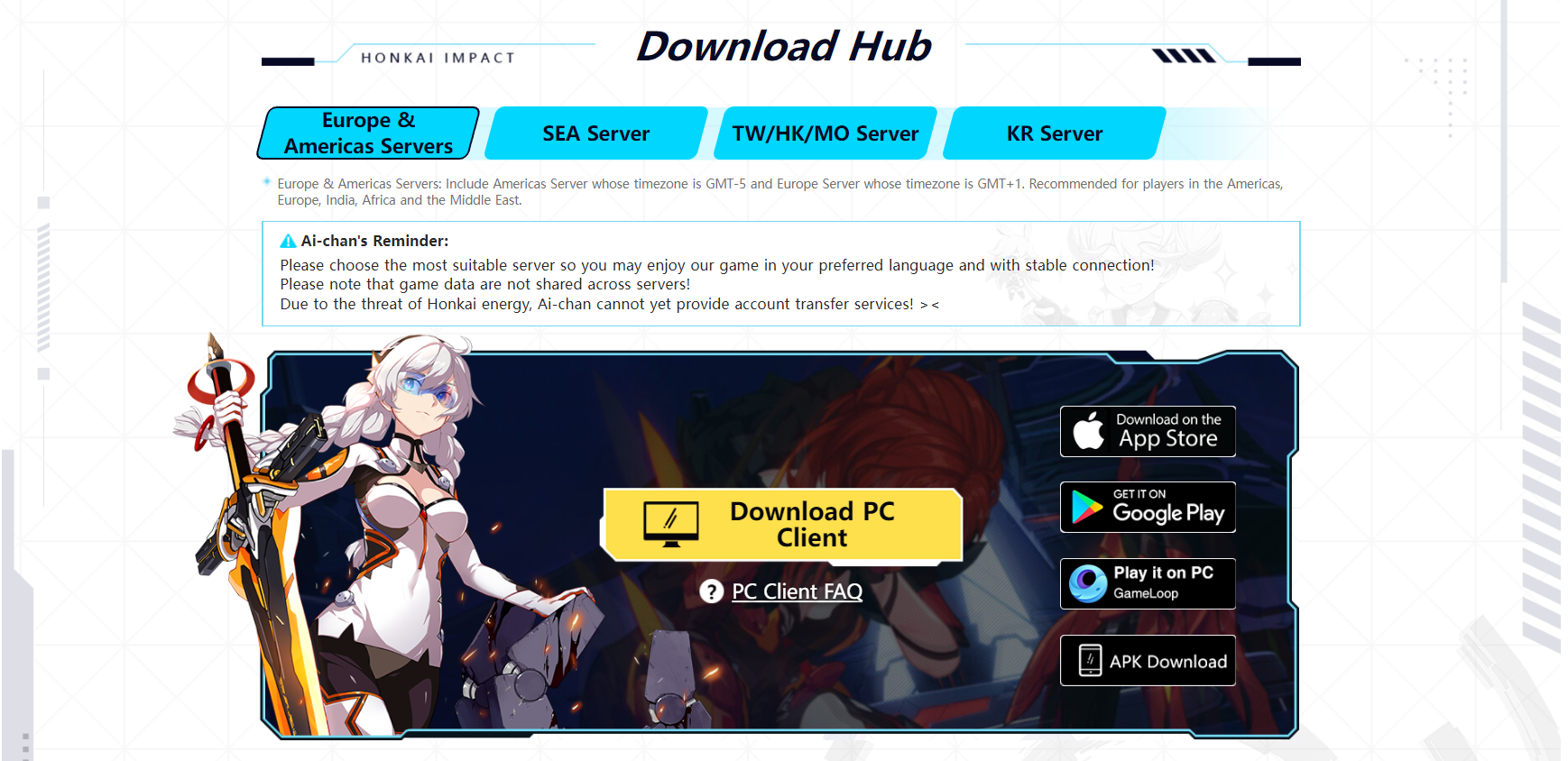
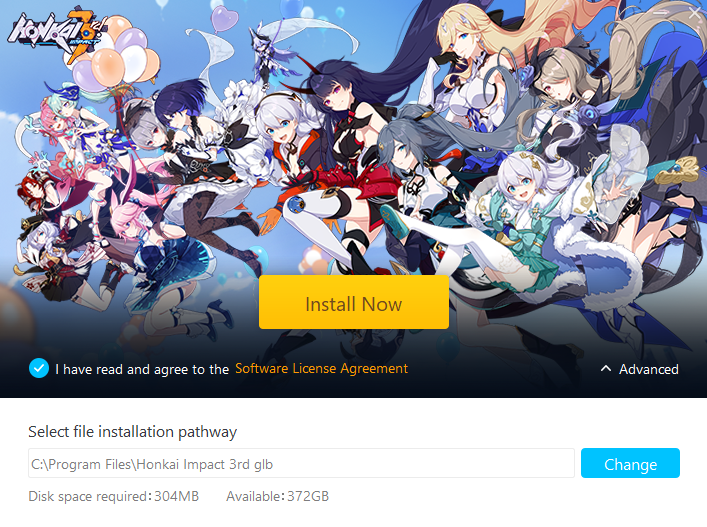

Leave a Reply