
How to fix slow performance when your GPU isn’t being recognized
Why is this happening?
GPU driver issues
Problems with your graphics drivers can prevent Forts from recognizing your GPU. If your GPU cannot be used Forts will render very slowly in software on your CPU.
How can I tell if this is causing my low fps?
If you were sent here by a message from Forts it’s because your GPU could not be identified. You can also check for yourself by looking at your log.txt file. Right click on Forts in your Steam library > Manage > Browse local files. This will take you directly to your Forts folder. Now, open the “users” folder, and then the folder that shares your Steam ID number.
Inside your log.txt it will say
video card vendor:
If it says Microsoft Corporation Forts isn’t able to detect your GPU.
How do I fix this?
While you may be able to fix this by updating or reinstalling your GPU drivers normally, we recommend doing a “Clean” install using the DDU (Display Driver Uninstaller) utility. This will completely remove all existing GPU drivers as well as stored settings. It ensures that no remnants or corrupted files are left behind that are frequently the source of problems.
We’ll link some step by step guides below, but the basic procedure is to first download the latest graphics driver installer and the DDU utility. Then reboot into safe mode and use DDU to remove your existing graphics drivers. And finally reboot once more to install the new drivers.
DDU website
https://www.wagnardsoft.com/display-driver-uninstaller-ddu- – [wagnardsoft.com]
Step by step instructions from Wagnardsoft
https://www.wagnardsoft.com/forums/viewtopic.php?f=5&t=3711 – [wagnardsoft.com]
Alternate guide from Guru3D
https://www.guru3d.com/files-details/display-driver-uninstaller-download.html – [guru3d.com]
And if you prefer video, along with an explanation from JayzTwoCents
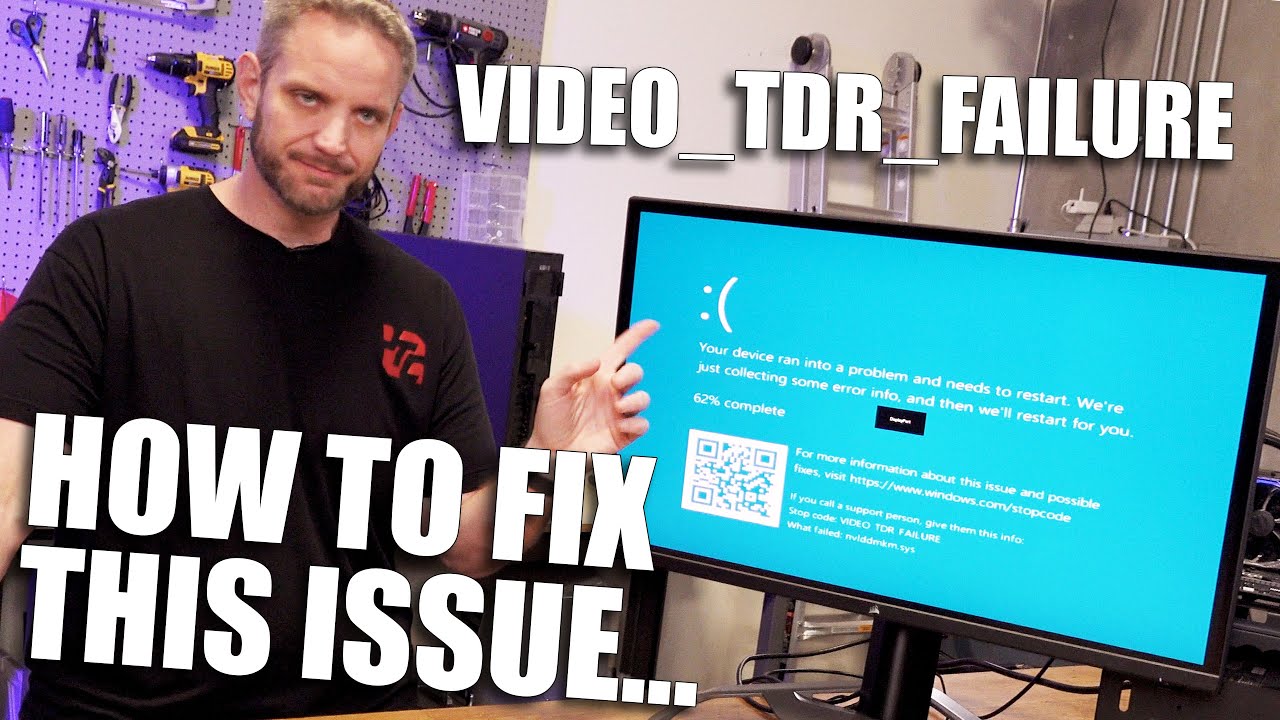
This is all for Forts Low FPS – GPU Not Detected hope you enjoy the post. If you believe we forget or we should update the post please let us know via comment, we will try our best to fix how fast is possible! Have a great day!
- Check All Forts Posts List


Leave a Reply