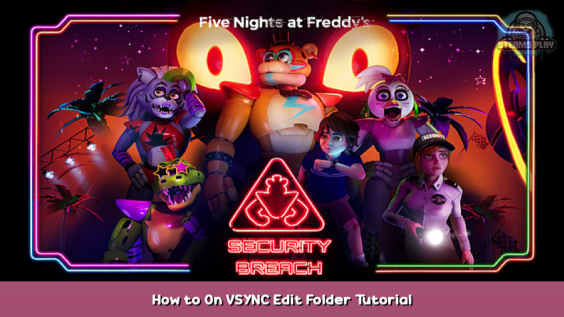
If you want to turn on VSYNC in the game without using NVIDIA Control Panel, this guide will gonna help you.
To Turn On VSYNC in Five Nights at Freddy’s: Security Breach, you need to:
1. Go to This Folder:
C:\Users\username\AppData\Local\fnaf9\Saved\Config\WindowsNoEditor
Folder Should Look Like This:
2. Open using Notepad File Called “GameUserSettings.ini”
3. Find a Line “bUseVSync” and change “False” to “True”
4. Save Edited File and Enjoy the Game with VSYNC!
Here we come to an end for Five Nights at Freddy’s: Security Breach How to On VSYNC Edit Folder Tutorial hope you enjoy it. If you think we forget something to include or we should make an update to the post let us know via comment, and we will fix it asap! Thanks and have a great day!
- Check All Five Nights at Freddy's: Security Breach Posts List


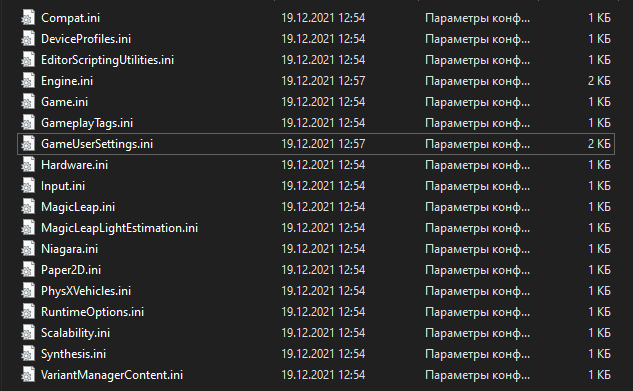
Leave a Reply