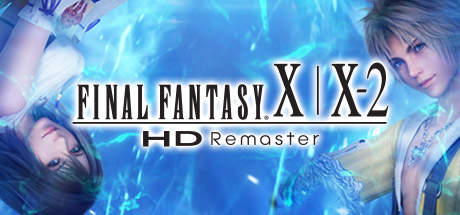
FINAL FANTASY X/X-2 HD Remaster FFX’s Green Screens Fix
Are you frustrated by pesky green screens in your FINAL FANTASY X/X-2 HD Remaster gameplay? You’re not alone. Many gamers, myself included, have faced this annoying problem. But don’t worry – I’ve got a simple fix that could save your gaming experience!
Quick Answer: How to Fix FFX’s Green Screens
Use the 4GB Patch tool to allow your game to use up to 4GB of VRAM instead of the default 2GB. This often resolves the green screen issue in FINAL FANTASY X/X-2 HD Remaster.
My Green Screen Nightmare
Picture this: It’s a lazy Sunday afternoon, and I’m all set for an epic FINAL FANTASY X session. I boot up the game, grab my favorite snacks, and… BAM! Green screen. Talk about a mood killer. I spent hours tweaking settings, searching forums, and even considering a full reinstall. Then I stumbled upon the 4GB Patch solution. It was like finding a rare item drop – game-changing!
Understanding the Green Screen Problem
Before we dive into the fix, let’s break down why this issue happens. The green screen problem in FFX’s HD Remaster often stems from memory-related issues. Your game might be struggling with:
- Limited access to your computer’s memory
- Outdated graphics drivers
- Conflicts with certain mods or settings
The 4GB Patch addresses these issues by allowing the game to use more of your system’s resources. It’s like giving your game a memory boost!
How to Fix FFX’s Green Screens: The 4GB Patch Method
1. Downloading the 4GB Patch
- Head over to ntcore.com
- Look for the 4GB Patch download link
- Click to download the .zip file
2. Installing the 4GB Patch
- Find the downloaded .zip file in your Downloads folder
- Right-click and select “Extract All”
- Choose a destination for the extracted files
- Open the extracted folder and find the .exe file
3. Applying the Patch to FINAL FANTASY X
- Run the 4GB Patch .exe file
- A window will pop up asking you to select a file
- Navigate to your FINAL FANTASY X installation folder (usually
C:\Program Files (x86)\Steam\steamapps\common\FINAL FANTASY FFX&FFX-2 HD Remaster) - Select the FFX.exe file
- Click “Open” to apply the patch
- Wait for the confirmation message
And that’s it! You’ve just applied the 4GB Patch to fix FFX’s green screens. Pretty simple, right?
Other Solutions to Try
While the 4GB Patch is often the golden ticket, here are some other fixes that might help:
1. The UnX Mod
This mod is like the Swiss Army knife of fixes. It includes the 4GB Patch and adds some extra goodies:
- Improved game stability
- Better mod support
- Various quality-of-life improvements
You can grab the UnX Mod from the official UnX wiki. Just make sure you’re not using the outdated Steam version!
2. Tweak Your Graphics Settings
Sometimes, the solution is right in front of us. Try these graphics tweaks:
- Set your in-game graphics to “High” – lower settings can sometimes cause green screens
- Switch to borderless windowed mode instead of fullscreen
- If you’re using an NVIDIA GPU, open the NVIDIA Control Panel and set the power management mode to “Prefer Maximum Performance”
3. Update Your Drivers
Outdated graphics drivers can cause all sorts of weird issues. Make sure yours are up to date:
- For NVIDIA: Open GeForce Experience and check for updates
- For AMD: Use the Radeon Software to update your drivers
- For Intel: Visit the Intel Driver & Support Assistant website
Extra Tips for a Smooth FFX Experience
- Backup your saves: Before applying any fixes, make sure to backup your save files. You never know!
- Mod carefully: If you’re using mods, the 4GB Patch can help with stability. But remember, not all mods play nice together.
- Consider the K-Lite Codec Pack: This can fix some video playback issues in older game formats.
- Keep it cool: Make sure your computer isn’t overheating. A hot PC can lead to all sorts of weird glitches.
Wrapping Up
Dealing with green screens in FINAL FANTASY X/X-2 HD Remaster can be a real pain. But with these fixes – especially the 4GB Patch – you should be back to exploring Spira in no time. Remember, every gamer faces technical hiccups now and then. The key is not to let it ruin your fun!
Have you tried these fixes? Did they work for you? Or do you have another solution up your sleeve? Share your experiences in the comments below. Let’s help each other out and keep the FINAL FANTASY community strong!
Now, if you’ll excuse me, I have a date with Sin that’s long overdue. Happy gaming, everyone!

Leave a Reply