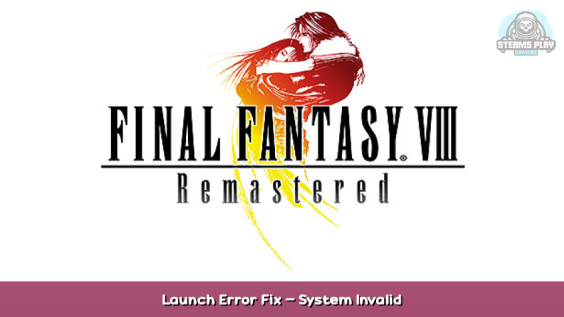
Fixing this error when launching the game
System.InvalidOperationExceptions
at System.Linq.Enumerable.Last[TSource](IEnumerable`1 source)
at FF8_Launcher.FF8ConfigFile.WriteDefaultFile(string path)
at FF8_Launcher.FF8ConfigFile.Read(String path)
at FF8_Launcher.FF8Launcher..ctor()
at FF8_Launcher.Program.Main()
How to fix
If you get this error when trying to lunch the game:-
System.InvalidOperationExceptions
at System.Linq.Enumerable.Last[TSource](IEnumerable`1 source)
at FF8_Launcher.FF8ConfigFile.WriteDefaultFile(string path)
at FF8_Launcher.FF8ConfigFile.Read(String path)
at FF8_Launcher.FF8Launcher..ctor()
at FF8_Launcher.Program.Main()
Now navigate to “C:\Users\Username\Documents\My Games\FINAL FANTASY VIII Remastered\Steam\76861**********” then you will need to create 4 .txt files with the following.
1st file name – “config.txt”
Copy and paste this into the txt file then save it
width 1920
height 1080
language EN
mastervol 100
bgmvol 100
screenmode 0
display 0
cameraspeed 4
brightness 50
antialiaslevel 1
firstboot 0
2nd file name – gamepad0_efigs.txt
Copy and paste this into the txt file then save it
select 1
cancel 2
menu 3
up 13
left 14
right 15
down 16
pause 9
card 4
rot_l 11
rot_r 12
misc 5
switch 6
toggle 10
3rd file name – gamepad1_efigs.txt
Copy and paste this into the txt file then save it
select 5
cancel 6
menu 7
up 2
left 0
right 1
down 3
pause 13
card 4
rot_l 8
rot_r 9
misc 10
switch 11
toggle 17
cheat_l 14
cheat_r 15
4th file name – keyboard.txt
Copy and paste this into the txt file then save it
select 0 88
cancel 0 67
menu 0 86
up 0 265
left 0 263
right 0 262
down 0 264
pause 0 32
card 0 66
rot_l 0 72
rot_r 0 74
misc 0 70
switch 0 71
toggle 0 75
select 1 257
cancel 1 259
menu 1 -1
up 1 87
left 1 65
right 1 68
down 1 83
pause 1 -1
card 1 -1
rot_l 1 -1
rot_r 1 -1
misc 1 -1
switch 1 -1
toggle 1 -1
It should look like this after
Unfortunately you will still get an error when trying to change options via the launcher. So you will have to change it inside the game by pressing ESC in the main menu, then options.
Here we come to an end for FINAL FANTASY VIII – REMASTERED Launch Error Fix – System Invalid hope you enjoy it. If you think we forget something to include or we should make an update to the post let us know via comment, and we will fix it asap! Thanks and have a great day!
- Check All FINAL FANTASY VIII - REMASTERED Posts List


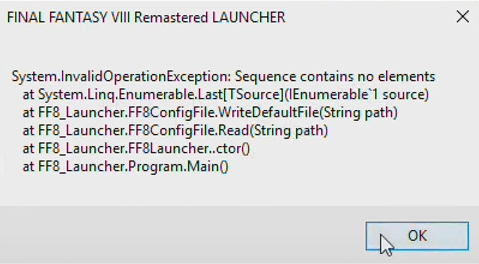
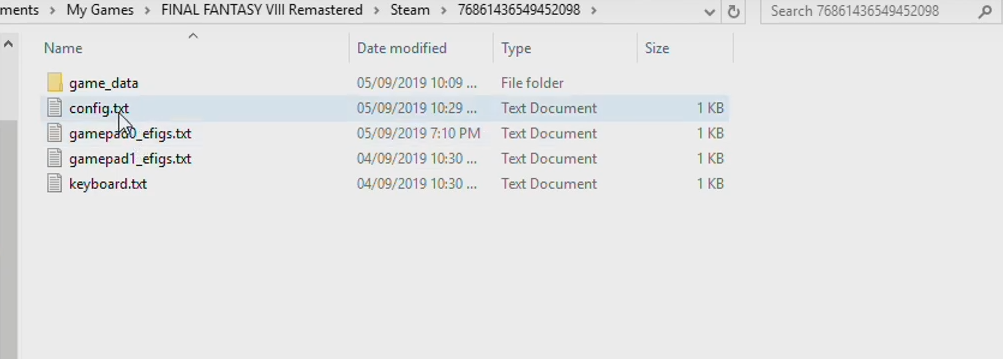
Leave a Reply