
Putting the F back into F.I.L.F!
A quick note before the guide!
Before you read just to note some of the screenshots are quite small (This is my first guide) so if you are struggling to read them if you click on the image it will make it bigger! 😉
Installation steps
First you must download the file from the link below. As this is the file you will need in order to change the relationships so that the characters.
https://dontcensor.art/game/f-i-l-f/ – [dontcensor.art]
The download for the patch is at the bottom of the page. The one I downloaded and tested was the first link (highlighted) but both should work just fine.
Once you have downloaded the file you will then need to open the games directory files.
As shown in the image above you need to right click on the game on steam and hover over “manage” then you should see the option called “browse local files”. This should then open up a file explorer tab with the games local files as shown below
All you have to do now is open the file called “game” and drag and drop the patch file into the folder. As the screenshow below shows this is where the file must go.
Enjoy playing!
Once you have completed the step above you should now have the new “relationships” between the characters.
Thank you for reading! Hope this was helpful!
If you do need help please comment and I will do my best to get back to you.
This is all for FILF How to install the family patch Mode hope you enjoy the post. If you believe we forget or we should update the post please let us know via comment, we will try our best to fix how fast is possible! Have a great day!
- Check All FILF Posts List


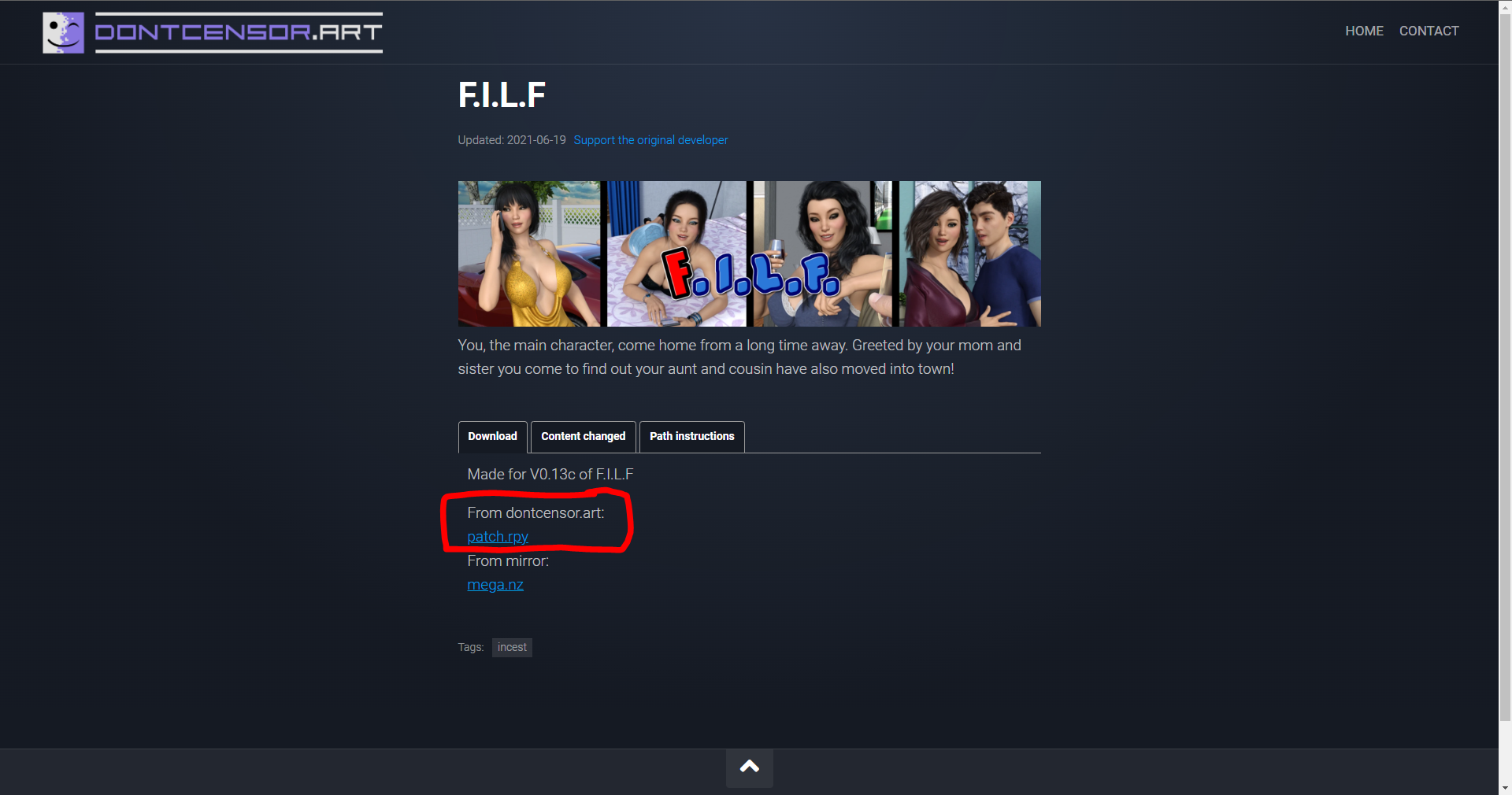
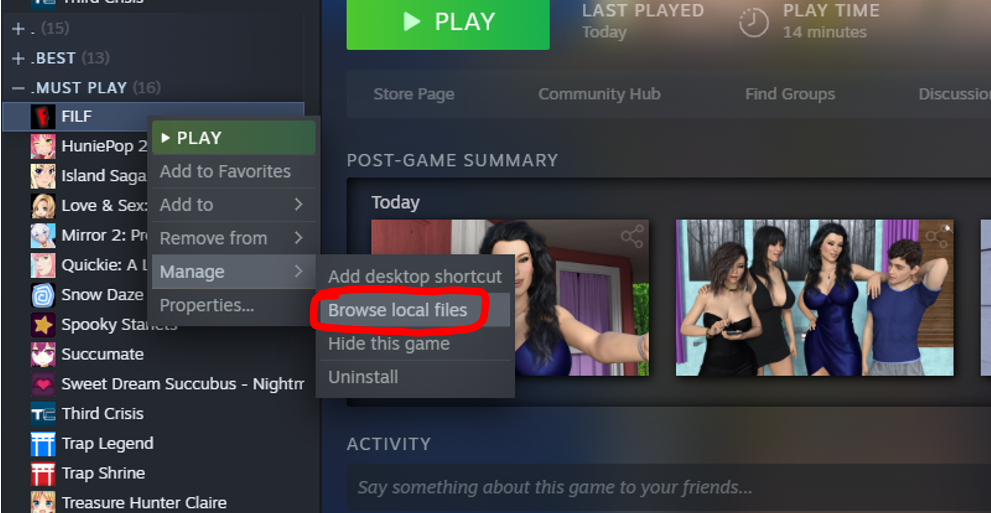
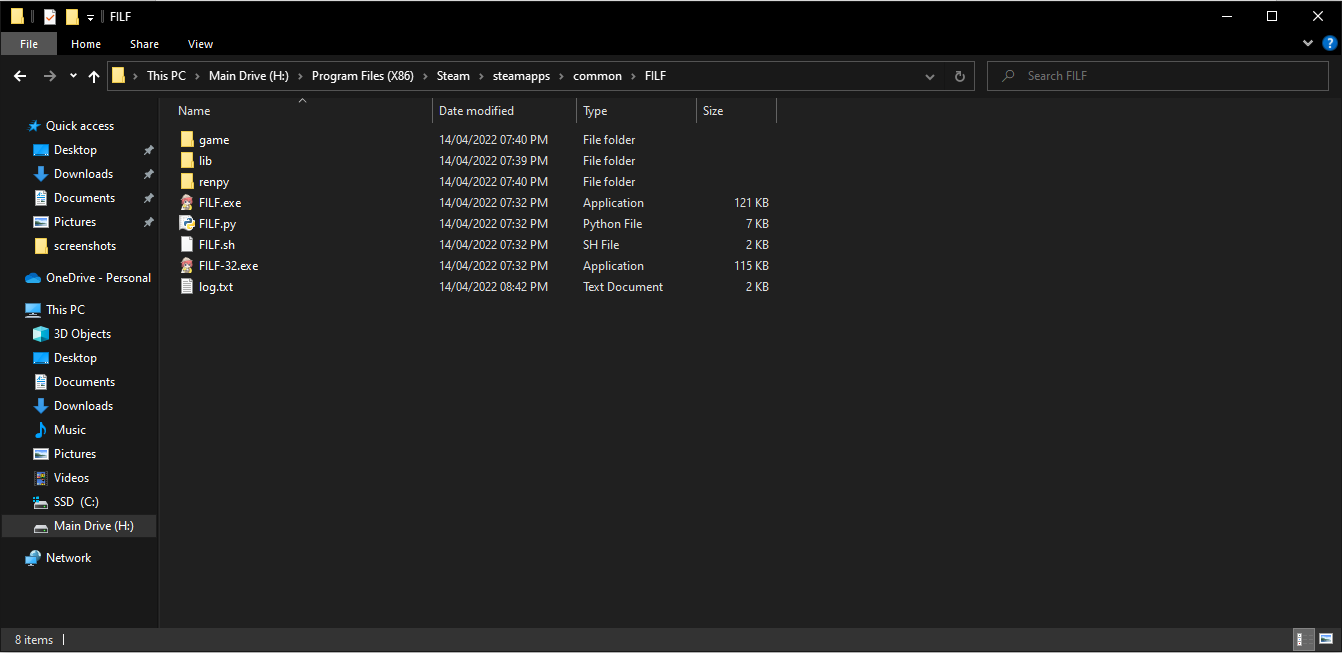
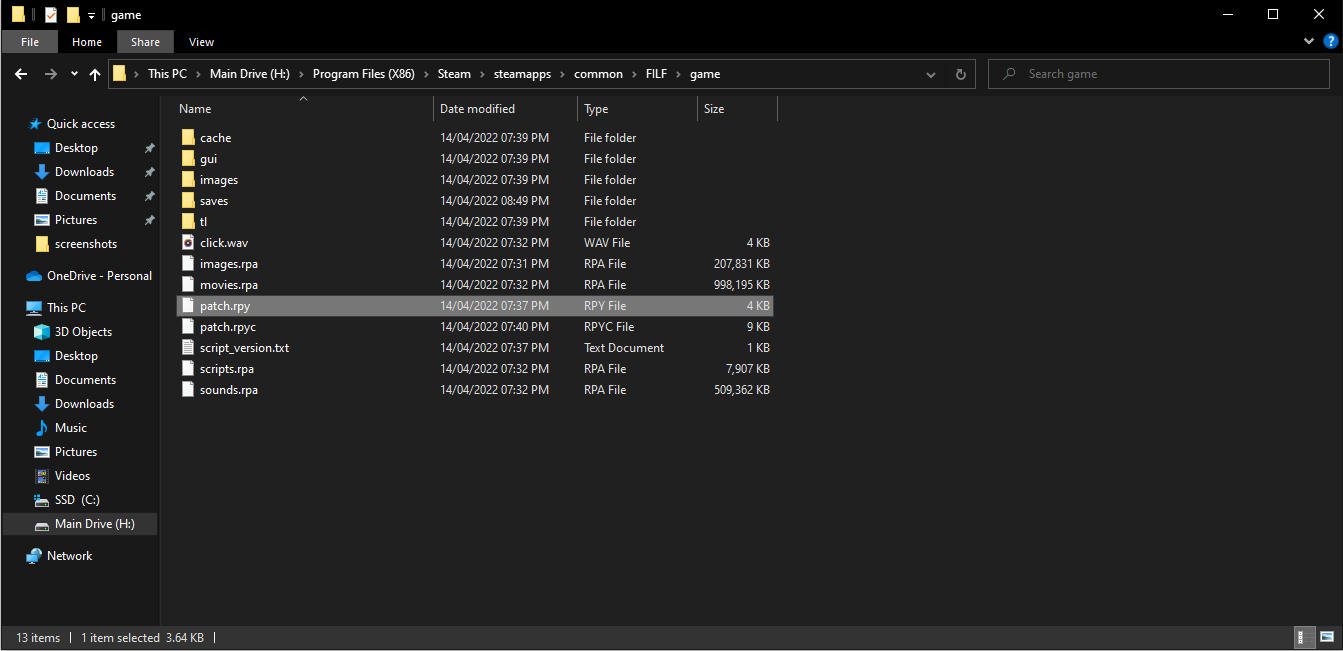
Leave a Reply