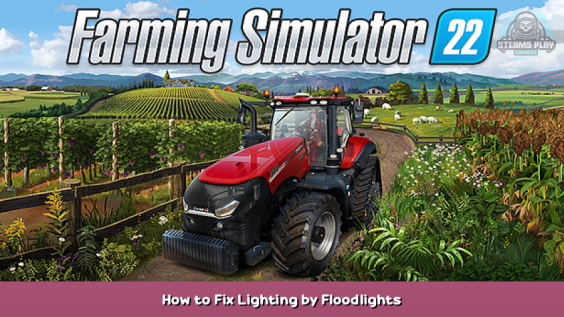
This guide describes the steps required to fix the lack of lighting provided by floodlights.
The Issue
Floodlights do not give the appearance of the correct levels of light if your Light Quality setting isn’t set to High or Very High.
BEFORE
AFTER
The Fix
From the Main Menu of the game, select Options.
Select Display Options
Press Space or click on Advanced Graphics Settings.
Change the Light Quality setting to Very High (if your PC struggles, High works too)
Here we come to an end for Farming Simulator 22 How to Fix Lighting by Floodlights hope you enjoy it. If you think we forget something to include or we should make an update to the post let us know via comment, and we will fix it asap! Thanks and have a great day!
- Check All Farming Simulator 22 Posts List


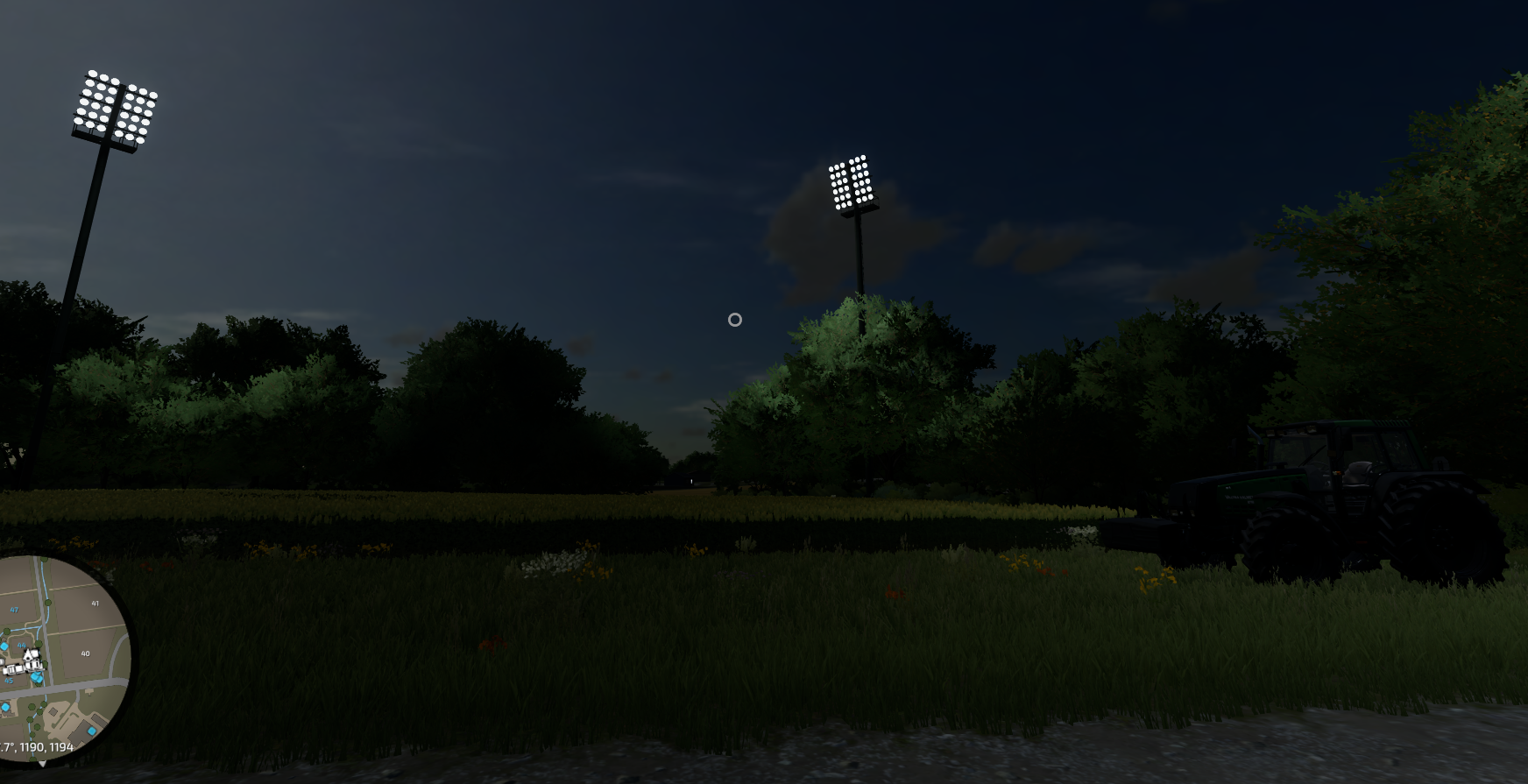

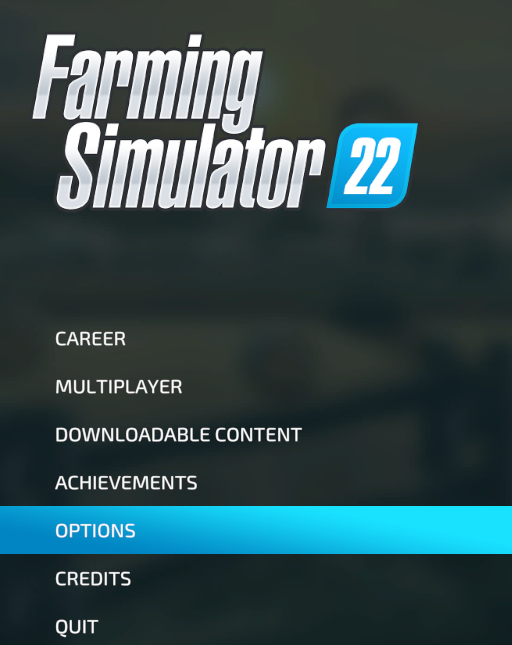
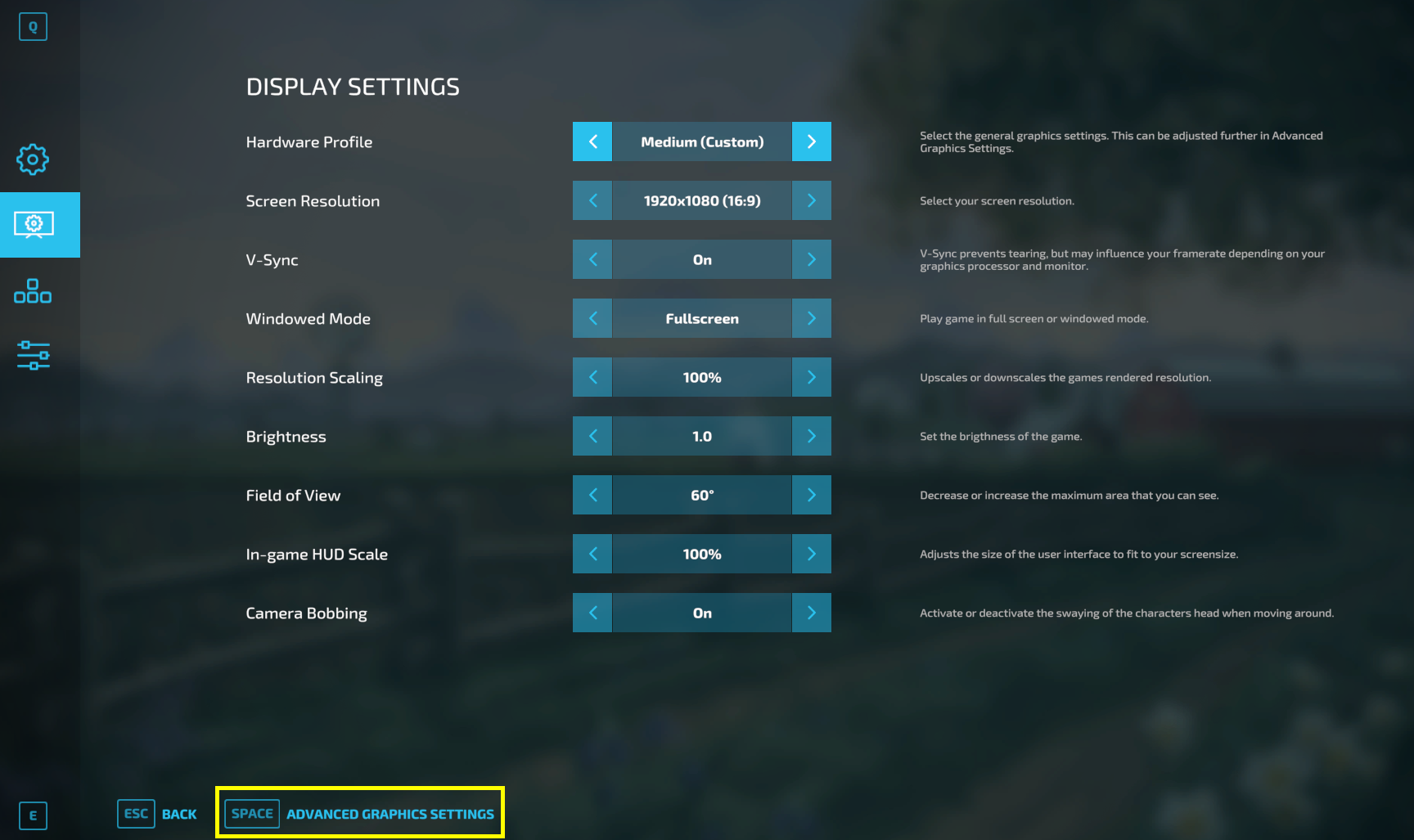
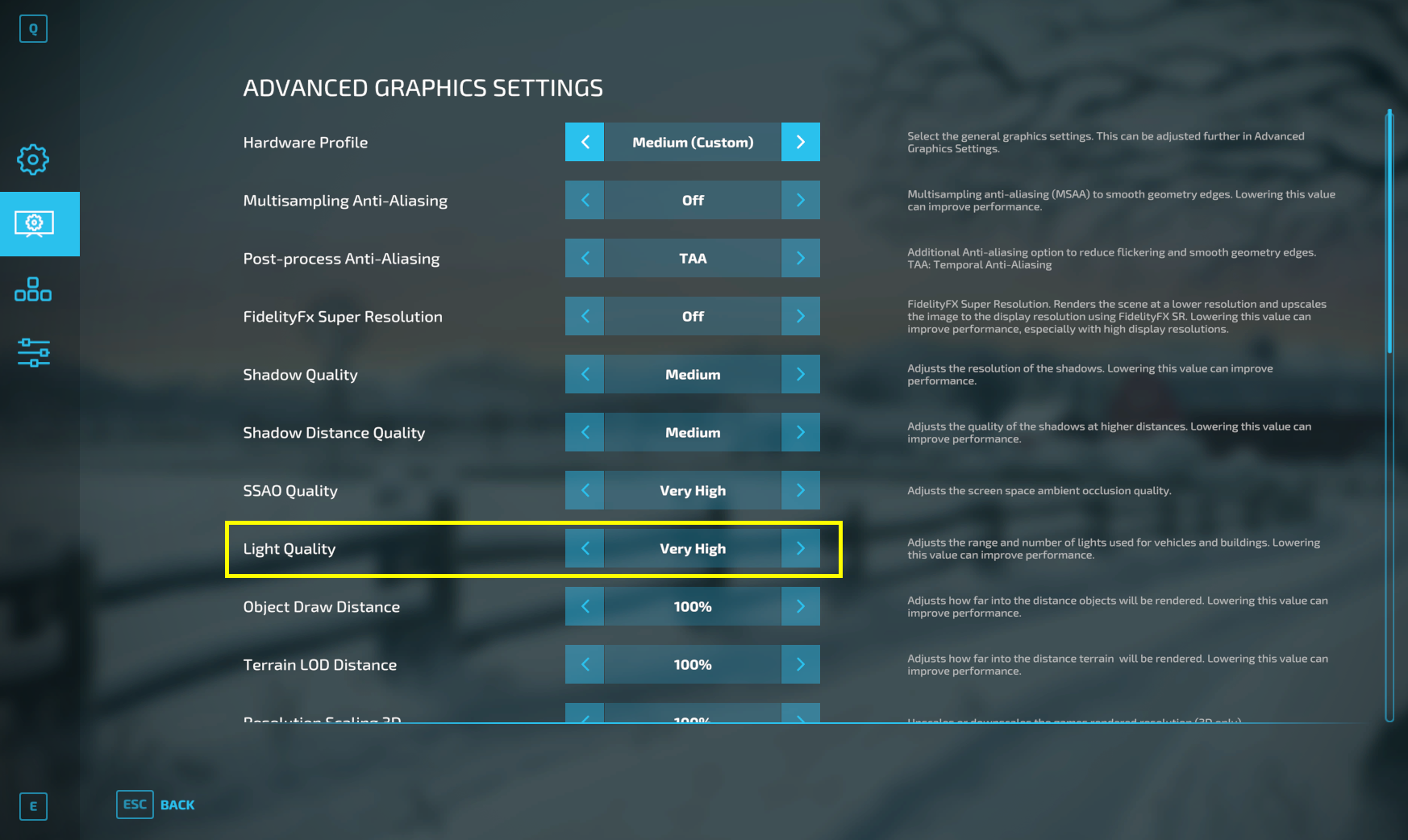
Leave a Reply