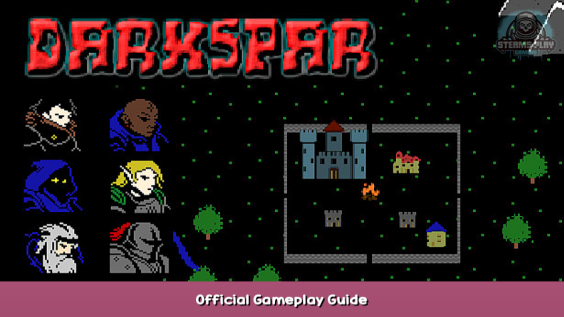
Official gameplay guide for DarkSpar, from basic to a bit more indepth
Main screen and Interface
On the left hand side of the screen you will see 5 boxes. The top three are slots where you can recruit Champions. The fourth one allows you to build upgrades for your settlement. The fifth one is for research.
Your first few actions
At the start of the game, recruit a champion. It doesn’t really matter whether you pick the Might, Speed, or Magic based champion, all three are viable to start the game. If you click Re-roll you will get different portraits and slightly different stats.
After you’ve recruited and named a champion, take a look at the Build and Research menus.
You will see a Camp upgrade which costs 200 wood.
There are 3 research projects available. Pick one of them. There’s no cost for research (except time) and you’ll need to research everything eventually so it’s a good idea to keep something happening in this box.
Now you have a choice, you can either set your champion to gathering wood so that you can build the camp ASAP, or you can explore to try to uncover new zones. If your goal is to progress as fast as possible the camp is the better option. If you are in a hurry to get to combat, try exploring.
Now you have to wait a bit before you can recruit more champions. Once you get more champions you can diversify your tasks.
Progression in DarkSpar
Progression in DarkSpar goes like this:
- Get something building to improve your settlement. The goal of the game is to re-establish civilization in the wild/corrupted continent of DarkSpar so this will involve building lots of improvements.
- Continue researching, to unlock upgrades and new technologies.
- While you wait for stuff to build, send your champions out to Gather, Explore, or Fight
Gatheringwill increase resources for building upgrades and improving weapons and armor.
Explorationwill uncover new zones, which either provide new resources or things to fight.
Fightingraises the Combat level of the Champion. For each Combat level the champion gains 15 Hitpoints and 2 Might, Speed, and Magic.
Eventually you will research Archaeology. Once that happens you will be able to find Artifacts and Runestones
Artifactscan be found during Gathering and Exploration missions. Some Artifacts can be found anywhere, while others are tied to specific activities or locations. Artifacts are equipped to one Champion and provide a bonus to that Champion while they are equipped. Some are build- defining.
Runestonescan be dropped by monsters during Combat. Some Runestones are specific to certain monsters (check the Monsterpedia in the lower-right menu), others are dropped on a tier- based system from any monster. Runestones provide global bonuses to all of your Champions and do not need to be equipped or activated specifically, other than finding them.
In addition to Runestones and Artifacts, you can increase the power of your Champions by allocating skillpoints.
Skillpoint(s) are earned every combat level. There are three kinds of skillpoints. Core skillpoints (white) are earned every level and are spent in the first three columns of the skill tree. Vanguard (blue) skillpoints are earned every 5 levels and are spent n the fourth column of the skill tree. Ascension (yellow) skillpoints are earned at level 25, 50, and level 99, and are spent in the far right column of the skill tree.
Some Runestones, Buildings, or Research Projects award bonus skillpoints in addition to those earned by leveling.
Equipment: Equipment (Weapons and Armor) are very important to the power level of your Champions. If you are not doing well against the highest level monsters available to you, upgrading your equipment is likely to make the biggest difference. (Skills and artifact selection can also be impactful)
Once you discover a new material (Ore in the case of Swords, Maces, Daggers, Armor, and Arrows; Wood in the case of Staffs and Bows), research the necessary technology, and build the related Forge or other building, you will be able to make new weapons and armor based on this material, which will be much more powerful than the previous version.
In addition to outright replacing your weapons and armor when the next material becomes available, you can also upgrade existing weapons and armor using more of the same material that was used to build them. This option becomes available once you research Advanced Metalworking and Advanced Woodworking. If you don’t yet have the materials or technology to replace your current gear, upgrading can be a good alternative. After you upgrade your gear, the level number next to that item in the “stats” screen will increase. When upgrading first becomes available the max upgrade level is 5. Upgrading increases weapon damage, armor and shield defense, and shield block rate.
Equipment types and combat styles
In DarkSpar, your attack style is determined by your weapon, and in the case of Staff weapons, the imbue of the weapon.
Each weapon uses one of the three primary stats (Might, Speed, and Magic) as the primary basis for scaling damage output. Damage is increased by 2% per point in the related stat.
Might based weapons:
Sword
Mace
Speed based weapons:
Dagger
Bow
Magic based weapons:
Staff
Additionally, weapons can be imbued with one of three magics: Fire, Ice, or Shadow.
In the case of Staff weapons, the spell you cast when you attack changes based on the imbue of the staff. A Fire imbued Staff casts fireballs. An Ice imbued Staff casts ice shards. A Shadow imbued Staff casts shadow bolts. You can change the imbue of the Staff at any time by selecting “Imbue Weapon” from that Champion’s menu.
If at least one of your Champions has the Will of the Enchanter ability from the skill tree, then non- staff weapons can also be imbued. In the case of non-staff weapons, an imbue adds additional damage to the weapon of the same damage type as the imbue. This imbue can also be changed at any time.
Equipment part II: One-handed versus two-handed, stats, and bonuses
In addition to the combat styles described in the previous section, different weapon types may have inherent bonuses.
Maces and Swords have two-handed versions which have additional damage and a bonus, but do not allow equipping a shield.
The weapon types in DarkSpar are:
One-handed Sword
Base damage: 2-5
Base crit: 5%
Allows Shield: Yes
Bonus: None
Two-handed Sword
Base damage: 7-10
Base crit: 13%
Allows Shield: No
Bonus: None
One-handed Mace
Base damage: 2-5
Base crit: 5%
Allows Shield: Yes
Bonus: None
Two-handed Mace
Base damage: 7-10
Base crit: 5%
Allows Shield: No
Bonus: 5% chance to stun the enemy on hit
Dagger
Base damage: 1-4
Base crit: 6%
Allows Shield: Yes
Bonus: Attacks penetrate 50% of enemy defense
Bow
Base damage: 3-6
Base crit: 5%
Allows Shield: No
Bonus: +5% dodge rating, attacks penetrate 50% of enemy defense
Staff
Base damage: 5-10
Base crit: 3%
Allows Shield: No
Bonus: +25 hit rating (very unlikely to miss)
Skill tabs, in-depth
For the most part the Might tab works with Swords and Hammers, the Speed tab works with Daggers and Bows, and the Magic tab works with Staffs, though all three have abilities that are useful to any build and by endgame you will likely have points in two if not all three tabs
All Core and Vanguard skills can have up to 5 points invested, and all Ascension skills use one point only
Once you build the Seer’s hut, you can reset the skill tree at any time to put your points into different skills. The cost to reset the skill tree varies depending on the type of ore you spend to reset it.
For more info on skills including a detailed breakdown of how each skill works, we have a separate guide here – [steamcommunity.com]
Combat experience and monster level
In order to gain combat experience you have to fight monsters close to your own level.
As long as the monster is within 5 levels of the Champion, full experience points are earned.
If the monster is 6-10 levels below the champion, half experience is earned.
At 11 or greater level difference no XP is earned.
This restriction does not apply to level 75 and higher zones.
You can view monster level from the “CHOOSE ZONE” dialogue after you click Fight. Common monsters in the zone will be at the low level of the listed range, and the rare monsters at the higher listed level.
Monster rarity
Monsters encountered in a combat zone will be one of three rarity levels: common, uncommon, and rare.
Common monsters are at the low end of the level range listed for the zone and are encountered 75% of the time.
Uncommon monsters are 2 levels higher than common monsters and are encountered %20 of the time.
Rare monsters are 4 levels higher than common monsters and are encountered 5% of the time. Rare monsters always have a (often powerful) Runestone that they can drop.
There are also rumors of ultra-rare monsters in certain zones but we leave that to the player to discover …
There is an item that increases your chance of encountering rare monsters to make farming their runestone a bit easier
Saving the Game
Don’t forget to save the game (Escape key, Right mouse button, or the Save icon in lower right), but if you do forget to save the game, you can find the autosaves under “A” from the load game menu.
Offline Progression
Like most idle games DarkSpar provides offline progression.
When you reload from a saved game, your research progress, building progress, population growth, and whatever activity your Champions were doing will all have progressed by the amount of time that passed since you saved.
Note that Combat progresses slower offline than online, and you cannot find any new zones, Runestones, or Artifacts while offline.
Offline leveling is capped at 12 hours or 20 levels gained.
Achievements
Some achievements provide permanent bonuses to your champions. Check the Achievement screen in the lower-right menu. Others are simply there for end-game goals.
Cannot be doubled?
Why does this Runestone say “Cannot be doubled”, you may ask?
This is because at a certain point in the game you will be presented with a choice between two very powerful upgrades, one of which doubles the effect of all of your Runestones. All of the Runestones except the ones that say they “cannot be doubled”, that is.
A little about the endgame
Once you complete every building available for your encampment including the castle, you will gain access to an additional powerful upgrade tree.
There are three special dungeons you can only get access to by building everything you can.
Long live the new kingdom of DarkSpar!
Terminology
This section is for explaining some of the terminology used in-game
Youand Your: When a skill refers to you and your this applies to that current Champion only.
Global: A global effect is something that applies to all of your Champions
Attack: When a skill refers to an attack, this means any kind of attack, even spells cast with a staff (unless the skill specifically excludes staffs in it’s wording)
Spell damage: Damage done with a Staff only. No other type of damage qualifies.
Fire Damage, Ice Damage, Shadow Damage: In the skill tree, these terms refer to spells only. They do not scale imbue damage or damage by abilities that use these elements, only the attack (spell) damage done by a Staff.
Imbue Damage: This refers to the additional damage done by an imbued weapon other than a staff. Staffs do spell damage, not imbue damage. The Might skill “Platinum Affinity” does scale spell damage though, in conjunction with the skill Will of the Earth-God which makes Staffs count as Platinum weapons.
Crit: Also listed as Critical Strike Chance or sometimes Critical %, is the chance to deal a critical strike with an attack. Critical strikes ignore defense and deal between 1 and 2x your maximum damage listed in the stats screen.
Hit Rating: Refers to your chance to hit the enemy (instead of miss). When fighting an enemy of the same level, your hit rating is about 80%, except for Staff users, where it is 100%. In very late game content hit rating becomes important as you will be facing monsters higher level than your champions.
Defense: Granted by Armor and Shield. Reduces physical damage taken by a flat amount (the amount of defense). Has no effect on other damage types. Some physical damage effects ignore defense, like Trample.
Block: Also listed as Block Chance or Block Rate. Chance to block a physical attack with your shield. A blocked attack deals no damage. Some types of damage can’t be blocked.
Dodge: Chance to dodge out of the way of an enemy attack, taking no damage. Some attacks cannot be dodged.
Damage Reduction (DR): Reduces physical damage taken by a percentage-based amount. Has no effect on elemental damage, which is reduced by resistance. In addition to physical damage, damage reduction reduces certain other types of non-resistable damage at 50% of it’s normal value.
Fire, Ice, and Shadow Resistance: Reduce the damage taken by attacks of these types by a percentage equal to the value of the resistance.
Effect Resistance: Any time a champion might be afflicted with a status ailment, a “roll” is done to prevent that effect. The chance that this roll is successful is based on the effect resistance of the champion. Status ailments are Sleep, Hypnotism, Poison, Confusion, Stun, Blindness, Paralysis, and Entanglement
Magic Resistance: Any time a spell targets a champion, a roll is done to resist the spell, causing it to do no damage. The chance that this roll will succeed is based on the magic resistance of the champion.
Here we come to an end for DarkSpar Official Gameplay Guide hope you enjoy it. If you think we forget something to include or we should make an update to the post let us know via comment, and we will fix it asap! Thanks and have a great day!
- Check All DarkSpar Posts List


Leave a Reply