
So with the latest update, you can play your own music. How to enable it though?
First off, where and how?
In-game, in general settings you’ll find this nifty button:
Press it once, and take off your headset.
On your main monitor should be a new window showing this folder:
Open the Readme.txt and read the instructions.
MP3 files goes inside that particular Music folder.
Internet radio stations are added as a text, into the RadioStreamsPaths.txt file as instructed by said Readme file.
But how to enable it then? There’s no instructions :O
Good question. Took me a few minutes and a couple of restarts to find out. Here’s how.
Normally, you adjust in-game radio stations from this switch, left is previous station, right is next.
The game has 4 radio stations.
However, there’s this other sneaky switch on top of the radio:
As you can see.
Turning it right will play your MP3 files:
Mine is playing Bomfunk MC’s – Uprocking Beats.
Turning it left will play your internet radio:
(I didn’t set it up)
You are welcome.
Happy cooking!
Hope you enjoy the post for Cooking Simulator VR How to Enable Custom Music in Game, If you think we should update the post or something is wrong please let us know via comment and we will fix it how fast as possible! Thank you and have a great day!
- Check All Cooking Simulator VR Posts List


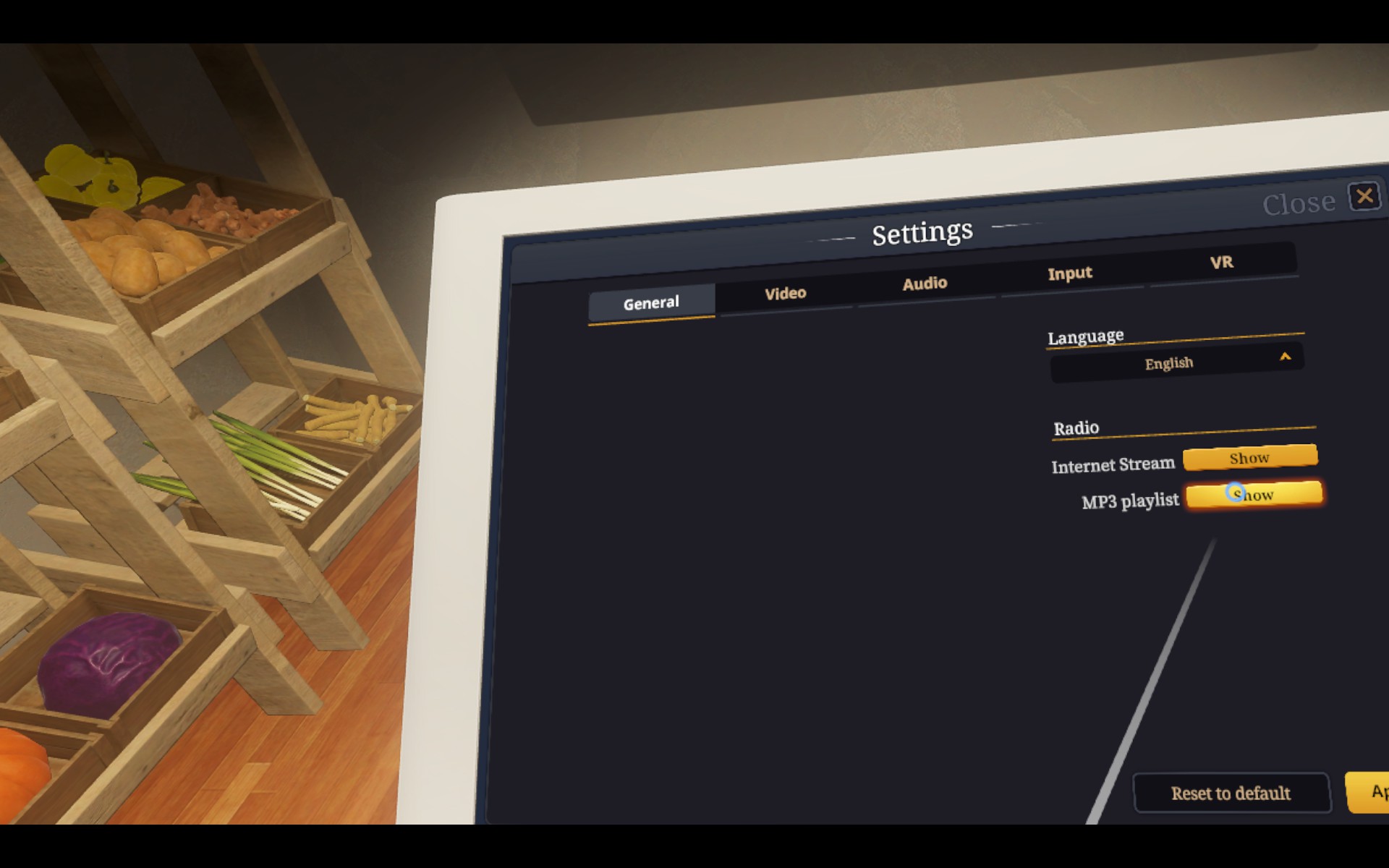
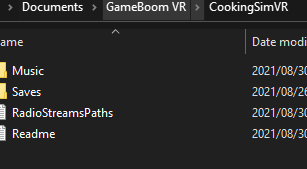




Leave a Reply