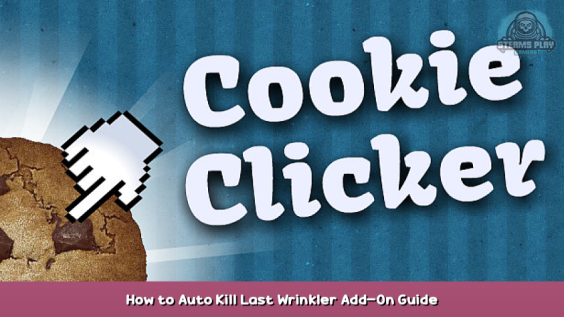


This guide will show show you add-on which auto kills last wrinkler to make space for fresh one.
What is this?
This is a mod that will automatically pop the last wrinkler, so there will always be place for one more.
It helps you getting secret achievement Last Chance to See without making you lose CpS.
Installation
- Download latest Release from My public repository – [github.com] (Wrinkler-Popper-R*.zip)
- Inside Cookie Clicker go to Options>Mods>Manage Mods>Open /mods folder
- Open local folder.
- Extract downloaded zip into local folder.
- Restart Cookie Clicker
- Enable mod inside Manage Mods.
How does it work & default settings
By default, wrinkler check runs every 5 seconds. It checks if all wrinkler slots are taken. If there is no empty slot, it kills the fattest, non-shiny, wrinkler.
Changelog
Release 2
- Added readme
- Fixed minor typo in list.txt
Release 1
- Initial release
Q&A
Did I install it correctly?
If you got a pop-up after reloading game, everything is fine. If not, check Options>Mods>Manage Mods if mod is enabled.
Hope you enjoy the post for Cookie Clicker How to Auto Kill Last Wrinkler Add-On Guide, If you think we should update the post or something is wrong please let us know via comment and we will fix it how fast as possible! Thank you and have a great day!
- Check All Cookie Clicker Posts List

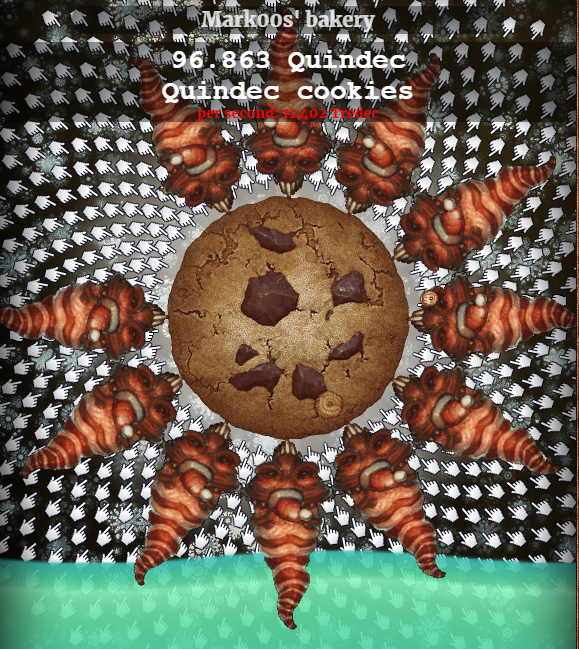
Leave a Reply