
A simple Guide to improve your download speeds in-game (up to ten times)
The first (and last) step:
first, open the command prompt (cmd) as administrator:
you can do this by navigating to:
This PC > C: > Windows > System32
then right click the cmd exe and click “run as administrator”
then, paste this into the command prompt:
netsh int tcp set global autotuninglevel=normal
press enter
it should look like this:
finally, restart your PC (this is important!)
Here we come to an end for Microsoft Flight Simulator How to improve download speed hope you enjoy it. If you think we forget something to include or we should make an update to the post let us know via comment, and we will fix it asap! Thanks and have a great day!
- Check All Microsoft Flight Simulator Posts List


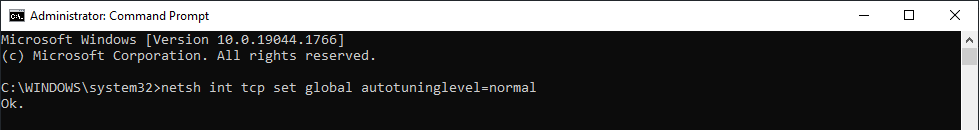
Leave a Reply