
In this game recipe you’ll learn how to import any tiles that are smaller (e.g. 16×16) or bigger (e.g. 64×64) than the typical 32×32 ones. Afterwards, you can begin setting-up maps to see how these graphics look at the appropriate zoom level. Just follow the simple instructions and in no time you will have your very own unique map – filled with tiles of various resolutions.
Requirements
- 16×16 Tiles
- 64×64 Tiles
Setup
- Set the Zoom to 0.5 for 16×16 tiles.
- Set the Zoom to 2.0 for 64×64 tiles.
- Press OK to save your changes.
Notes
For every 16 pixels larger than 32, increase the zoom level by another 0.5. For example, when using 48px tiles, you would use a 1.5x zoom, whereas for 64×64, you would use a zoom level of 2.0.
Hope you enjoy the post for 001 Game Creator Game Recipe #10 – Utilizing Tiles of Various Resolution, If you think we should update the post or something is wrong please let us know via comment and we will fix it how fast as possible! Thank you and have a great day!
- Check All 001 Game Creator Posts List


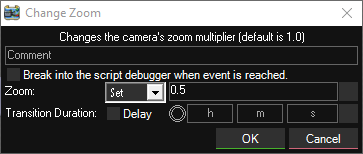
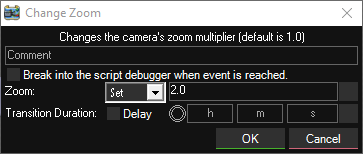
Leave a Reply