
In this article, you will learn how to Create a Steam Profile. I will divide this guide into several steps to make it more convenient for you.
What do you need to get started?
First you need to have 10 lvl Steam.
✔
✘
Why is it 10 level?
1. Well, the most important thing, of course, is the showcases.
Every 10 levels, 1 showcase will be added.
2. The number of slots for friends in incentive
A very useful thing for those who are “active” in the incentive.
How do I level up Steam?
There are two ways to raise lvl steam:
- Free
- Paid
Free way:
1. community icon
You can pump it by completing tasks There are ~ 25
All icon levels:
2. Participation in Steam events:
As an example, I will give the “Steam Summer Sale 2017”. Then you could get 2 badges:
1) To get the badge, it was necessary to complete tasks (Add games to the wishlist, launch games from the library, etc.), after which cards were issued.
2) To get this badge, it was necessary to collect all the stickers in the album.
3. Begging.
I don’t think I need to explain in detail, just beg for cards from games and create icons from them.
4. Trade.
Exchange with the players for the cards you need. There are even dedicated sites for this.
Paid way:
1. Buying games. The easiest way to earn a badge is buying games at discounts (~ 14-30 rubles)
2. Create icons from games. Just buy the cards.
P.S. cheap badges – [steamcommunity.com] (click on “cheap badges’)
3. Create unlimited badges. Regular badges are capped at 500 XP, but unlimited ones can be downloaded indefinitely, such as Steam Summer Sale badges.
Stage 1 Profile
Go to “Edit Profile”.
After that you can add your nickname.
Stage 2 Avatar
Avatar
The best avatars on these sites:
- Anime – [alphacoders.com]
- Dota 2 – [alphacoders.com]
- CS:GO – [alphacoders.com]
- Fortnait – [alphacoders.com]
- Among Us – [alphacoders.com]
- Other – [steamavatar.io]
You can also find yours on other sites. Or borrow from someone;)
Personal information
Write about yourself in your profile. What is your name, how old are you, where you live (if you do not want to write about yourself, you can write some kind of quote or insert your trade offer).
Beautiful templates (click here – [steamcommunity.com] )
Stage 3 Background
Background
Probably the most interesting thing to do with a profile. There are millions of them, for every taste, from a few cents to several hundred bucks. Choose what you like. I can suggest several:
- Cheap Backgrounds (click here – [steamcommunity.com] )
- A selection of steam backgrounds on specific topics (click here – [steamprofiledesign.com] )
- Animated backgrounds, for steam points (click here – [steampowered.com] )
Stage 4 Achievements Showcase
Achievements Showcase
In some games there are very interesting achievements, it is from them that we will make your nickname (or your name, whatever you want).
We buy the game Zup! S – [steampowered.com] (it costs cheap, and it often happens on discounts), and we knock out the achievements that you need from there, or use the steam achievement manager (I never used it, I can’t say whether it is banned for it or not, google it if interested, I do not recommend it use, do at your own peril and risk) and with one click we get all the achievements in this game. Next, go to “profile editing” and select the achievements showcase. We select our “letters” and make our nickname (name) out of them. Something like this should come out:
Stage 5 SHOWCASE FIELD WITH ITS INFORMATION
SHOWCASE FIELD WITH ITS INFORMATION
On this showcase you can tell a little about yourself and leave links to your social networks
- Beautiful information templates (click here – [steamcommunity.com] )
- And a bunch of templates (click here – [steamcommunity.com] )
Step 6 SHOWCASE ILLUSTRATIONS
SHOWCASE ILLUSTRATIONS
In most cases, in profile design, illustrations are combined with profile backgrounds.
(illustrations can be downloaded from sources, and backgrounds can be bought on the marketplace)
- Illustrations with different themes (click here – [deviantart.com] )
- A selection of illustrations for selected backgrounds (click here – [steam.design] )
You can also order an illustration from me for a skin from $ 1 for every taste.
To do this, you need to add me as a friend and write the subject of illustrations (My profile – [steamcommunity.com] )
Loading Artwork
1.Open this link (link – [steamcommunity.com] ) in your browser and select an image.
2.When the image is open on the page (important), right-click anywhere on the page, select Explore Item, then go to ‘Console’.
3.Enter this code in the console
$J('#image_width').val('1000');$J('#image_height').val('1');
Or if you want to upload a screenshot, not an illustration, then use this code in the console:
$J('#image_width').val('1000');$J('#image_height').val('1');$J('[name="file_type"]').val("5");
Only one of these codes can be used, not both.
Press Enter after pasting
The code must be entered every time you select a different illustration.
4. Give a title for your illustration and write its description, check the box, “I certify that I am the author of this illustration”, then click “save and continue”.
Stage 7 WORKSHOP SHOWCASE
WORKSHOP SHOWCASE
You can also make an animated workshop showcase!
- Showcase animations (click here – [steamcommunity.com] )
Example:
By Okami.オカミ
Hope you enjoy the post for Zup! S Useful Guide on How to Create Steam Profile Design Tutorial, If you think we should update the post or something is wrong please let us know via comment and we will fix it how fast as possible! Thank you and have a great day!
- Check All Zup! S Posts List


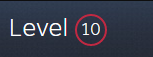

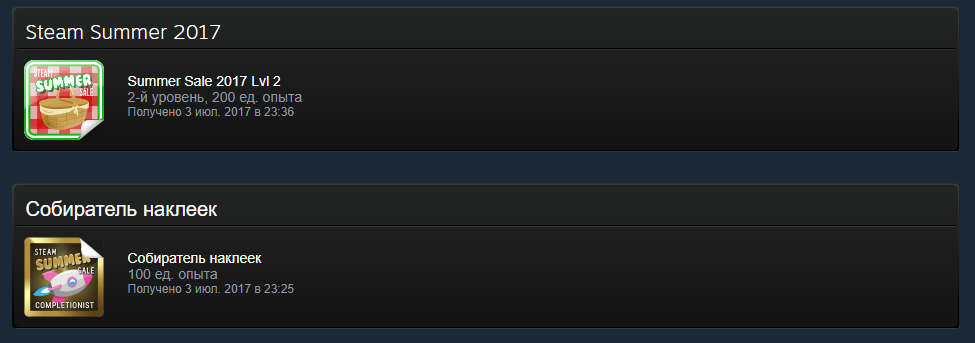
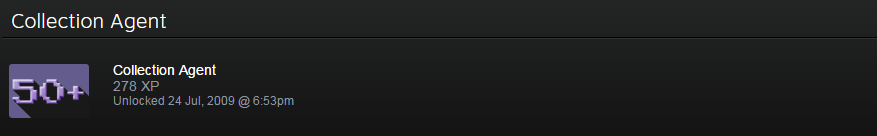
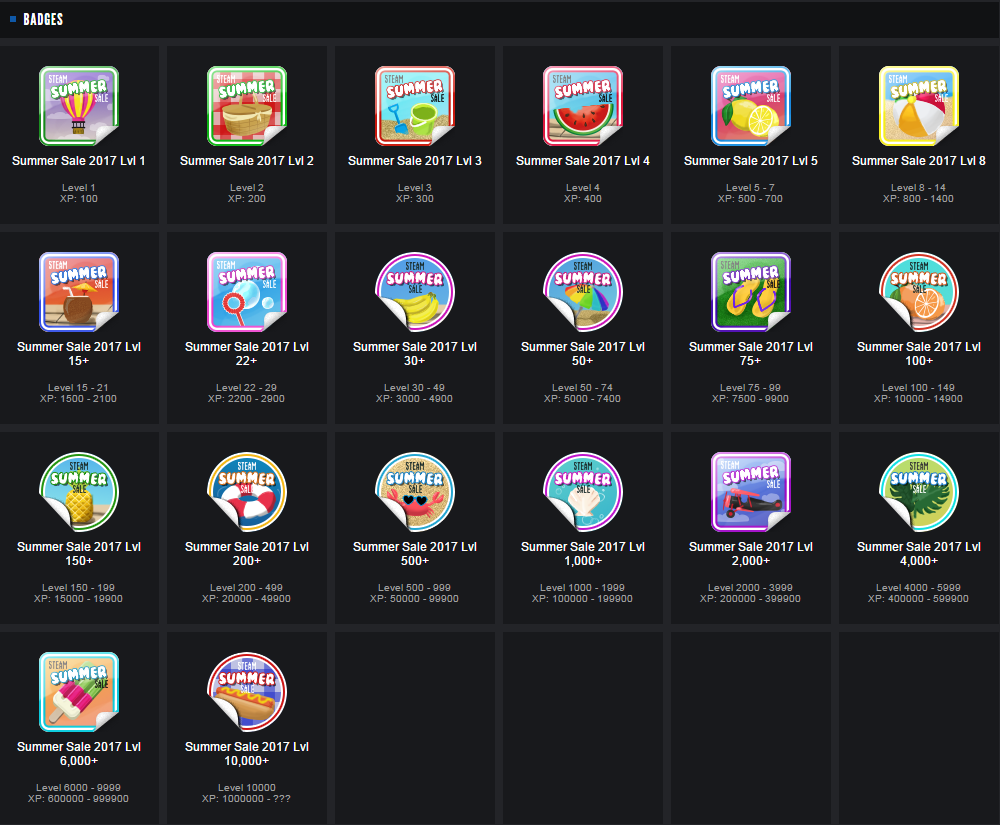

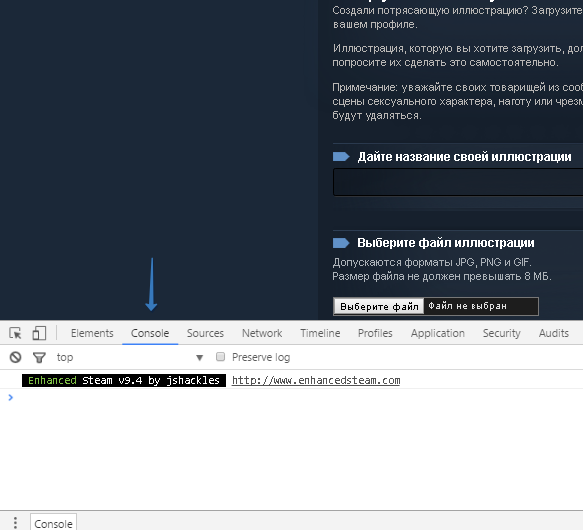
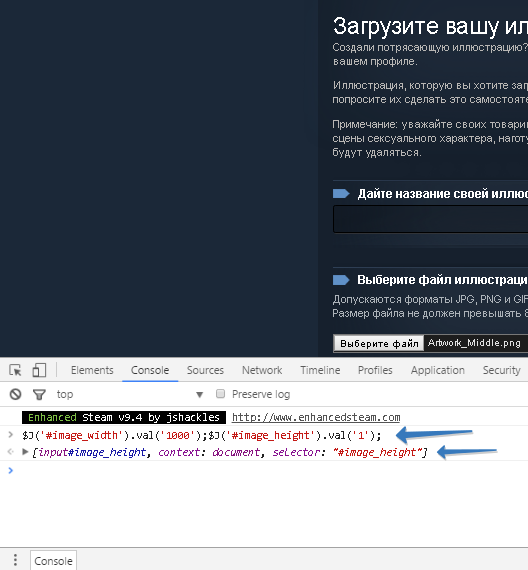

Leave a Reply