
ENGLISH
1. Go to this www.color-hex.com – https://www.color-hex.com/ site
2. Looking for a color you like ( I like red for example )
3. Copy this numbers/letters/symbols ( IN GREEN CIRCLE )
4. Change nickname in Steam like this <color=HERE U PAST UR SYMBOLS>NICKNAME</color>
5. You don’t need to restart Steam, just change nickname, rejoin lobby and enjoy your new nickname
6. Like this guide)
By <color=#8cff00>quiewx♡</color>
Here we come to an end for Zero Hour How to Change Name Color in Game Guide hope you enjoy it. If you think we forget something to include or we should make an update to the post let us know via comment, and we will fix it asap! Thanks and have a great day!
- Check All Zero Hour Posts List


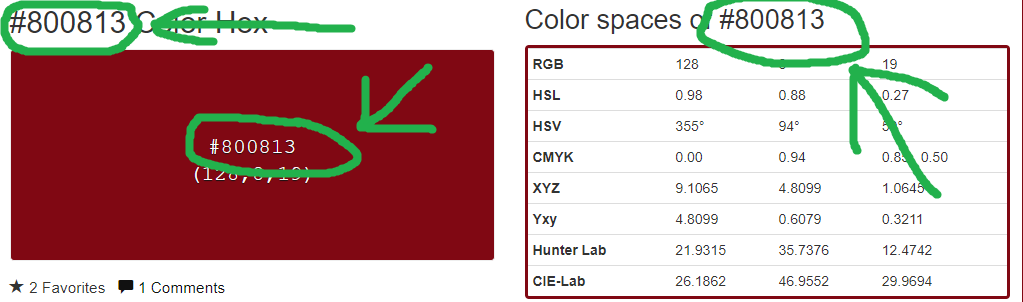
Leave a Reply