
Where To Find The Uploader
The upload tool can be found from the Main Menu, by going into the Level Editor sub-menu, and selecting “Upload Levels”.

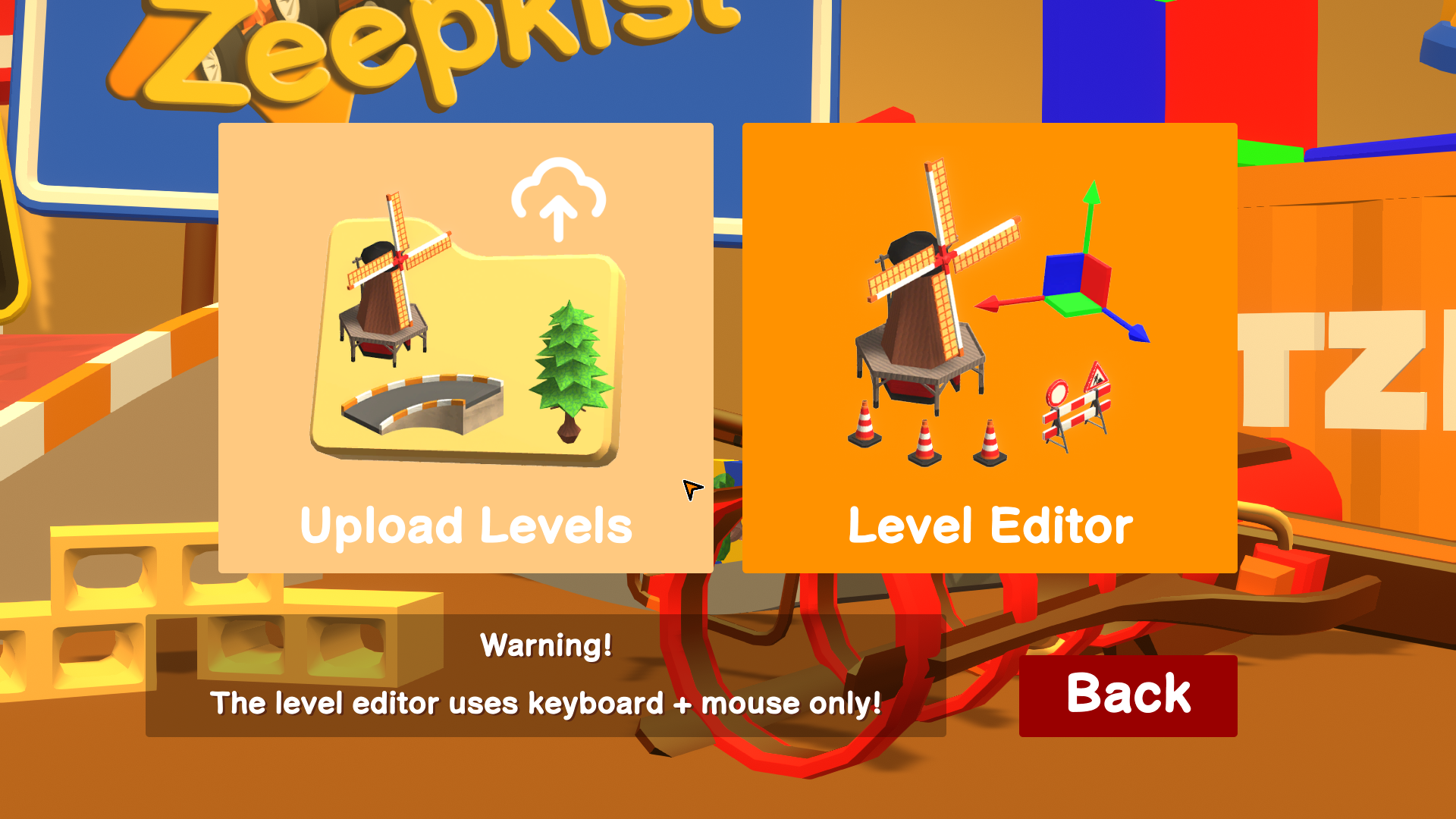
Load Project / New Project
The Steam Workshop Uploader opens to the following menu:

“Load Project” allows you to edit previously uploaded workshop projects, for instance to add extra levels, or to update levels that you’ve changed.
“New Project” allows you to create a new Workshop project.
New Project
Creating a new project puts you in the following menu:

You will need to add at least one level, and supply the project with a title before you can upload.
Once your project is uploaded, the Steam Workshop will open to the page of your project, where you can add screenshots, change the description, etc.

Once that is done you can exit back to the main menu.
Loading And Editing Projects
If you pressed “Load Project”, you are given a list of previously uploaded workshop projects:
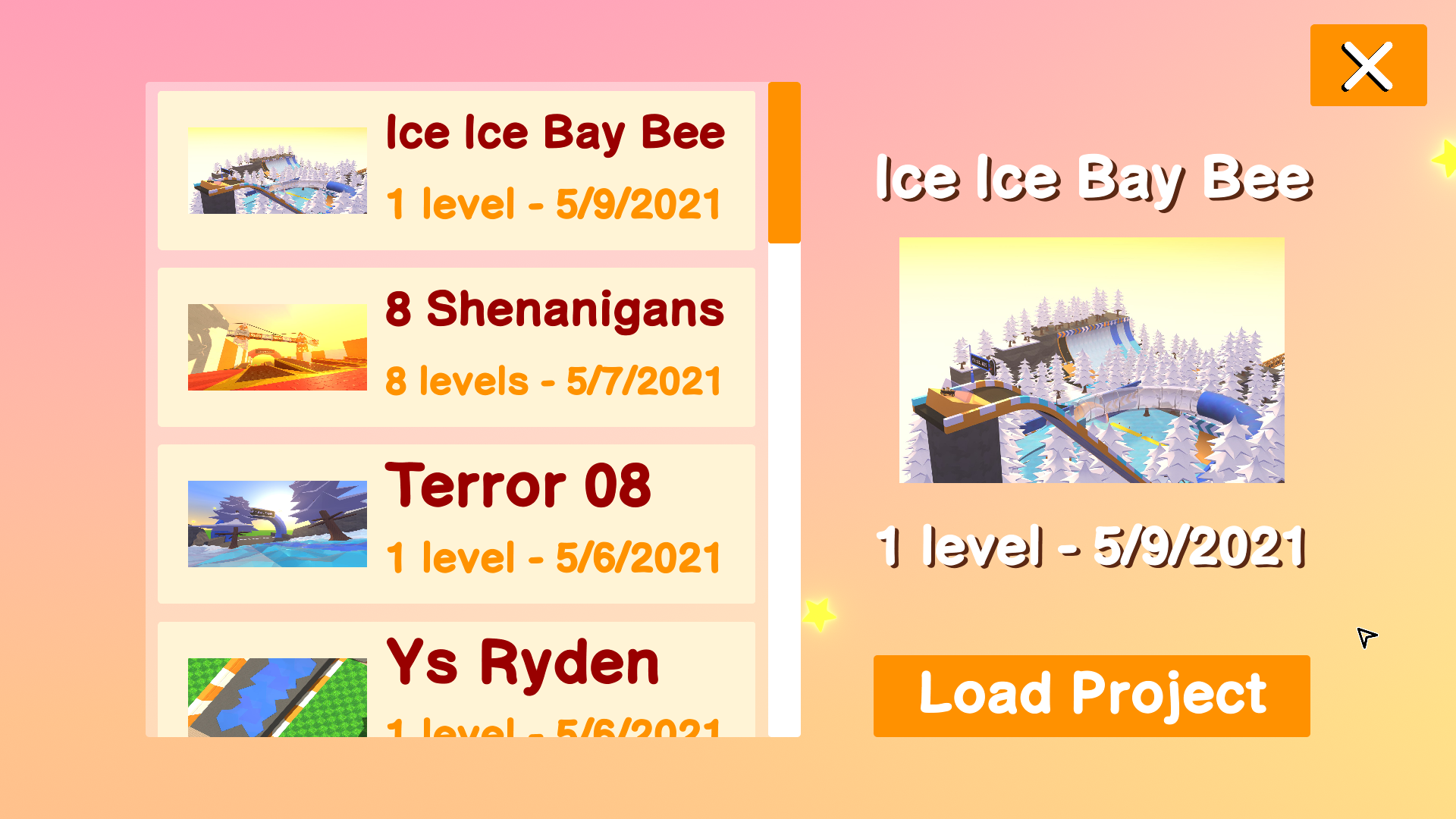
These projects, as well as your levels, are saved to your local device.
When you load a project, it’ll take you back to the Project Menu:

By pressing the little gear icon on the right side of levels, you enter the “Edit Menu” level:

In this menu, you can replace the level with a different level, and set the workshop project thumbnail to the current level thumbnail.
When you’re happy with the changes you’ve made to the project (and all levels are ready to upload), you can upload to the Steam Workshop, and your project will be updated on the Workshop!
Hope you enjoy the post for Zeepkist How To Upload To Steam Workshop, If you think we should update the post or something is wrong please let us know via comment and we will fix it how fast as possible! Thank you and have a great day!
- Check All Zeepkist Posts List


Leave a Reply