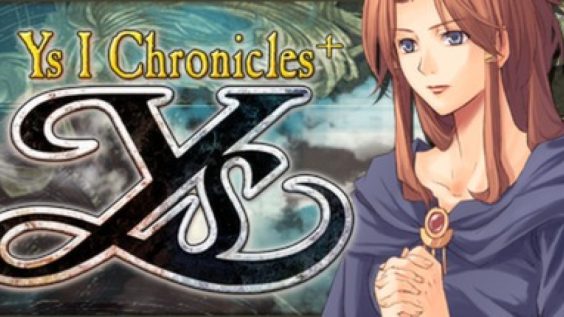
When I played Ys 1 Chronicles on Steam with my AMD pc, I was stuck at the second shrine boss Nygtilger. Upon looking up discussions on strategies I found out that this boss and the final boss apparently bug out at higher framerates. Most discussions said to go to your control panel and change your monitor settings or some equivalent, as setting lower refresh rates do nothing on the launcher, but I found a simpler solution: change your resolution in the launcher to one of the presets and the framerate stays at 59-60. I tested it on the high quality setting of 1024×768 and it worked fine.
The problem
In Ys 1, there are at least 2 bosses that function oddly when at framerates above 60, one of which being the second boss in the game. It moves so fast it’s unlikely you’ll stand a chance at beating it. This is where a framerate fix will save the day.
The Solution
In discussions, many people recommended changing your monitor settings via control panel, but in actuality all you need to do is choose one of the presets in the launcher to cap the framerate properly. I beat the boss with a 1024×768 resolution and then was able to change it back to 1920×1080 without any major issues.
Here we come to an end for Ys I How to Fix Low FPS Issues in Game hope you enjoy it. If you think we forget something to include or we should make an update to the post let us know via comment, and we will fix it asap! Thanks and have a great day!
- Check All Ys I Posts List



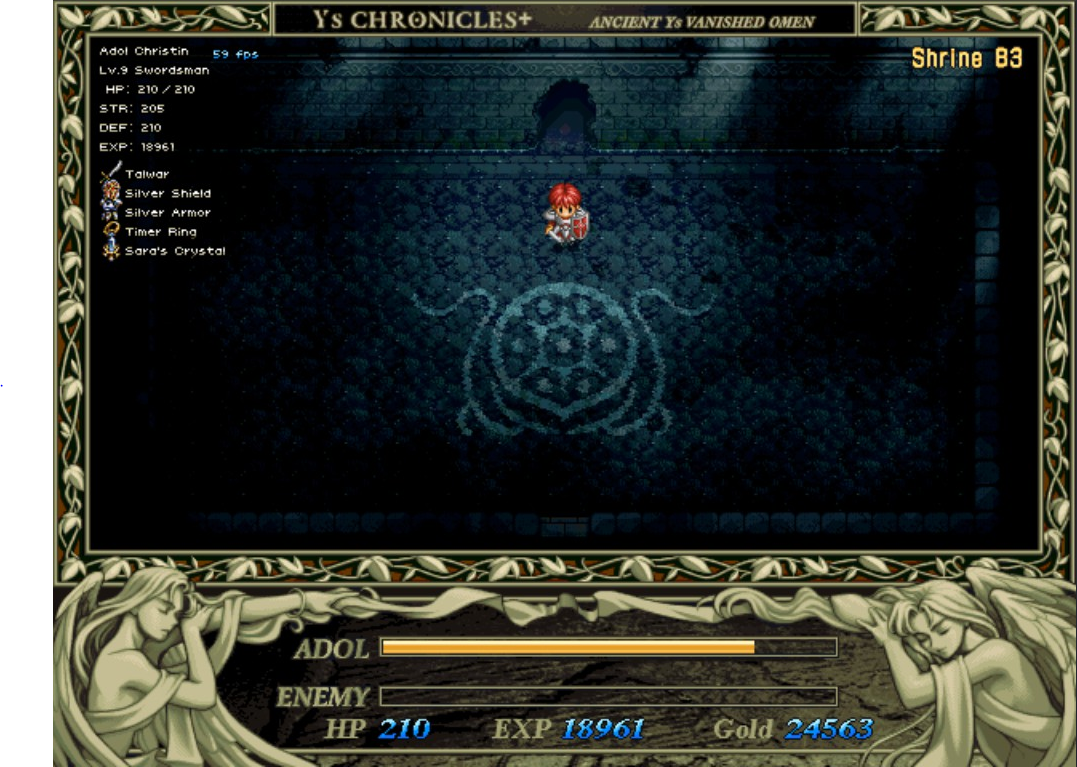
Leave a Reply