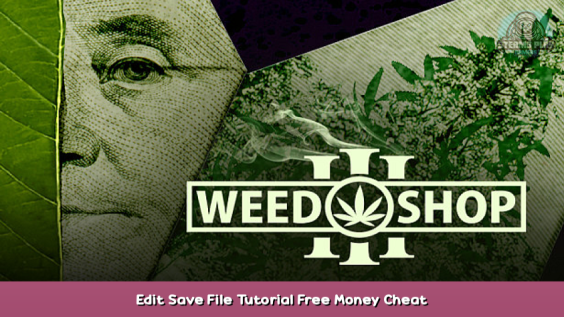
In this guide you’ll learn how to edit your save file to change how much money you have.
This is done through the save file without using any external applications (besides a file editor).
Remember that cheating can ruin your own fun. Don’t blame the game if you do that to yourself.
FIND your save
1. Open save folder
Copy the following text:
%userprofile%\AppData\LocalLow\Weed Games\Weed Shop 3
paste it in your Windows taskbar’s searchbar and press ENTER:
2. Find save file
Now you should be in a folder containing all your save files. Each save file ends with the .weed extension.
Here WS3.weed is the autosave.
WS3_0.weed is the save in the game’s 1st save slot.
WS3_1.weed is the save in the game’s 2nd save slot.
WS3_2.weed is the save in the game’s 3rd save slot.
etc
3. BACKUP!!!
Any save file you plan on editing, you should backup! Copy it to your desktop or anywhere else. You don’t want your save to become corrupt in case you make a mistake.
4. Open save file
Open the save file in any text editor. Notepad, Notepad++, Visual Studio Code, whatever.
EDIT your save
Now that you have the savefile open it’s time to edit the money.
1. Delete dildo
Look for ws3_dildo in the file (using CTRL+F). Now delete all the lines belonging to this key.
In the above screenshot I selected all the lines that need to be deleted.
2. Edit money
Look for _ws in the file (using CTRL+F). This key contains 3 values; the first one is your money, the second your EXP and the third your level.
Just edit the first value to the amount of money you want.
3. Save
Now save the file. (CTRL+S)
OPEN your save
Now just open your game and load the save that you edited. You’ll see the mad cash you cheated in.
Remember that, for example, if you edited WS_0.weed that you need to load that save and NOTload the autosave. load the autosave.
Disclaimer
Remember that cheating can ruin the fun. Earning money is the main experience of the game and by cheating in money you’re skipping all the gameplay. Do not review or judge the game based on your experience when cheating, since you are not experiencing the game in the intended way.
The game is however a singleplayer experience. Therefore I believe cheating is not immoral since it only changes your own experience, not that of others.
Hope you enjoy the post for Weed Shop 3 Edit Save File Tutorial Free Money Cheat, If you think we should update the post or something is wrong please let us know via comment and we will fix it how fast as possible! Thank you and have a great day!
- Check All Weed Shop 3 Posts List


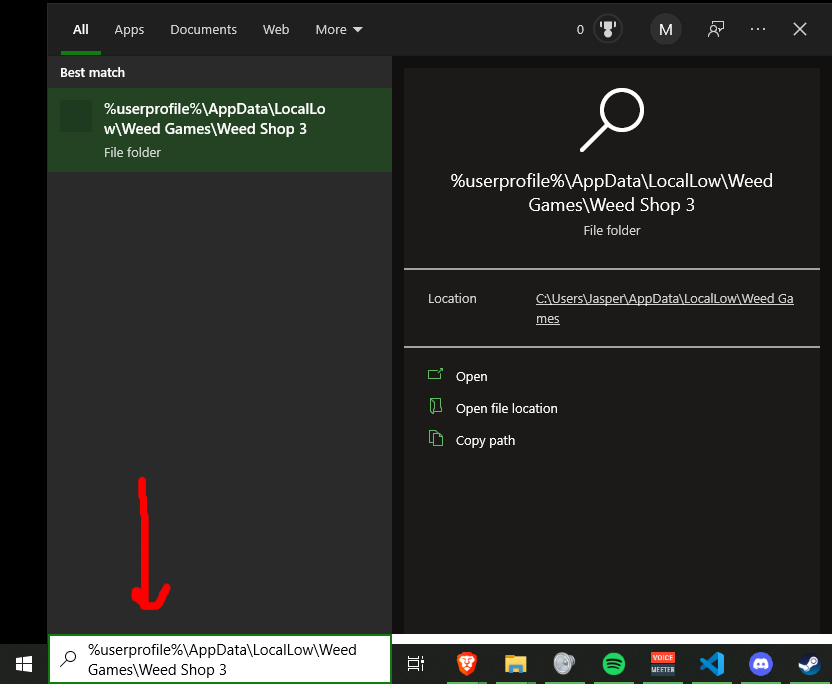
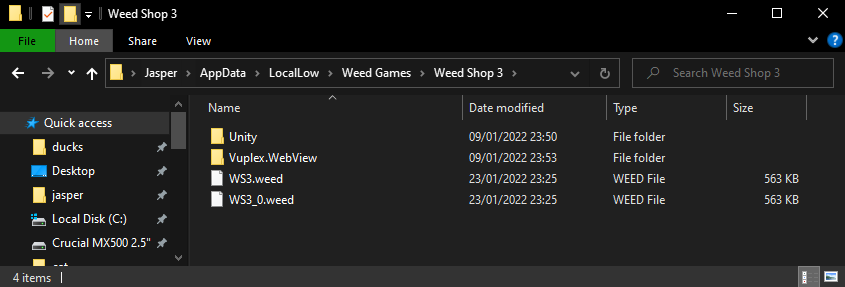
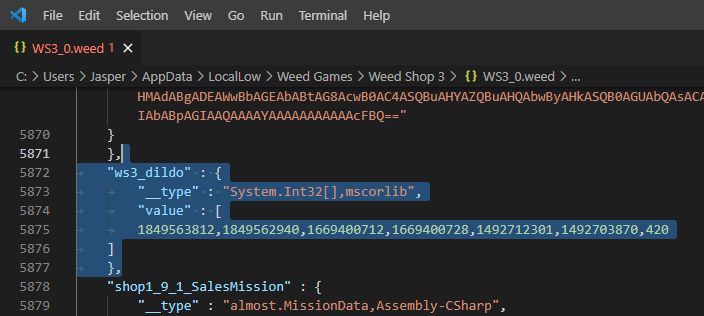
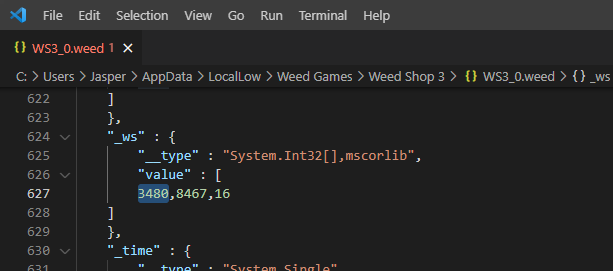
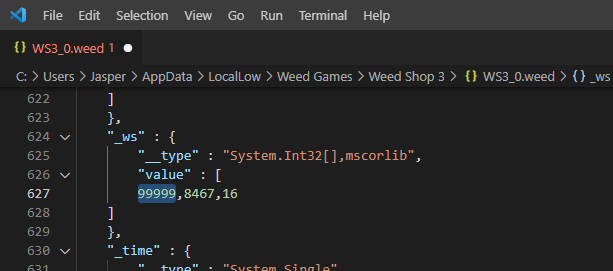
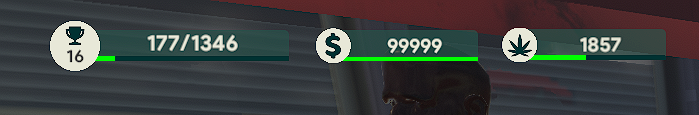
Doesn’t work
I went through the steps, and it even showed when loading that file that the character had the money I edited in, but even though I loaded that file, I loaded in with the unedited amount I started with, and I can’t quite figure out why.
Doesn’t work mate.