
OCULUS Settings
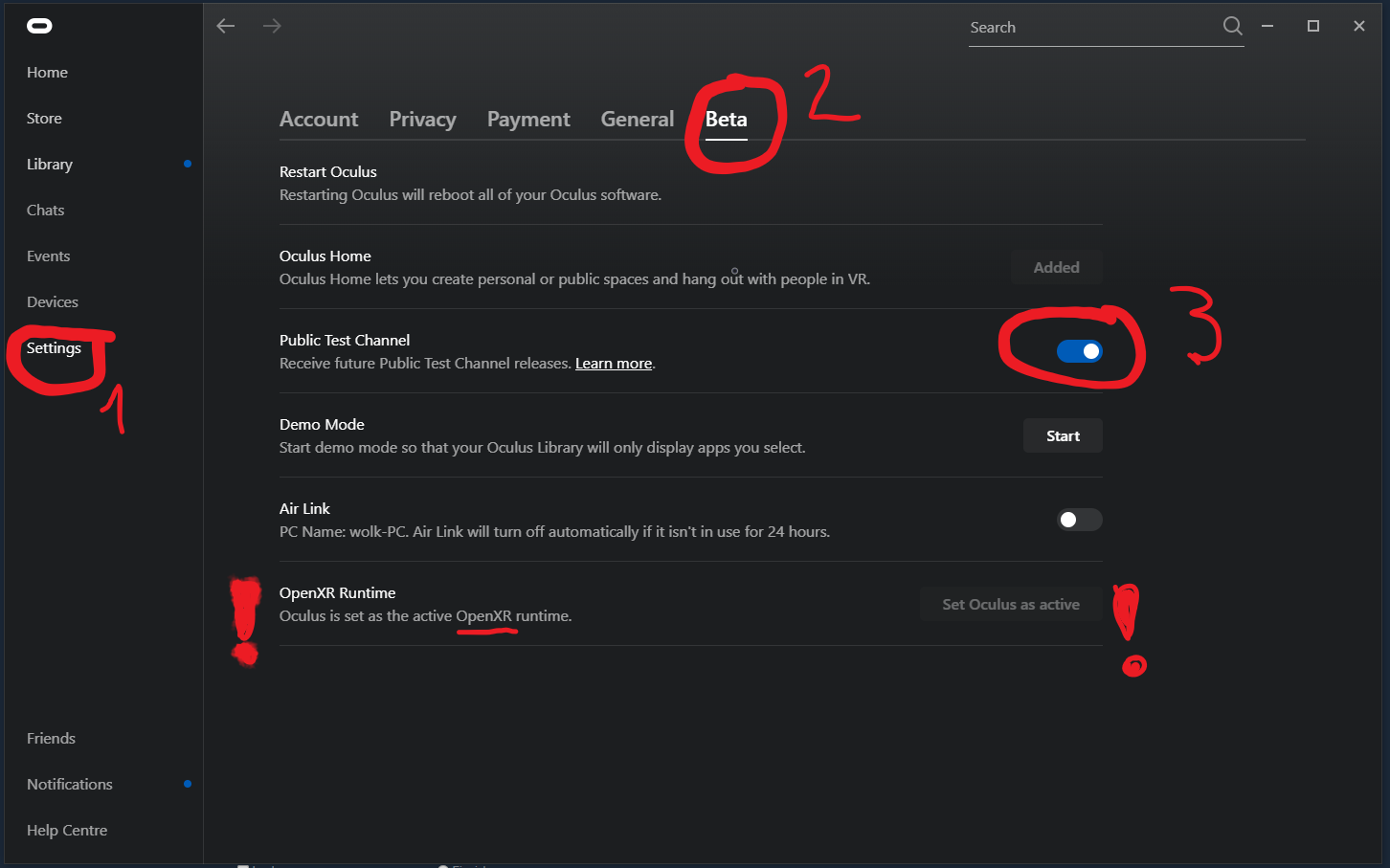
if you own an Oculus helmet and have problems starting VR mode after the “Red Skies” patch, try this solution.
Start OCULUS software.
1. Go to “Settings”
2. click on the “Beta” tab
3. activate the “Public Test Channel”
then OCULUS loads and installs several small files from the web. for me there were 9 files.
When everything is installed, a message appears that Oculus wants to access “OpenXR”. accept this.
Gaijin advertised this technology in the patch, but apparently the OCULUS only works with beta version 🙁
Of course I will be interested in whether I could help someone, Gaijin could not help me.
Here we come to an end for War Thunder play with VR helmet from patch Red Skies hope you enjoy it. If you think we forget something to include or we should make an update to the post let us know via comment, and we will fix it asap! Thanks and have a great day!
- Check All War Thunder Posts List


Leave a Reply