
Issue one: Antivirus
Whatever Antivirus you install, make sure to opt out of the data collection!
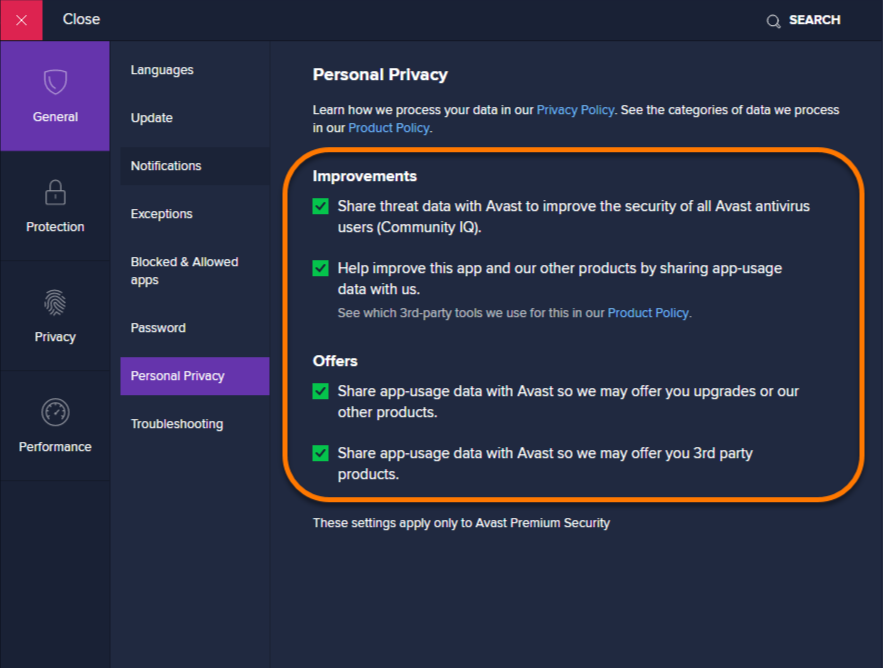
source: https://www.digitaltrends.com/computing/how-to-stop-avast-antivirus-from-selling-your-private-data/
Wifi Laptop not working!
go to start Command Prompt (admin) Type the following
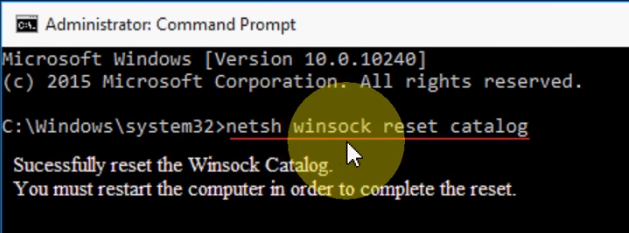
Re-install steam WITHOUT 15 day Trade Hold
-1) Remove the old App via setting……Application manager…Uninstall Steam
-2) Download steam app from Appstore or GooglePlay
On Samsung: It is Play Store
-3) Log in with the phone app. However, this time select this:
A) No longer access to m codes
B) Use this device (If you don’t have cellphone, your recovery code will come in handy here)
the code will then be texted to you
Note: I believe it has to be the same phone number stated in your account security. Otherwise, you lose the steam guard.
do NOT select disable autheticator. Otherwise, you get 15 day hold
-4) okay send me the codes (It will be on this phone which is same as before)
Note: I believe it has to be the same phone number stated in your account security. If the phone number changes, you lose the steam guard.
How to run Steam running slow
Method 1 : Fix LAN
Please go to Internet Options
Look for connections
Look for LAN setting
TURN OFF automatically detect setting (make sure it is not checked)
Method 2: Steam setting itself
-1) Please go to setting:
-2) Web Browser: delete Web Browser: cache and Web Browser:cookies
-3) You can also opt out of Beta version that may help.
Method 3: Uninstalling steam itself WARNING back up steamapps.
You can Uninstall steam itself
C….Program Files x86….Steam (Look for Uninstall)
You can move the steamapps somwhere else on your computer and then reinsert it after you reinstall the steam.
Method 4: Uninstalling some of your games
Believe it or not, I did not experience a huge boost in speed by doing method 1 to 3.
However, uninstalling some of the games from my library actually dramatically improved the speed of my steam (back to normal or even better).
Hope you enjoy the post for The Witcher 3: Wild Hunt Important Witcher 3 & Fixing Steam issues, If you think we should update the post or something is wrong please let us know via comment and we will fix it how fast as possible! Thank you and have a great day!
- Check All The Witcher 3: Wild Hunt Posts List


Leave a Reply