
This guide is intended to help you learn to launch Harbor (Skyrim Together) through Mod Organizer 2. Let’s begin shall we?
Warning
This guide will include links to websites other than steam. Additionally, this guide involves the modding of Skyrim. The mod “Skyrim Together” itself may lead to your game crashing from time to time. Especially when dragons are involved. Oh and quests aren’t currently synchronized. This can lead to the corruption of saves when two or more individuals undertaking the same quest both reach a point where a scripted event will occur. Example: When the Whiterun Guard from the Western Watchtower runs in and speaks to the Jarl, or when the Jarl leads the Player Character to Farengar, the Court Wizard. One player triggering a scripted event for a quest can bug the same quest for other players within the same server. So do be careful and consider briefly disconnecting from your pals to get through a scripted encounter, and reconnect when you’re good to go.
The Essentials
Now that you’ve been sufficiently warned, we can discuss the prerequisites to launching Harbor through Mod Organizer 2.
1. Install Skyrim Special Edition.
If you don’t already own a license for Skyrim SE you may purchase one here on steam:
https://store.steampowered.com/app/489830/The_Elder_Scrolls_V_Skyrim_Special_Edition/
If you’ve already launched your current install of Skyrim SE skip to step 3.
2. Launch Skyrim SE. Allow it to set your graphics setting.
Remember to read the terms of service
3. Download Skyrim SE Script Extender here:https://skse.silverlock.org/
4. Follow the installation instructions contained within skse64_readme.txt
Will require the use of 7zip
5. Boot up Skyrim SE through SKSE once by double clicking on skse64_loader.exe
Exit Skyrim
6. Download Mod Organizer 2 here:https://www.nexusmods.com/skyrimspecialedition/mods/6194
7. Install Mod Organizer 2 by following the installation instructions on its nexus page.

Click the “show” button to the right of “Spoilers:”
8. Boot up Mod Organizer 2. Create a new instance for Skyrim Special Edition.
You’re doing well, keep it up.
9. Download Harbor here:https://github.com/SkyrimTogether/issues-launcher/releases/tag/v1.0.5

10. Install harbor in a drive of your choosing.
11. Launch Harbor. Allow it tocheck the integritywork its magic.
12. Click 
13. Pray that the game doesn’t crash straight away.
14. Exit Skyrim SE
You’re nearly at the end now, hang in there.
Lads and lasses, I give you the executable guide
Go back to Mod Organizer 2 and click
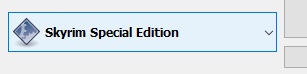
Then click
Click
Title: Skyrim Together
Binary: C:\programfiles (x86)\Tilted Phoques\Harbor\Harbor.exe
Start in: C:\programfiles (x86)\Tilted Phoques\Harbor
Click
to search for the folder and exe.
Of course if you installed Harbor Elsweyr, search for Harbor.exe in the appropriate drive.
Recommended Mods
Unofficial Skyrim SE Patch This mod can be found on both Nexus and the mods library within Skyrim SE.
Skyrim Together Plus I mean, it was built specifically for Skyrim Together.
https://www.nexusmods.com/skyrimspecialedition/mods/23516?tab=description
alternate start – live another life This mod can inspire some great roleplay. Maybe you’re a Reachman on the run, and your friend is an Alik’r warrior from Hammerfell…and maybe you have another friend who’s a Telvani Mage.
This mod can be found within Skyrim SE’s mod library.
Immersive Armors More armors for your roleplaying.
https://www.nexusmods.com/skyrimspecialedition/mods/3479
Immersive Weapons More weapons for your roleplaying.
https://www.nexusmods.com/skyrimspecialedition/mods/16788
Wintersun Faith can help bring characters to life.
https://www.nexusmods.com/skyrimspecialedition/mods/22506
Conclusion
It may be a bit of hassle to set up, but cooperative Skyrim can be great fun.
One last tip: Right Ctrl brings up the connect menu.
And that concludes this guide to launching Harbor through Mod Organizer 2.
Be excellent to each other. Party on dudes
FAQ
Q. “But how do I run Skyrim Together with SKSE?”
A. Worry not. Harbor launches Skyrim with Script Extender automatically.
Q. “How do I get this to work with Oldrim”?
A. You don’t
Here we come to an end for The Elder Scrolls V: Skyrim Special Edition Skyrim Together (Through Mod Organizer 2) hope you enjoy it. If you think we forget something to include or we should make an update to the post let us know via comment, and we will fix it asap! Thanks and have a great day!
- Check All The Elder Scrolls V: Skyrim Special Edition Posts List


Leave a Reply