
Introduction
if you’re like me who just wants better fps, working physics, larger fov, higher refresh rate AND achievements enabled, this guide is for you. no new content should be added to the game, only essential *technical* improvements.
i’m kinda making this for my own sake (& sanity), but if it’ll help someone else along the way, that’s fine for me. the process should be idiot-proof, since i’m a real big idiot and i got it to work.
i can’t answer any questions if problems arise. i have no extensive knowledge about modding.
i’m only recording my process because this worked on my system and it might for you as well. thanks for understanding.
my way of organizing and keeping track of fixes for all the games i play. here’s the ones we’ll be utilizing in this guide.
Steps
– fresh install and start new save once (for safety or comparisons, idk)
– installskse.silverlock.org – http://skse.silverlock.org
(make sure to download the right file, i had trouble installing at first because i downloaded skse for *classic* skyrim, AKA not special edition.)
this goes into your /Skyrim Special Edition folder
– installwww.nexusmods.com – https://www.nexusmods.com/skyrimspecialedition/mods/32444?tab=description
this goes into your /Data folder.
– installwww.nexusmods.com – https://www.nexusmods.com/skyrimspecialedition/mods/17230
(make sure you have the support.microsoft.com – https://support.microsoft.com/en-us/topic/the-latest-supported-visual-c-downloads-2647da03-1eea-4433-9aff-95f26a218cc0 installed, this should be listed as a prerequisite)
part 1 goes into /Data, part 2 into /Skyrim Special Edition
– installwww.nexusmods.com – https://www.nexusmods.com/skyrimspecialedition/mods/34705?tab=description
this goes into your /Data folder
– obviously, installwww.nexusmods.com – https://www.nexusmods.com/skyrimspecialedition/mods/266
this goes into your /Skyrim Special Edition folder
i’m not bothering with load orders, because this is the only real mod i’m using. i’m a puritan, sorry. if you plan to use any other mods, do so at your own peril.
– lastly, installwww.nexusmods.com – https://www.nexusmods.com/skyrimspecialedition/mods/4875
this is a nifty program that you can use to easily understand and edit the .ini files.
works with other bethesda games as well (hence it’s name).
these are the few changes i made after a clean install:
– changed antialiasing to TAA
– unlocked fps cap and set fps to 144. should work well with sse display tweaks.
– disabled intro logos, thank god
– changed field of view to 110
– saved and exited
if you’re a bit picky/paranoid, you can track the changes made to the relevant .ini’s in the panel to the right.
Testing, optional .exe “rewire”
now, you want to run the game through skse64_loader.exe to make sure everything works. i started a new game (hey, you. you’re finally awake) and it was pretty clear everything worked; 144hz/144fps, fov worked, no screwy horse carriage physics. perfect.
ideally, you also want to check if you’re able to get achievements still, but that can be tough if you’re a veteran player who’s played through most of the easy achievements. you should be able to get achievements if there isn’t an “M” beside your save file and/or a warning when you try and load your game.
now that you know everything works as it should, you can go ahead and delete your SkyrimSELauncher.exe and rename your skse64_loader.exe to “SkyrimSELauncher.exe”.
this allows steam to run skse64_loader.exe through the steam interface, as opposed to making a shortcut or having to go into the folder every time you want to run the new and improved version of skyrim you’ve birthed into your pc.
Hope you enjoy the post for The Elder Scrolls V: Skyrim Special Edition How to improve FPS Guide, If you think we should update the post or something is wrong please let us know via comment and we will fix it how fast as possible! Thank you and have a great day!
- Check All The Elder Scrolls V: Skyrim Special Edition Posts List


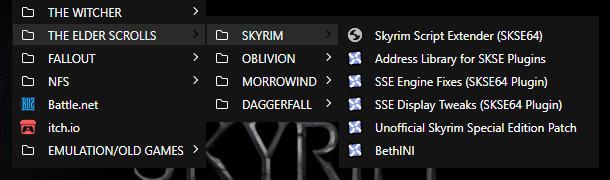

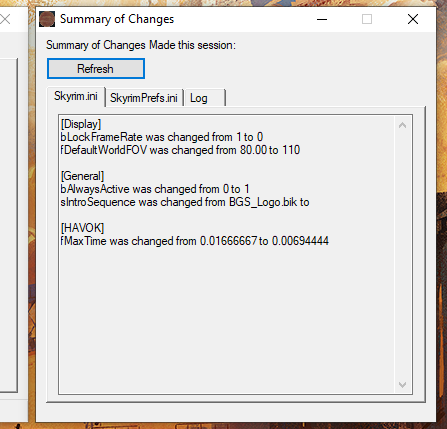
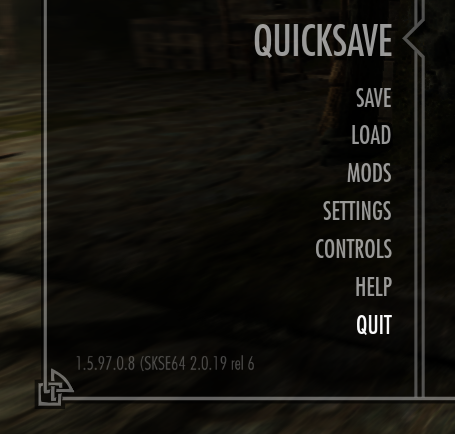
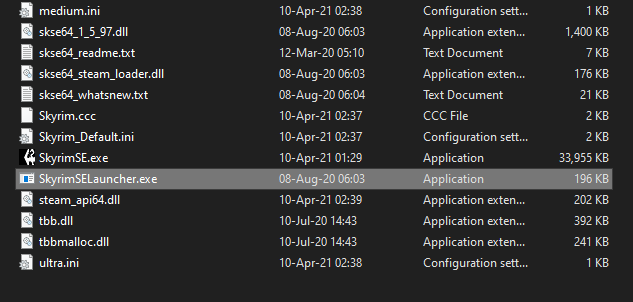
Leave a Reply