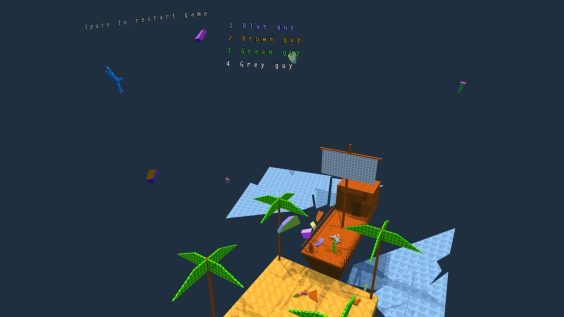
Physics Commands
Trip People.
hehehehe.
Hold 2 to offset the sumo guys’s feet.
Freeze time.
Yes, you heard that right, freeze time.
Press 7 at any moment to freeze the physics, and then press it again to un-freeze.
Slow down time.
This lets you well, slow down time to a quarter of the original game speed
Hold 8 at any moment.
Speed up time.
Speed is key! The game gets sped up 2x faster
Hold 9 at any moment.
Lighting Commands
Enable 12 Lights.
If your PC is from like 2001 then good luck running this.
Press 6 to enable.
Miscellaneous Stuff
debug.!
This file stores the info about initializing DirectX 9
out.txt
3D plane loading output.
Conclusion
Those are all of the commands i could find. Comment below if you found one, and then show video or how to do it.
Here we come to an end for Sumotori Dreams Classic Debug Mode Commands hope you enjoy it. If you think we forget something to include or we should make an update to the post let us know via comment, and we will fix it asap! Thanks and have a great day!
- Check All Sumotori Dreams Classic Posts List


Leave a Reply