
What to do:
Optimazing windows
1. Hide all windows before launching the game by pressing Windows logo key+m.
2. Hide control panel before launching the game.
3. Go in game files and change game properties – compatibility – windows xp sp 3.
Optimazing other programms.
1. Disable steam/nvidia/amd ui.
2. Disable wallpaper engine.
Fixing game by applying patch

1. Go to – dege.freeweb.hu – http://dege.freeweb.hu/dgVoodoo2/dgVoodoo2/ and download dgVoodoo v2.74.1 – for regular usage.
2. Open the zip file and unpack 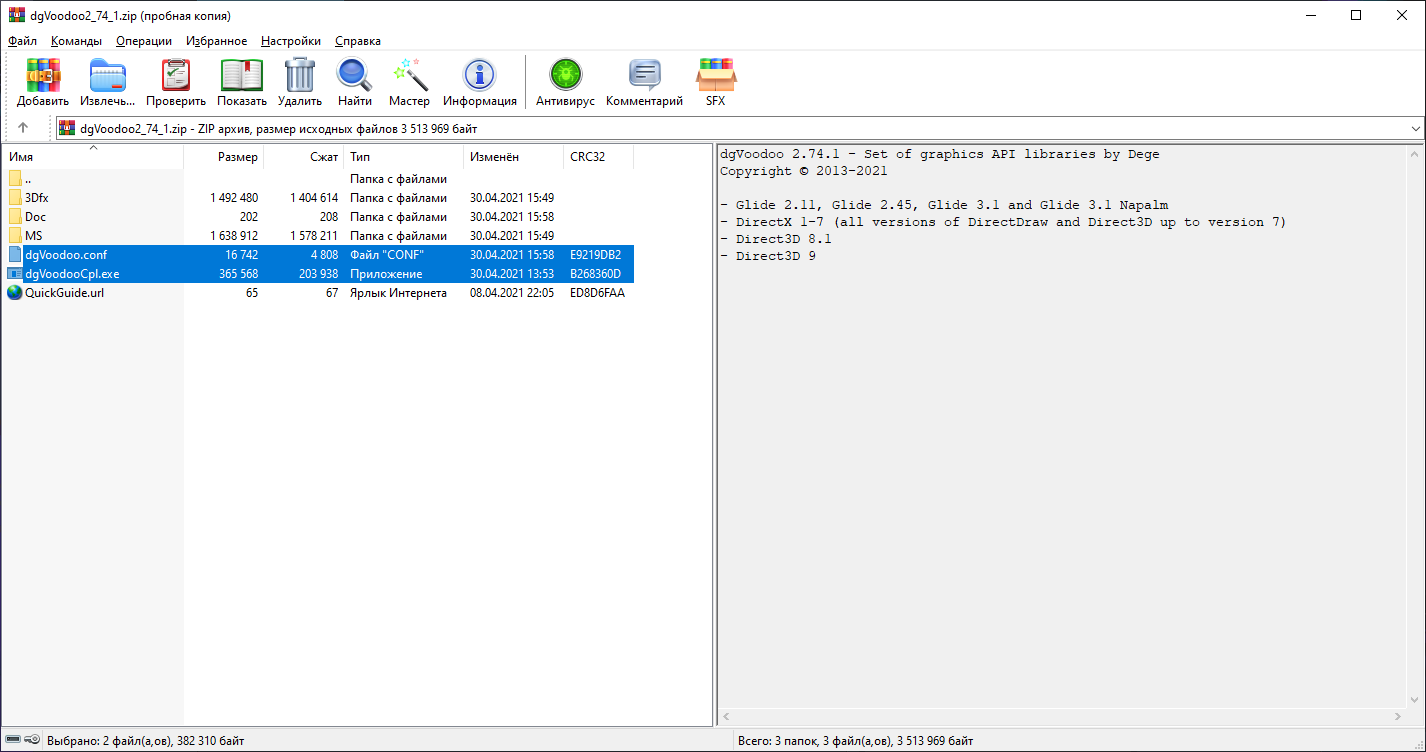
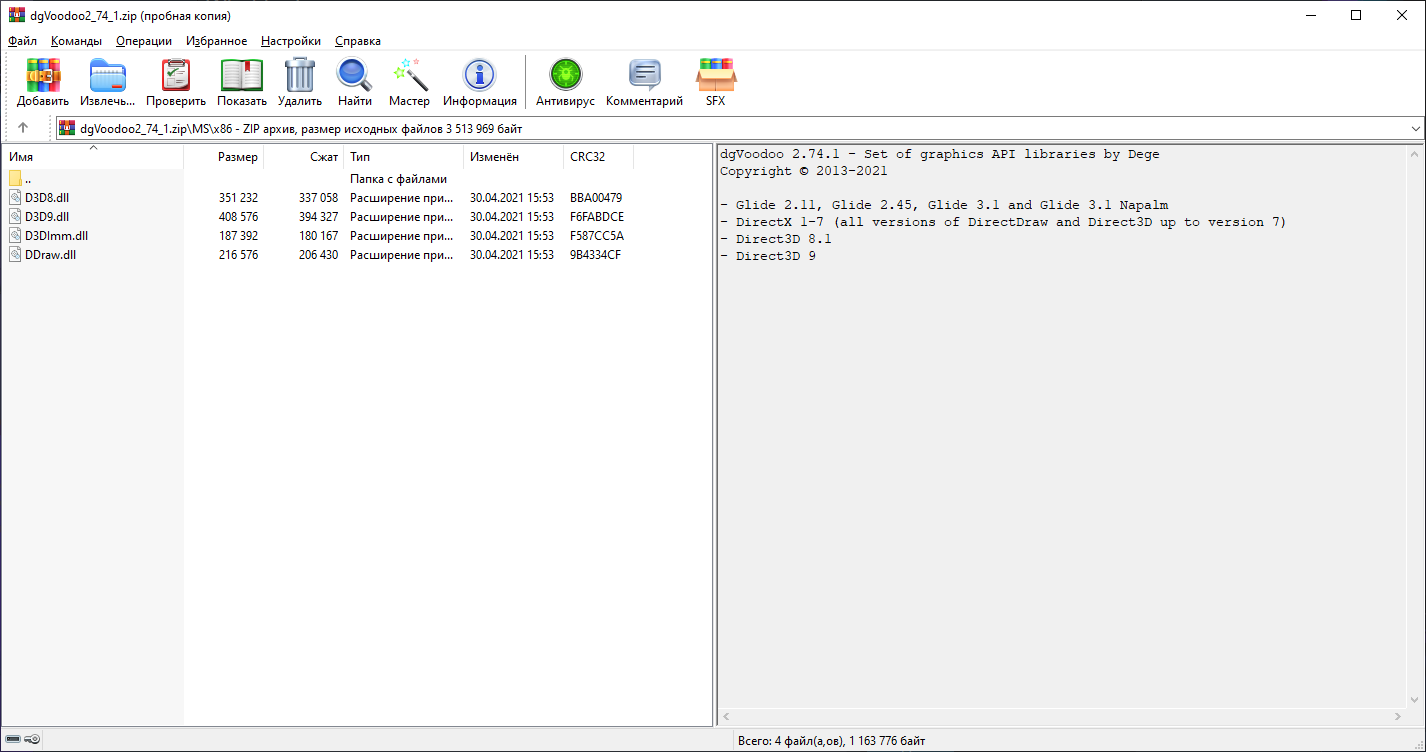
3. Run dgVoodooCpl.exe in your game files – when programm opens click .\ button near Add one, then go to DirectX tab and unckeck dgVoodoo Watermark, press apply and ok button.
Allways run game in admin mod from game folder! Enjoy a smooth gameplay!
This is all for Stronghold Crusader HD How to fix Jitter/flickering and lags Guide! hope you enjoy the post. If you believe we forget or we should update the post please let us know via comment, we will try our best to fix how fast is possible! Have a great day!
- Check All Stronghold Crusader HD Posts List


Leave a Reply